Custom alerts and data visualization let you quickly identify and prevent network outages and downtime.
If you’re looking for free network monitoring tools but don’t want to limit yourself with regards to the feature set, Paessler PRTG Network Monitor has you covered.
Its free edition comes with 100 sensors free for life. Apart from NetFlow sensors, which are only available in the commercial editions, the free version offers the full functionality (server monitoring, application monitoring, performance test tools, VMware monitoring, VoIP monitoring, and much more).
Need more than 100 sensors to monitor a larger IT infrastructure? No problem. PRTG is easily scalable – see our commercial licenses and pricing here.
And if you’re still unsure, we throw in a fully-featured, 30-day trial with an unlimited number of sensors so that you can try out everything. No strings attached.
Our all-in-one network monitoring software helps you monitor, maintain and provision your computer networks. It offers comprehensive performance and fault management for networks and servers and monitors networks for technical problems caused by overloaded servers, crashed connections, or users.
With PRTG, you can easily break down the bandwidth utilization of your devices by different parameters, such as IP address, port number, or protocol. Immediately identify bandwidth bottlenecks and the applications, servers, and users that are using up your bandwidth.
Continuously check whether your servers, websites, and other endpoints are available and reachable using Ping. By knowing your systems' uptimes and downtimes, you can immediately detect faults or system slowdowns, which also helps MSPs meet their Service Level Agreements (SLAs).
Monitor network speed, CPU load, memory usage, website loading times, response time, round-trip times (RTT), and many other parameters that influence the performance of your infrastructure and, ultimately, business processes. Use PRTG to make sure that your network stays stable and reliable.
Diagnose network issues by continuously tracking the status and performance of your network using SNMP, WMI, SSH, packet sniffing, flow protocols, and other technologies. Show uptime, disk health, CPU usage, and other key metrics in real time. Visualize monitoring data in clear graphs and dashboards to identify problems more easily. Gain the overview you need to troubleshoot your on-premises, cloud, and virtual infrastructure.

Live traffic data graph in PRTG

Device tree view of the complete monitoring setup

Custom PRTG dashboard for keeping an eye on the entire IT infrastructure

Live traffic data graph in PRTG

Device tree view of the complete monitoring setup
Use PRTG’s network management tools to help guard against faults and system errors so end users and customers can access information quickly and seamlessly.
Check the availability and performance of servers, workstations, databases, firewalls, and other endpoints, and analyze bandwidth usage and network traffic in detail. By having reliable data about the health, performance, and usage of your network, you can effectively manage and optimize it.
PRTG network management software sends you an instant alert that helps you troubleshoot network issues if one of your devices does not respond, an unusual event is registered, or a set threshold is crossed.
Define your individual error limits, configure notification triggers, choose from various notification channels such as SMS, email, push, syslog message, and many more – and let PRTG do the rest for you.
No time to or no idea how to get started with your network management system? No problem. PRTG comes with a powerful Auto-Discovery feature that automatically detects devices in your network and lists them in a comprehensive device tree overview.
What’s more: You can configure PRTG to take a certain action in case of an alarm, for example restart Windows services or execute an external script. This way, network management can take care of many frequent network problems without any intervention from your side.
As a sysadmin, it’s no great news for you that network management doesn’t work without an overview of all network devices. PRTG lets you easily create structured network topology maps as well as custom dashboards via drag and drop.
Or generate comprehensive reports from PRTG’s wealth of historical data, including activity diagrams and charts that show all network usage parameters over time – for enhanced network optimization and future capacity planning.
Custom alerts and data visualization let you quickly identify and prevent network outages and downtime.
PRTG is set up in a matter of minutes and can be used on a wide variety of mobile devices.

“Excellent tool for detailed monitoring. Alarms and notifications work greatly. Equipment addition is straight forward and server initial setup is very easy. ...feel safe to purchase it if you intend to monitor a large networking landscape.”
Partnering with innovative IT vendors, Paessler unleashes synergies to create
new and additional benefits for joined customers.

Combining PRTG’s broad monitoring feature set with IP Fabric’s automated network assurance creates a new level of network visibility and reliability.

Paessler and Plixer provide a complete solution adding flow and metadata analysis to a powerful network monitoring tool.
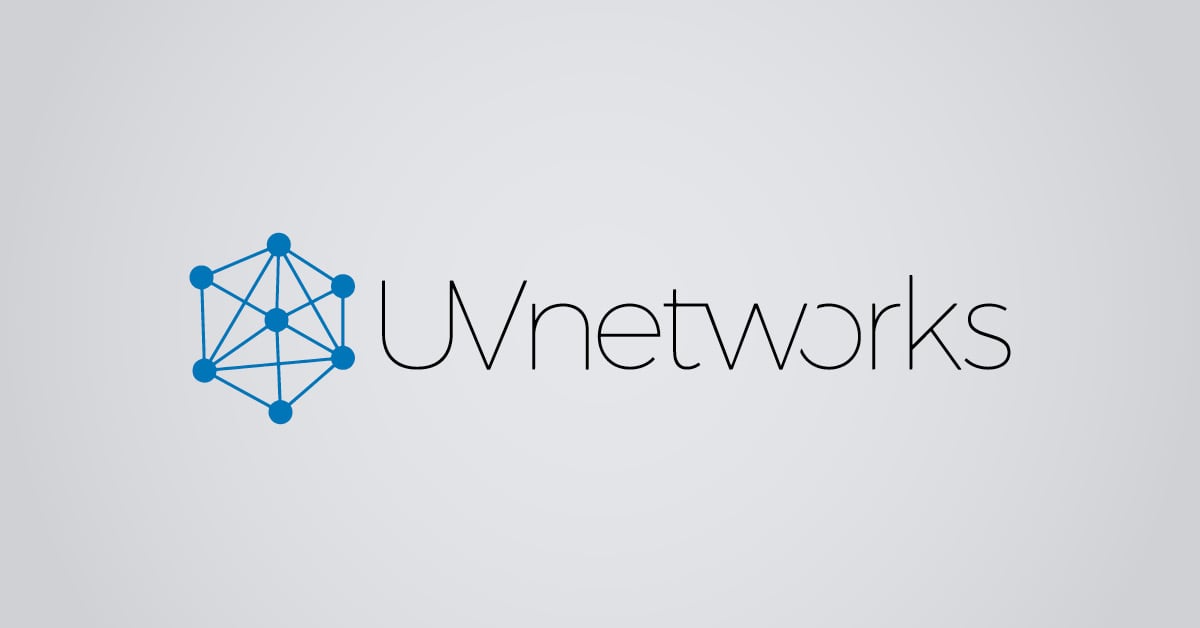
UVexplorer integrates tightly with PRTG to bring fast and accurate network discovery, detailed device inventory, and automatic network mapping to the PRTG platform.
Real-time notifications mean faster troubleshooting so that you can act before more serious issues occur.
Network Monitoring Software – Version 24.4.102.1351 (November 12th, 2024)
Download for Windows and cloud-based version PRTG Hosted Monitor available
English, German, Spanish, French, Portuguese, Dutch, Russian, Japanese, and Simplified Chinese
Network devices, bandwidth, servers, applications, virtual environments, remote systems, IoT, and more
Choose the PRTG Network Monitor subscription that's best for you
Network management is the process of administering, managing, and operating a data network using various tools, technologies, and procedures. It involves a wide range of tasks aimed at ensuring that the network runs efficiently, securely, and reliably. Key aspects of network management include:
Using a network management tool like Paessler PRTGG offers several significant benefits that can enhance the efficiency, reliability, and security of your network.
With our free monitoring tool, you get:
With the freeware edition of PRTG, you can get started with network monitoring in a matter of minutes. Our auto-discovery function detects all the devices within a given IP address range and automatically incorporates them into your monitoring environment.
PRTG’s flexible licensing makes it easy to scale up or down as needed. You pay only for the number of sensors you need. After your 30-day free trial of the unlimited version of PRTG, you can still use the free version with 100 free sensors.
In PRTG, “sensors” are the basic monitoring elements. One sensor usually monitors one measured value in your network, for example the traffic of a switch port, the CPU load of a server, or the free space on a disk drive. On average, you need about 5-10 sensors per device or one sensor per switch port.
Paessler conducted trials in over 600 IT departments worldwide to tune its network monitoring software closer to the needs of sysadmins. The result of the survey: over 95% of the participants would recommend PRTG – or already have.
Paessler PRTG is used by companies of all sizes. Sysadmins love PRTG because it makes their job a whole lot easier.
Bandwidth, servers, virtual environments, websites, VoIP services – PRTG keeps an eye on your entire network.
Everyone has different monitoring needs. That’s why we let you try PRTG for free.