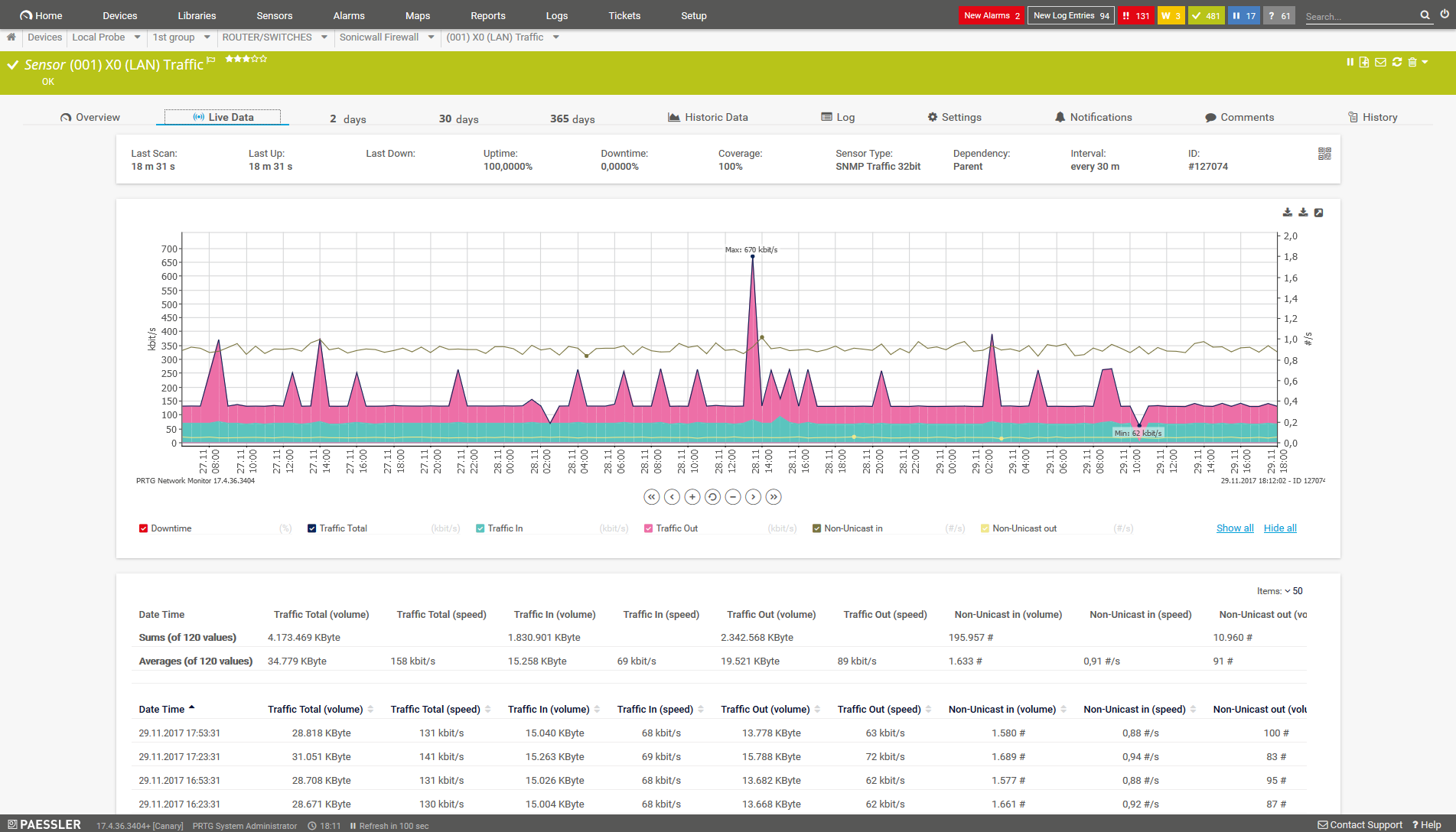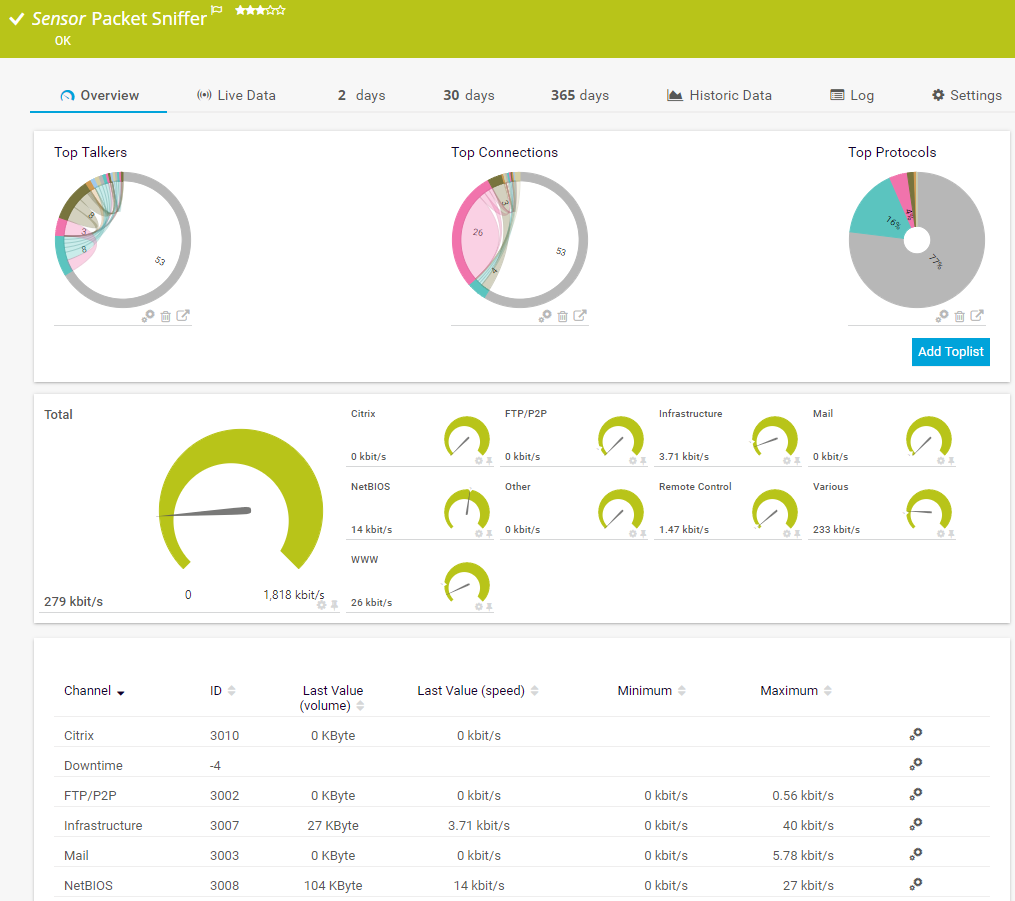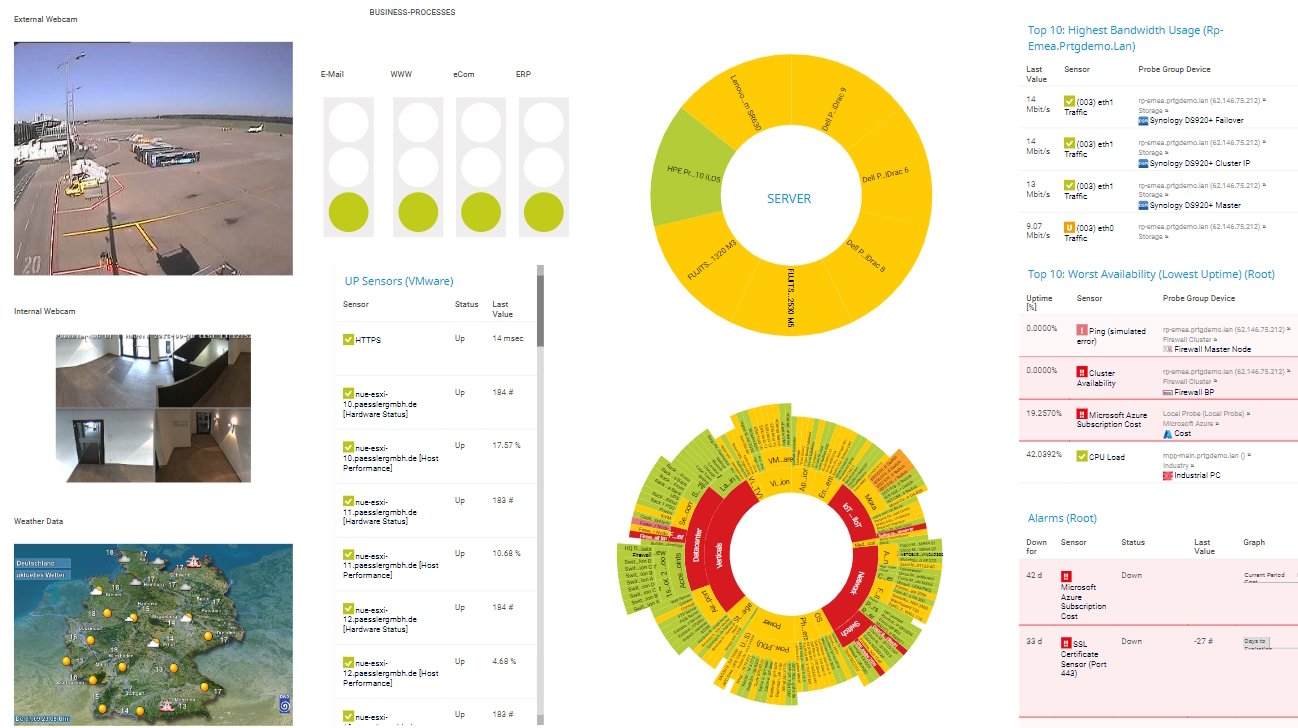Network usage monitoring with PRTG
Have real-time network usage data at your fingertips, 24/7
- Monitor bandwidth usage and the load of all devices and applications in your network
- Create custom dashboards & check your network's key utilization stats at a glance
- Easily spot and troubleshoot performance issues, and be able to act preventively
PRTG network usage monitoring: What you’ll find on this page
PRTG makes tracking network usage as easy as it gets
Custom alerts and data visualizations let you quickly identify and prevent bottlenecks and other network performance issues.
Not too low, not too high: the quest for optimal network utilization
Network usage has a sweet spot.
Too low, and it might be a sign there's an outage, resource allocation issue, or even a security breach. Too high, and it risks causing packet loss, latency, or overloading the system.
Paessler PRTG's more than 250 preconfigured sensors track all network activity and monitor usage across your whole network. Once you pick your parameters, it works quietly (and tirelessly) in the background, alerting you if usage goes above or below the recommended threshold so you can dial it back to "just right".
Keep your network fighting fit: Why choose PRTG as your network usage monitoring tool
Round-the-clock monitoring
Set it and forget it. PRTG monitors your network 24 hours a day, 7 days a week, and alerts you the second something's not working as it should.
That means you can go home relaxed, enjoy the weekend, and unplug completely while on vacation. PRTG gives you real peace of mind, safe in the knowledge your network is in good hands.
Effortless troubleshooting
Zoom in on what's causing a performance issue…before it becomes an actual problem. PRTG's comprehensive, easy-to-use dashboards put key stats at your fingertips in real time.
You’ll be like an eagle who sees a mouse from hundreds of feet away – and already on the floor tightening the screws on the server before your coworkers have a chance to put down their coffee and call the support line.
Proactive planning
All good things come to an end. Even trusted network components. PRTG tracks the health and performance of your routers, switches, and any other devices connected to your network over time, showing you which ones are still going strong, and which ones you should retire.
Your network thus stays fit and trim well into the future – and you can save yourself some wrinkles.
What network usage monitoring looks like in PRTG
Diagnose network issues by continuously tracking Wi-Fi internet connections, bandwidth utilization, data usage, and more. Show server status, network speed, packet loss, latency, throughput, and other key metrics in real time. Visualize monitoring data in clear graphs and dashboards to identify problems more easily. Gain the overview you need to troubleshoot bandwidth hogs, underperformance, and more.
Start monitoring network bandwidth usage with PRTG and see how it can make your network more reliable and your job easier.
Never miss a thing: How PRTG network utilization monitor works
It's all in PRTG's sensors: sophisticated components that collect information about what's going on across your network.
Each sensor tracks a specific variable. Pick a warning and error threshold, and PRTG emails you, texts you, or sends an in-app notification if the variable goes above or below it.
Our range of preconfigured sensors can monitor:
- Bandwidth to detect potential bandwidth bottlenecks and optimize bandwidth capacity planning
- Data traffic using SNMP, flow (NetFlow, sFlow, jFlow, IPFIX), or packet sniffing
- Network utilization issues during backups
- Disk space usage, CPU load, and memory utilization
- Quality of service stats including packet loss, latency, jitter, MOS, and VoIP
Your network utilization monitor at a glance – even on the go
Set up PRTG in minutes and use it on almost any mobile device.


Find the root cause of the problem with our PRTG network usage monitor solution
Real-time notifications mean faster troubleshooting so that you can act before more serious issues occur.
PRTG is compatible with all major vendors, products, and systems
Create innovative solutions with Paessler’s partners
Partnering with innovative vendors, Paessler unleashes synergies to create
new and additional benefits for joined customers.
UVexplorer integrates tightly with PRTG to bring fast and accurate network discovery, detailed device inventory, and automatic network mapping to the PRTG platform.
UVnetworks
“Excellent tool for detailed monitoring. Alarms and notifications work greatly. Equipment addition is straight forward and server initial setup is very easy. ...feel safe to purchase it if you intend to monitor a large networking landscape.”
Infrastructure and Operations Engineer in the Communications Industry, firm size 10B - 30B USD
PRTG makes tracking network usage easy
Custom alerts and data visualizations make it easy to monitor, identify, and prevent low bandwidth, packet loss, latency, and other network performance issues.
Monitor network usage: FAQ
What is network usage monitoring?
Network usage monitoring is the practice of tracking and analyzing the data traffic flowing through a computer network. It involves observing various parameters such as bandwidth consumption, internet usage, data transfer rates, and types of network activities. This monitoring helps network administrators understand how network resources are being utilized, identify potential bottlenecks or security threats, and optimize network performance.
By collecting and analyzing usage data, organizations can make informed decisions about resource allocation, capacity planning, and network security measures to enhance overall network efficiency and reliability.
Why use PRTG as my network utilization monitor?
Because it makes spotting (and fixing) network performance issues as easy as 1, 2, 3. PRTG keeps a close eye on your network's health stats and brings them together in comprehensive, easy-to-understand dashboards, enabling you to clear bottlenecks, load up on bandwidth, and ditch hardware that's past its prime before they slow your colleagues down (and your colleagues start calling to complain).
How can I optimize network usage?
- Bandwidth management: Implement Quality of Service (QoS) policies to prioritize critical network traffic over less essential data, ensuring that bandwidth is allocated efficiently according to organizational needs.
- Traffic analysis and monitoring: Continuously monitor network traffic to identify bandwidth-hungry applications or devices. Use this data to optimize network configurations.
- Content caching: Deploy caching servers or content delivery networks (CDNs) to store frequently accessed content closer to end-users, reducing the need for repetitive downloads across the network and conserving bandwidth.
- Protocol optimization: Optimize network protocols and configurations to minimize overhead and improve data transfer efficiency. For example, enabling compression or leveraging newer protocols like HTTP/2 for web traffic can reduce latency and bandwidth consumption.
- Update and upgrade infrastructure: Regularly update network hardware, firmware, and software to take advantage of performance enhancements and security patches.
- Bandwidth throttling and traffic shaping: Implement bandwidth throttling and traffic shaping mechanisms to control the flow of data across the network, ensuring that critical applications receive adequate resources while preventing non-essential traffic from consuming excessive bandwidth.
Can PRTG only monitor network utilization?
No – PRTG can do way more. As an all-in-one network monitoring tool, PRTG can monitor any network device and variable you can think of, from servers, routers, and firewalls to applications, cloud services, and virtual environments.
What is a sensor in PRTG?
In PRTG, “sensors” are the basic monitoring elements. One sensor usually monitors one measured value in your network, for example the traffic of a switch port, the CPU load of a server, or the free space on a disk drive.
On average, you need about 5-10 sensors per device or one sensor per switch port.

PRTG: The multi-tool for sysadmins
Adapt PRTG individually and dynamically to your needs and rely on a strong API:- HTTP API: Access monitoring data and manipulate monitoring objects via HTTP requests
- Custom sensors: Create your own PRTG sensors for customized monitoring
- Custom notifications: Create your own notifications and send action triggers to external systems
- REST Custom sensor: Monitor almost everything that provides data in XML or JSON format
Paessler conducted trials in over 600 IT departments worldwide to tune its network monitoring software closer to the needs of sysadmins. We asked: would you recommend PRTG?
Over 95% of our customers say yes!
The result of the survey: over 95% of the participants would recommend PRTG – or already have.
Paessler PRTG is used by companies of all sizes. Sysadmins love PRTG because it makes their job a whole lot easier. Bandwidth, servers, virtual environments, websites, VoIP services – PRTG keeps an eye on your entire network. Everyone has different monitoring needs. That’s why we let you try PRTG for free.Still not convinced?
More than 500,000
sysadmins love PRTGMonitor your entire IT infrastructure
Try Paessler PRTG
for free
Start monitoring network usage with PRTG and see how it can make your network more reliable and your job easier.
|
PRTG |
Network Monitoring Software - Version 24.4.102.1351 (November 12th, 2024) |
|
Hosting |
Download for Windows and cloud-based version PRTG Hosted Monitor available |
Languages |
English, German, Spanish, French, Portuguese, Dutch, Russian, Japanese, and Simplified Chinese |
Pricing |
Up to 100 sensors for free (Price List) |
Unified Monitoring |
Network devices, bandwidth, servers, applications, virtual environments, remote systems, IoT, and more |
Supported Vendors & Applications |
|