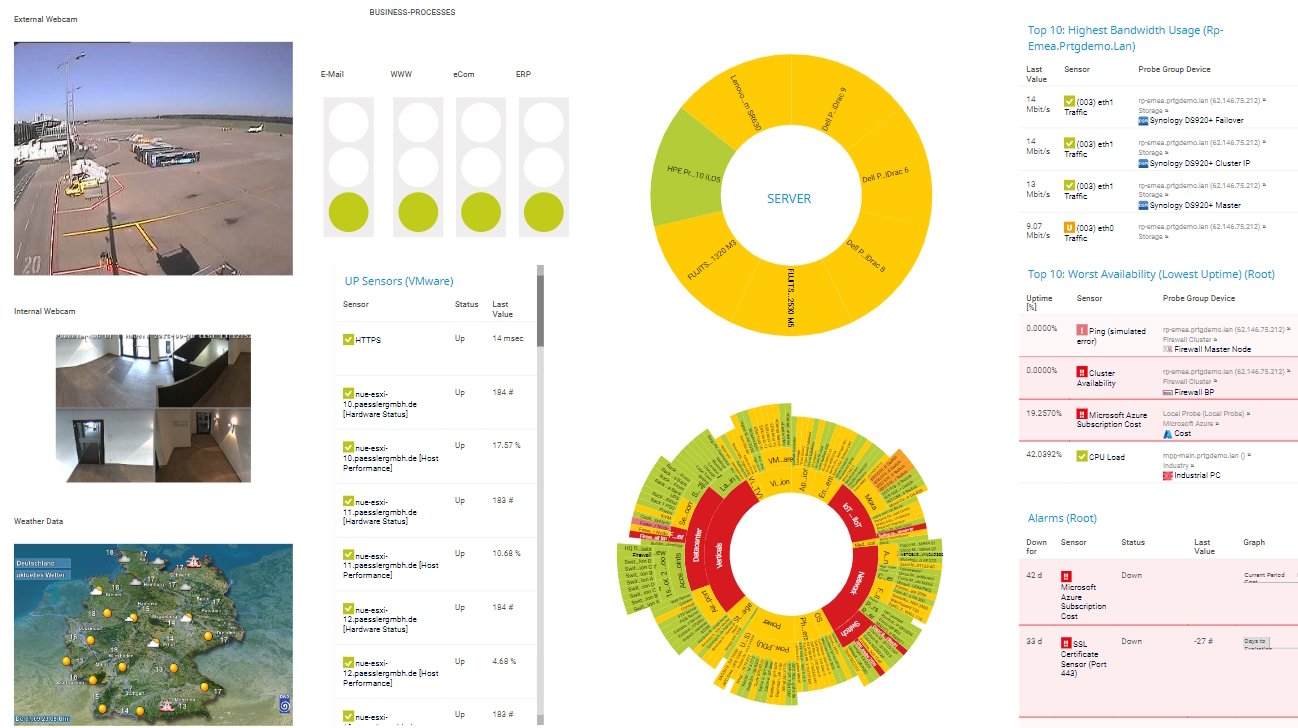IBM monitoring with PRTG
Get one simple dashboard to manage & monitor your IBM servers
- Simplify the complexity of your modern IT environment with a single view
- Get custom alerts that notify you before a small issue becomes a major problem
- Minimize crashes and disturbances on your IBM devices and servers
PRTG makes IBM monitoring as easy as it gets
Custom alerts and data visualization let you quickly identify and prevent downtime and other issues with IBM hard disks and servers.
Gain clarity into your IT environment: Monitor IBM hardware and more
Today’s modern IT infrastructure can range from a single, simple IBM device to a complex set of server farms, mainframes, fail safes, devices, applications, and a massive network connecting it all. Whether complex or simple, in an on-premises data center or a cloud-native context, Paessler PRTG protects those critical devices and servers, minimizing crashes, disturbances, and worry lines.
Monitor from a central dashboard
Watching one IBM device is easy; watching one hundred server integrations is much more difficult – unless you have PRTG.
PRTG IBM monitoring gives you a single, centralized dashboard that offers insight into your entire IT infrastructure, including cloud, on-premises, and hybrid environments. Get insight when you need it, where you need it.
Quickly detect errors & anomalies
Hard disks can fail, and servers crash, but 24/7/365 IBM monitoring with PRTG gives you proactive error detection for better system health & performance.
PRTG provides alerts set to predefined warning and error thresholds, which are immediately sent out to designated stakeholders. This allows your IT team to react quickly to potential issues before they become critical problems.
Reduce manual time & intervention
Pouring through device and server information can be time-consuming, to say the least. PRTG integrates with IBM’s automation tools, making it easier to respond to common issues.
Continual monitoring by PRTG also helps you identify underused resources or areas of potential bottlenecks, which helps in more efficient optimization and allocation.
Worry less about network security
Complex environments necessitate an active network and can make it more difficult to detect security-focused anomalies.
Our IBM monitoring software provides comprehensive network traffic analysis and log monitoring, among others. These abilities help you detect and respond to security threats promptly while meeting compliance standards, even in complex IT environments.
What IBM monitoring looks like in PRTG
Diagnose network issues by continuously tracking your IBM server environment. Show availability, response time, latency, and other key metrics across your IBM components and applications in real time. Visualize monitoring data in clear graphs and dashboards to identify problems more easily. Gain the overview you need to troubleshoot the root causes of issues with your IBM hardware.
Start monitoring and troubleshooting your IBM environment with PRTG and see how it can make your network more reliable and your job easier.
3 reasons to choose PRTG as your IBM monitoring tool
We know how to scale flexibly
When it comes to your business growth, we know how to help you scale. We designed PRTG to accommodate your evolving, increasingly complex IBM infrastructure. We grow with you because installing new monitoring tools has been known to cause headaches and frown lines.
We simplify IT monitoring
You could dig through multiple logins, dashboards, software, and reports. Or, you could embrace the idea that you can monitor your IT environment with one login, one dashboard, one data source, and one leading network monitoring service: PRTG.
We believe in the easy button
PRTG has developed a reputation for being fast and easy to set up, and more than 500,000 sysadmins love our multi-tool. Of course, not every PRTG installation is perfect, but when it isn’t, we provide in-depth technical support to make it easier.
Your IBM monitor at a glance – even on the go
Set up PRTG in minutes and use it on almost any mobile device.


How monitoring IBM environments with PRTG works
PRTG comes with more than 250 preconfigured sensor types, which you can use immediately and without limitation. All IBM sensors you need to monitor your various IBM hardware devices are included. Of course, thanks to its powerful API, PRTG also lets you create your own, custom sensors so you can monitor almost anything you please.
Find the root cause of the problem with our PRTG IBM monitoring solution
Real-time notifications mean faster troubleshooting so that you can act before more serious issues occur.
PRTG is compatible with all major vendors, products, and systems
Create innovative solutions with Paessler’s partners
Partnering with innovative vendors, Paessler unleashes synergies to create
new and additional benefits for joined customers.
INSYS icom
With the combination of PRTG and Insys, the monitoring specialist Paessler and the industrial gateway manufacturer INSYS icom offer a practical possibility to merge IT and OT.
“Excellent tool for detailed monitoring. Alarms and notifications work greatly. Equipment addition is straight forward and server initial setup is very easy. ...feel safe to purchase it if you intend to monitor a large networking landscape.”
Infrastructure and Operations Engineer in the Communications Industry, firm size 10B - 30B USD
PRTG makes IBM monitoring as easy as it gets
Custom alerts and data visualization let you quickly identify and prevent downtime and other issues with IBM hard disks and servers.

PRTG: The multi-tool for sysadmins
Adapt PRTG individually and dynamically to your needs and rely on a strong API:- HTTP API: Access monitoring data and manipulate monitoring objects via HTTP requests
- Custom sensors: Create your own PRTG sensors for customized monitoring
- Custom notifications: Create your own notifications and send action triggers to external systems
- REST Custom sensor: Monitor almost everything that provides data in XML or JSON format
More than just a monitoring tool:
Reasons our customers love PRTG



Still not convinced?
More than 500,000
sysadmins love PRTG
Paessler PRTG is used by companies of all sizes. Sysadmins love PRTG because it makes their job a whole lot easier.
Monitor your entire IT infrastructure
Bandwidth, servers, virtual environments, websites, VoIP services – PRTG keeps an eye on your entire network.
Try Paessler PRTG
for free
Everyone has different monitoring needs. That’s why we let you try PRTG for free.
Start monitoring your IBM environment with PRTG and see how it can make your network more reliable and your job easier.
|
PRTG |
Network Monitoring Software - Version 25.1.104.1961 (April 7th, 2025) |
|
Hosting |
Download for Windows and cloud-based version PRTG Hosted Monitor available |
Languages |
English, German, Spanish, French, Portuguese, Dutch, Russian, Japanese, and Simplified Chinese |
Pricing |
Up to 100 sensors for free (Price List) |
Unified Monitoring |
Network devices, bandwidth, servers, applications, virtual environments, remote systems, IoT, and more |
Supported Vendors & Applications |
|