Gli avvisi personalizzati e la visualizzazione dei dati consentono di identificare e prevenire rapidamente i problemi di sicurezza e di connessione VPN.
Diagnosticare i problemi di rete monitorando continuamente la rete privata virtuale. Mostra il traffico in entrata e in uscita per indirizzo IPS, la larghezza di banda, la velocità dei pacchetti di dati, la perdita di pacchetti, la latenza, il numero di sessioni VPN attive e di lavoratori remoti e altre metriche chiave delle prestazioni di rete in tempo reale. Visualizzate i dati di monitoraggio in grafici e dashboard chiari per identificare più facilmente i problemi. Ottenete la Panoramica necessaria per risolvere errori di connessione VPN, attività sospette degli utenti, routing errato e altri problemi di prestazioni.

Grafico dei dati di traffico in tempo reale in PRTG
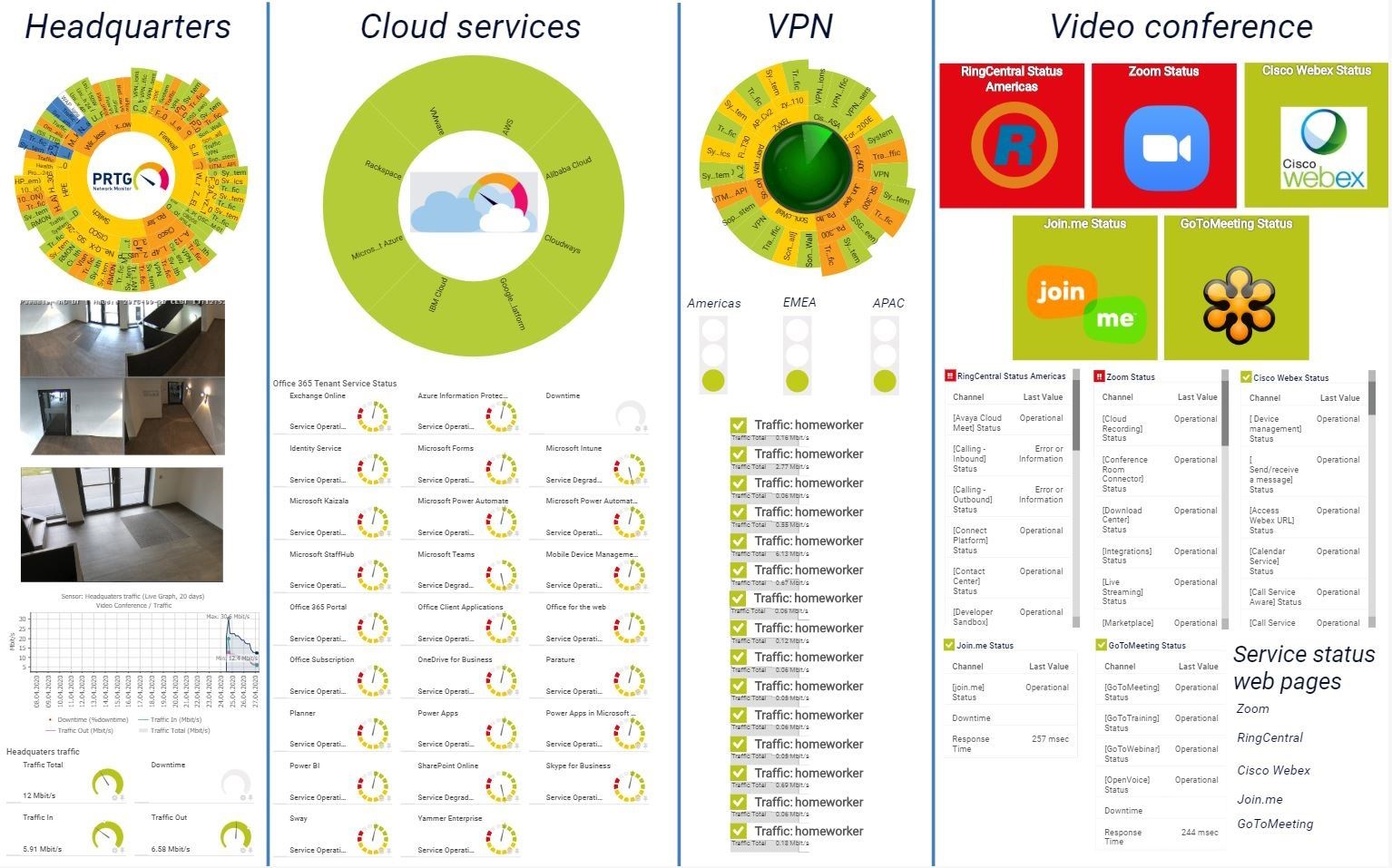
Panoramica dell'infrastruttura IT

Albero dei dispositivi dell'intera configurazione di monitoraggio

Dashboard PRTG personalizzato per tenere sotto controllo l'intera infrastruttura IT

Grafico dei dati di traffico in tempo reale in PRTG
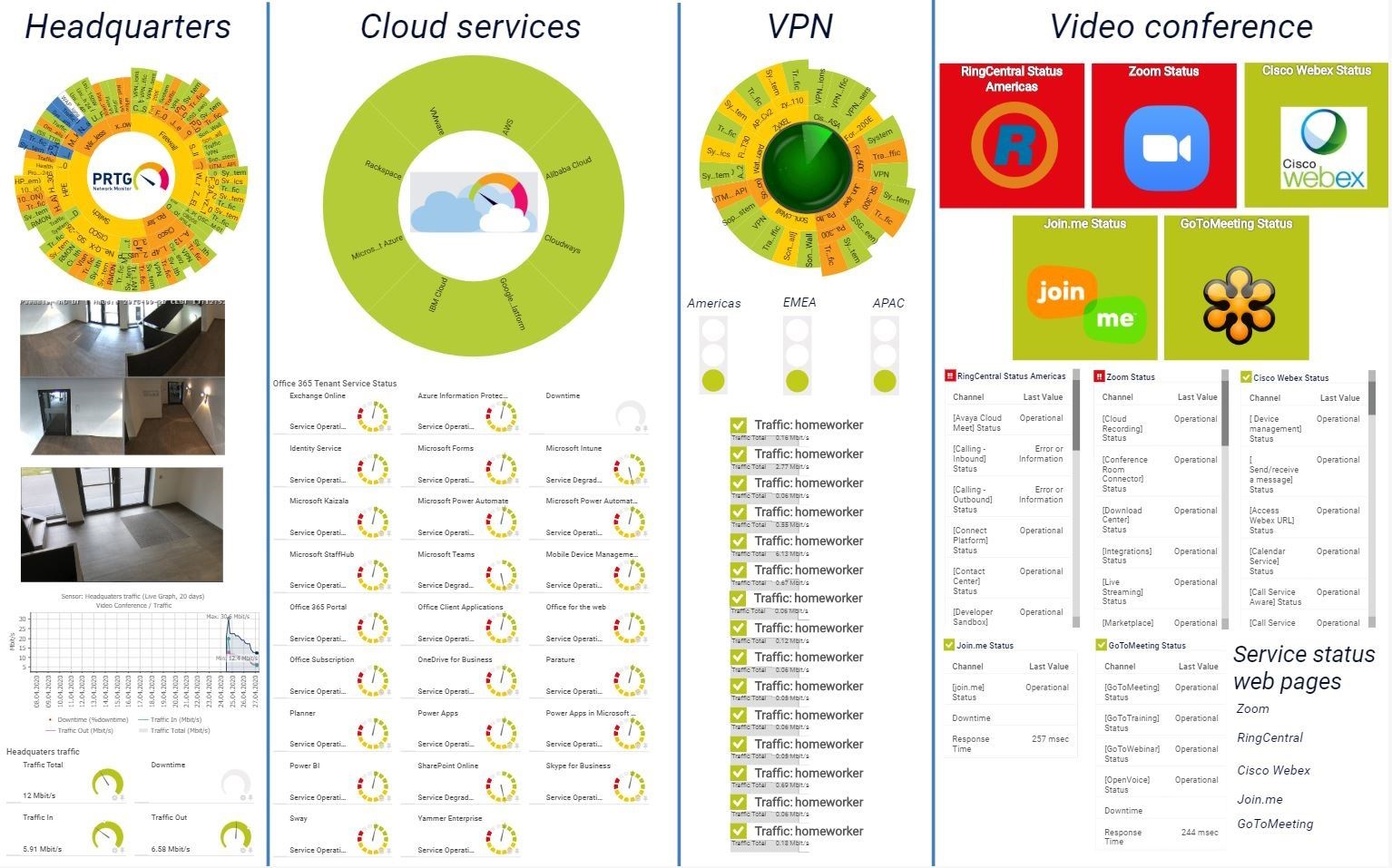
Panoramica dell'infrastruttura IT
PRTG è dotato di oltre 250 tipi di sensori nativi per il monitoraggio dell'intero ambiente on-premises, cloud e cloud ibrido. Dai un'occhiata ad alcuni esempi qui sotto!
Consulta il manuale di PRTG per un elenco di tutti i tipi di sensore disponibili.
Le notifiche in tempo reale consentono una risoluzione più rapida dei problemi, in modo da poter intervenire prima che si verifichino problemi più gravi.
Configurate PRTG in pochi minuti e utilizzatelo su quasi tutti i dispositivi mobili.

Grazie alla collaborazione con fornitori IT innovativi, Paessler libera sinergie per creare nuovi e ulteriori vantaggi per i suoi clienti.

La combinazione dell'ampio set di funzioni di monitoraggio di PRTG con la garanzia di rete automatizzata di IP Fabric crea un nuovo livello di visibilità e affidabilità della rete.

Rhebo e PRTG offrono una soluzione di monitoraggio completa per gli ambienti IT e OT: dal monitoraggio delle condizioni fino al rilevamento di anomalie e minacce.

Con la combinazione di PRTG e Insys, lo specialista del monitoraggio Paessler e il produttore di gateway industriali INSYS icom offrono la possibilità pratica di unire IT e OT.
Gli avvisi personalizzati e la visualizzazione dei dati consentono di identificare e prevenire rapidamente i problemi di sicurezza e di connessione VPN.
Software di monitoraggio della rete – Versione 24.4.102.1351 (November 12th, 2024)
Disponibile il download della versione per Windows e della versione cloud-based PRTG Hosted Monitor
Inglese, tedesco, spagnolo, francese, portoghese, olandese, russo, giapponese e cinese semplificato
Dispositivi di rete, larghezza di banda, server, applicazioni, ambienti virtuali, sistemi remoti, IoT e molto altro
Scegli l'abbonamento a PRTG Network Monitor più adatto a te
VPN è l'acronimo di "rete privata virtuale". Si tratta di un metodo con cui due endpoint creano una singola connessione privata, o tunnel VPN, utilizzando un'infrastruttura di rete più ampia come Internet o una WAN. Una volta stabilita, una VPN si comporta come una connessione diretta a una rete privata.
Con le VPN, i dipendenti che non lavorano all'interno della rete aziendale (ad esempio quelli che lavorano in remoto) possono accedere in modo sicuro alle applicazioni aziendali e alle risorse collettive. Anche le filiali possono connettersi e i lavoratori mobili possono lavorare efficacemente con i clienti.
Il trasporto criptato di dati aziendali sensibili comporta requisiti rigorosi in termini di sicurezza e stabilità della connessione. Per soddisfare questi requisiti, PRTG offre il monitoraggio della rete VPN.
Per rendere sicura la connessione di un partner VPN alla rete aziendale, le VPN utilizzano un accesso remoto protetto da SSL/TLS con Internet come percorso. Questo percorso termina in un gateway VPN, o nel nodo di accesso della rete aziendale. Oltre questo punto, il partner VPN agisce come un normale client di rete, accedendo alle applicazioni e ai dati e utilizzando gli strumenti di collaborazione come tutti gli altri client.
Oltre alle VPN per il collegamento delle filiali alla rete (VPN end-to-site), esistono anche VPN per il collegamento di due reti (VPN site-to-site) e per la connessione diretta tra partner VPN (VPN end-to-end). Strumenti di monitoraggio VPN come PRTG controllano le reti virtuali per verificare la disponibilità, i tipi di connessione VPN, il carico e gli errori, nonché gli account utente connessi e i volumi di dati e pacchetti trasferiti.
PRTG non è solo un software di monitoraggio VPN: con il nostro strumento di monitoraggio di rete all-in-one, è possibile tenere sotto controllo l'intera infrastruttura IT, tra cui:
In PRTG, i “sensori” sono gli elementi base del monitoraggio. Un sensore monitora solitamente un valore misurato nella tua rete (ad esempio, il traffico di una porta switch, il carico della CPU di un server o lo spazio libero di un’unità disco). In media, occorrono circa 5-10 sensori per ogni dispositivo o un sensore per ogni porta switch.
Paessler ha condotto prove in oltre 600 dipartimenti IT in tutto il mondo per mettere a punto il suo software di monitoraggio di rete più vicino alle esigenze dei sysadmin. Il risultato è che più del 95% degli intervistati consiglierebbe PRTG – o lo ha già fatto.
Paessler PRTG è utilizzato da aziende di tutte le dimensioni. Gli amministratori di sistema adorano PRTG perché rende il loro lavoro molto più semplice.
Ampiezza di banda, server, ambienti virtuali, siti Web, servizi VoIP - PRTG tiene d'occhio la tua intera rete.
Tutti hanno esigenze di monitoraggio diverse. Ecco perché ti lasciamo provare PRTG gratuitamente. Inizia oggi stesso la tua prova.