Linux network monitoring with PRTG
Keep your Linux system stable and secure
- Monitor network connections, server load, hardware health, and other network statistics
- Spot and fix performance bottlenecks in your Linux environment
- Compatible with most Linux distributions and other Unix-based systems
PRTG Linux network monitoring: What you’ll find on this page
PRTG makes maintaining your Linux network's health as easy as it gets
Custom alerts and data visualization let you quickly identify and prevent Linux server and network performance issues.
Introducing: fuss-free Linux network monitoring software
Running a Linux/Unix network?
Now, you can keep an eye on key metrics like network traffic, bandwidth usage, system and device status, and time synchronization via NTP, optimize performance, and troubleshoot issues without having to install or modify anything on your monitored devices themselves.
Simple to set up and use, but extremely powerful and highly customizable, our Linux network monitoring tool Paessler PRTG uses SNMP and SSH protocols, as well as custom scripts to securely send data to your PRTG servers, where you can keep track of your network's health and get alerted as soon as something's about to go wrong.
You know PRTG only as a Windows-based monitoring system? Check again!
PRTG now lets you monitor the health and performance of your Linux system – from your Linux system. How? With our multi-platform probe, the new PRTG remote probe for non-Windows environments (Ubuntu, Debian, CentOS, ARM, and many others). Find out more
What Linux network monitoring looks like in PRTG
Diagnose network issues by continuously tracking your Linux operating system and network devices. Show server capacity, network bandwidth, free memory, and other performance monitoring metrics in real time. Visualize monitoring data in clear graphs and dashboards to identify problems more easily. Gain the overview you need to troubleshoot bottlenecks and maximize performance.
Start monitoring your Linux network with PRTG and see how it can make your network more reliable and your job easier.
4 reasons to use PRTG as your Linux network management tool
Super simple setup
So easy you could do it in your sleep. The setup assistant will walk you through the process in the graphical web interface, and the auto-discovery detects Linux devices by IP address or DNS name in your LAN. Once you're up and running, you can customize the monitoring environment to suit your requirements.
Real-time alerts
Pick your preferred Linux server performance thresholds and get notified the second your Linux network usage is at risk of going under or exceeding them, so you can fix issues before they cause disruptions (and leave the office at a reasonable hour).
Complete visibility
A thorough view of your Linux network, at your fingertips. Whether you need to check real-time server capacity, free hard disk space, RAM, or other key network health stats, PRTG's customizable maps and dashboards make the process quick and easy.
Better results
Secure and optimize your Linux network with bandwidth monitoring, while reducing your workload. Need we say more? With PRTG working in the background 24/7, you'll save time, be proactive, and have the peace of mind that nothing will fall through the cracks.
Find the root cause of the problem with our PRTG Linux network monitoring solution
Real-time notifications mean faster troubleshooting so that you can act before more serious issues occur.
PRTG is compatible with all major vendors, products, and systems
PRTG Linux monitoring: How it works
Set it and forget it. Yes, really.
PRTG's sophisticated Linux monitoring sensors track every aspect of your Linux network. Each sensor monitors specific parameters. Define warning and error thresholds for each parameter, and you'll be automatically alerted when the value falls below it, so you can troubleshoot and fix the issue.
Our preconfigured, Linux-specific sensors come out-of-the-box with each license of PRTG.
Your Linux network analyzer at a glance – even on the go
Set up PRTG in minutes and use it on almost any mobile device.


PRTG makes maintaining your Linux network's health as easy as it gets
Custom alerts and data visualization let you quickly identify and prevent Linux server and network performance issues.
Create innovative solutions with Paessler’s partners
Partnering with innovative vendors, Paessler unleashes synergies to create
new and additional benefits for joined customers.
ScriptRunner
With ScriptRunner, Paessler integrates a powerful event automation platform into PRTG Network Monitor.
UVnetworks
UVexplorer integrates tightly with PRTG to bring fast and accurate network discovery, detailed device inventory, and automatic network mapping to the PRTG platform.
“Excellent tool for detailed monitoring. Alarms and notifications work greatly. Equipment addition is straight forward and server initial setup is very easy. ...feel safe to purchase it if you intend to monitor a large networking landscape.”
Infrastructure and Operations Engineer in the Communications Industry, firm size 10B - 30B USD

PRTG: The multi-tool for sysadmins
Adapt PRTG individually and dynamically to your needs and rely on a strong API:- HTTP API: Access monitoring data and manipulate monitoring objects via HTTP requests
- Custom sensors: Create your own PRTG sensors for customized monitoring
- Custom notifications: Create your own notifications and send action triggers to external systems
- REST Custom sensor: Monitor almost everything that provides data in XML or JSON format
More than just a monitoring tool:
Reasons our customers love PRTG



Still not convinced?
More than 500,000
sysadmins love PRTG
Paessler PRTG is used by companies of all sizes. Sysadmins love PRTG because it makes their job a whole lot easier.
Monitor your entire IT infrastructure
Bandwidth, servers, virtual environments, websites, VoIP services – PRTG keeps an eye on your entire network.
Try Paessler PRTG
for free
Everyone has different monitoring needs. That’s why we let you try PRTG for free.
Start monitoring your Linux network with PRTG and see how it can make your network more reliable and your job easier.
|
PRTG |
Network Monitoring Software - Version 25.1.104.1961 (April 7th, 2025) |
|
Hosting |
Download for Windows and cloud-based version PRTG Hosted Monitor available |
Languages |
English, German, Spanish, French, Portuguese, Dutch, Russian, Japanese, and Simplified Chinese |
Pricing |
Up to 100 sensors for free (Price List) |
Unified Monitoring |
Network devices, bandwidth, servers, applications, virtual environments, remote systems, IoT, and more |
Supported Vendors & Applications |
|


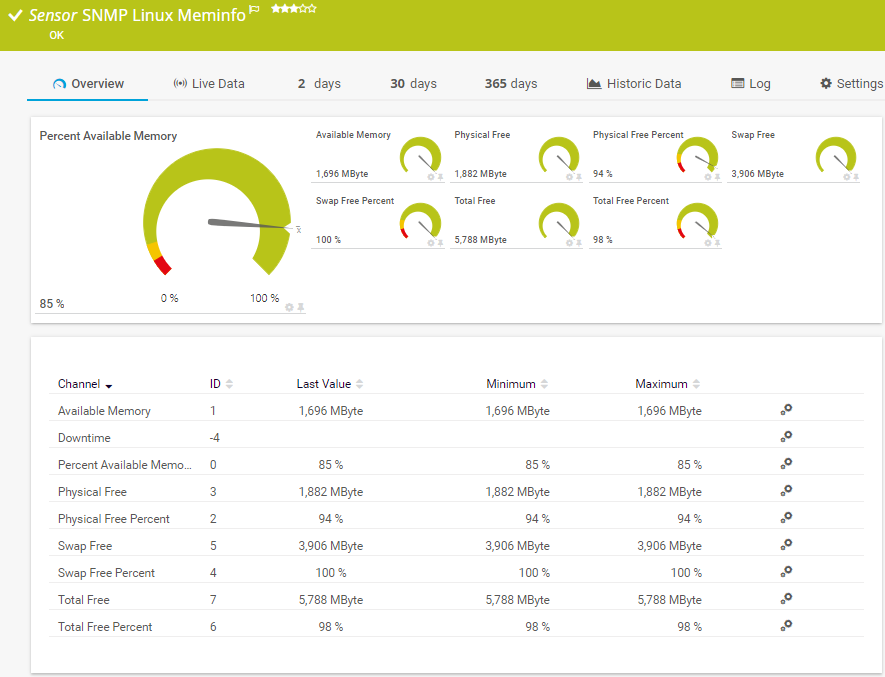
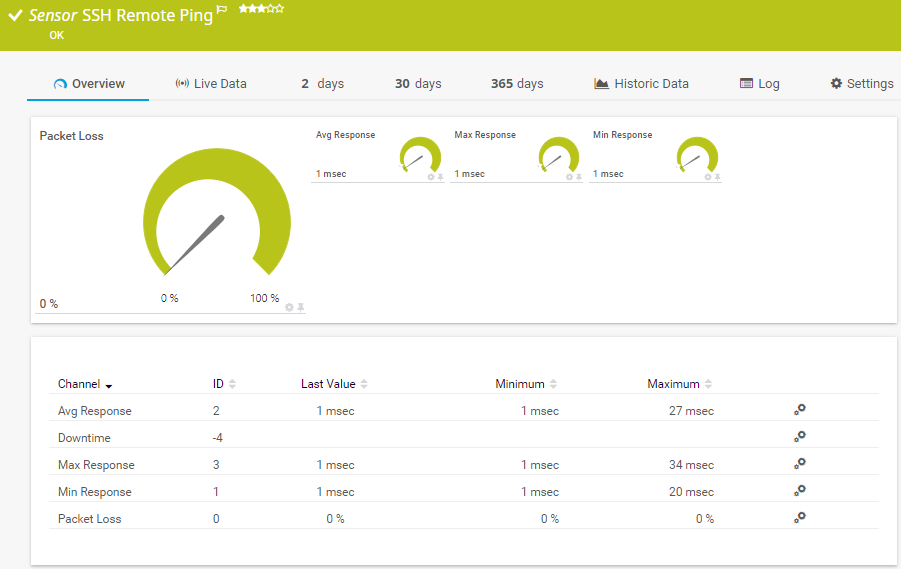









Combining the broad monitoring feature set of PRTG with IP Fabric’s automated network assurance creates a new level of network visibility and reliability.