Paessler PRTG vs. other network monitoring software
There’s no better alternative to our powerful network monitoring tool
- Monitor your entire IT infrastructure with a single tool
- Get a cost-effective solution with all monitoring features included
- PRTG alternatives such as SolarWinds or Nagios in direct comparison
PRTG vs. other monitoring tools: What you’ll find on this page
PRTG makes IT monitoring as easy as it gets
Custom alerts and data visualization let you quickly identify and prevent all kinds of network issues.
![]()
“We used OpManager for a couple of years, and also evaluated SolarWinds and Nimsoft, but I wanted to see if there was anything better on the market. In terms of price-performance ratio, it does everything we need it to.”
Alex Malinov, Head of IT, Fulham FC
PRTG compared: 3 major advantages at a a glance
One tool for your entire network
Hardware, applications, network traffic, bandwidth usage: PRTG keeps an eye on everything. And that’s important, because just one malfunctioning switch can cause disruptions – and require hours of troubleshooting. A clear advantage of PRTG over “smaller” alternatives.
All-in-one infrastructure monitoring
Customizable, threshold-based alerts and notifications, in-depth reporting, custom network mapping, and all monitoring features: with PRTG, everything is included. No need to pay extra for costly add-ons or modules to get a full picture of your IT infrastructure.
Flexible licensing, great pricing
Want to start small? Good idea! Thanks to our flexible subscription licensing, you can upgrade whenever you please. Each PRTG license is based on the number of sensors in use. You pay for exactly for what you need to monitor your network.
What network observability looks like in PRTG
Diagnose network issues by continuously tracking the health, availability, and performance of your servers, routers, firewalls, and your entire IT environment. Show hardware parameters, application performance, uptime and downtime, and other key metrics in real time. Visualize data in clear graphs and dashboards to identify problems more easily. Gain the overview you need to troubleshoot all kinds of issues with network performance and endpoint health.
Your monitoring alternative PRTG at a glance – even on the go
Set up PRTG in minutes and use it on almost any mobile device.


Start monitoring your network with PRTG and see how it can make your network more reliable and your job easier.
Faster. More user-friendly. More cost-effective. Why PRTG alternatives don’t compare
We believe in PRTG. 100%. That’s why we also compared our products with other monitoring software on the market. See what PRTG offers.
PRTG vs. Nagios
The basic version of the open-source tool Nagios is free of charge. But most users spent many hours to set up and customize the tool. In case of problems, browsing through forums is often the only solution.
PRTG vs. SolarWinds
SolarWinds might be interesting for extremely complex network environments. But it also means you need to invest in higher costs for a platform made up of different modules and add-ons (that cost extra).
PRTG vs. Zabbix
Zabbix is open-source software with a strong community support. But it requires lots of manual configuration work to install and set it up. You also need to install agents on the monitored systems.
PRTG vs. ManageEngine
PRTG and ManageEngine might seem similar at first. However, with ManageEngine, you have to choose between individual functions and purchase several modules to access the full range of features.
PRTG vs. WhatsUp Gold
WhatsUp Gold might be your choice if you need good network mapping capabilities for networks which aren’t that complex. But to get the full set of monitoring features, you need to invest in costly add-ons.
PRTG vs. Ethereal
Ethereal is a legacy packet sniffing tool acquired by Wireshark. It lacks more comprehensive network monitoring and traffic analysis features which let you keep a close eye on your entire infrastructure.
PRTG vs. Cacti
Cacti is a free network monitoring tool offers bandwidth and traffic monitoring via SNMP and displays data in charts. It may not be enough if you are hoping to analyze network bandwidth in more detail.
PRTG vs. Auvik
Auvik is a cloud-based monitoring & mapping tool that is relatively easy to install and configure. However, many monitoring features need to be purchased as extra modules, which can quickly drive up costs.
PRTG vs. LogicMonitor
LogicMonitor might be your choice if your organization is cloud-first and relies heavily on cloud services. However, LogicMonitor’s out-of-the-box monitoring functionality is much more limited.
PRTG vs. Checkmk
Checkmk is a comprehensive network monitoring tool, but it uses open-source add-ons for some functions. This means additional work in setting up, operating, and maintaining the monitoring systems.
PRTG vs. SCOM
Microsoft SCOM is based on the installation of agents. Management Packs that you must buy additionally expand the monitoring offering, which is more specialized in Microsoft applications.
PRTG vs. VMware vROps
VMware vRealize Operations provides information on the performance of your vSphere environment. However, it cannot monitor components such as server hardware along with your entire network.
PRTG Enterprise Monitor vs. DX Spectrum
DX Spectrum is highly scalable and suitable for monitoring dynamic, complex IT infrastructures. But it also needs one server installation for each monitoring functionality, which makes it extremely expensive.
PRTG Enterprise Monitor vs. SolarWinds
SolarWinds is a module-based platform. But this also means that scaling your monitoring can quickly cost hundreds of thousands of dollars if you want to get a comprehensive software bundle.
Find the root cause of the problem with our PRTG network monitoring solution
Real-time notifications mean faster troubleshooting so that you can act before more serious issues occur.
PRTG is compatible with all major vendors, products, and systems
Create innovative solutions with Paessler’s partners
Partnering with innovative vendors, Paessler unleashes synergies to create
new and additional benefits for joined customers.
With ScriptRunner, Paessler integrates a powerful event automation platform into PRTG Network Monitor.
ScriptRunner
“Excellent tool for detailed monitoring. Alarms and notifications work greatly. Equipment addition is straight forward and server initial setup is very easy. ...feel safe to purchase it if you intend to monitor a large networking landscape.”
Infrastructure and Operations Engineer in the Communications Industry, firm size 10B - 30B USD
PRTG makes IT monitoring as easy as it gets
Custom alerts and data visualization let you quickly identify and prevent all kinds of network issues.
PRTG vs. other monitoring software: FAQ
Should I choose PRTG or a different monitoring solution?
Choosing between Paessler PRTG and other monitoring tools depends on several factors, such as your specific network monitoring needs, budget, and technical resources available in your organization.
PRTG is ideal:
- If you prefer an all-in-one solution with ease of use and minimal setup time.
- If you need sophisticated, customizable visualizations like dashboards and network maps.
- If you want remote monitoring included to keep an eye on an unlimited number of remote locations and networks at no extra cost.
- If you prefer high scalability and a software tailored to large, complex environments.
- If you want to get real-time alerting, custom notifications, and automated reporting.
- If you need quick integration of the devices of different manufacturers like Dell, Cisco, HPE, AWS, and many more.
- If you want to have the choice between an on-premises or a cloud-based SaaS solution.
- If you want to monitor Windows, Linux, and macOS environments.
- If you want a straightforward licensing model at a comparatively low price.
Do I need any special knowledge to use PRTG?
PRTG is used by full-time IT managers and system administrators in IT teams of all sizes. Although our software is easy to use and you don’t need to have deep programming skills to set up your monitoring environment, you still might have technical questions if your learning curve is rising.
In this case, there are many helpful resources like the Paessler Knowledge Base, which contains thousands of tips on how to use PRTG.
What’s included in the free edition of PRTG?
With our free monitoring tool, you get:
- A freeware monitoring solution with up to 100 sensors for life
- Server monitoring, application monitoring, NetFlow monitoring, and all other monitoring capabilities included
- Free alerting, reporting, and mapping features
With the freeware edition of PRTG, you can get started with network monitoring in a matter of minutes. Our auto-discovery function detects all network devices within a given IP address range and automatically incorporates them into your monitoring environment.
What is the price of the paid version of PRTG? What does it include?
PRTG’s flexible, cost-effective subscription licensing makes it easy to scale as needed. You pay only for the number of sensors you need. After your 30-day free trial of the unlimited version of PRTG, you can still use the free version with 100 free sensors. Review our pricing
What is a sensor in PRTG?
In PRTG, “sensors” are the basic monitoring elements. One sensor usually monitors one measured value in your network, for example the traffic of a switch port, the CPU load of a server, or the free space on a disk drive.
On average, you need about 5-10 sensors per device or one sensor per switch port.

PRTG: The multi-tool for sysadmins
Adapt PRTG individually and dynamically to your needs and rely on a strong API:- HTTP API: Access monitoring data and manipulate monitoring objects via HTTP requests
- Custom sensors: Create your own PRTG sensors for customized monitoring
- Custom notifications: Create your own notifications and send action triggers to external systems
- REST Custom sensor: Monitor almost everything that provides data in XML or JSON format
Paessler conducted trials in over 600 IT departments worldwide to tune its network monitoring software closer to the needs of sysadmins. We asked: would you recommend PRTG?
Over 95% of our customers say yes!
The result of the survey: over 95% of the participants would recommend PRTG – or already have.
Paessler PRTG is used by companies of all sizes. Sysadmins love PRTG because it makes their job a whole lot easier. Bandwidth, servers, virtual environments, websites, VoIP services – PRTG keeps an eye on your entire network. Everyone has different monitoring needs. That’s why we let you try PRTG for free.Still not convinced?
More than 500,000
sysadmins love PRTGMonitor your entire IT infrastructure
Try Paessler PRTG
for free
Start monitoring your network with PRTG and see how it can make your network more reliable and your job easier.
|
PRTG |
Network Monitoring Software - Version 24.4.102.1351 (November 12th, 2024) |
|
Hosting |
Download for Windows and cloud-based version PRTG Hosted Monitor available |
Languages |
English, German, Spanish, French, Portuguese, Dutch, Russian, Japanese, and Simplified Chinese |
Pricing |
Up to 100 sensors for free (Price List) |
Unified Monitoring |
Network devices, bandwidth, servers, applications, virtual environments, remote systems, IoT, and more |
Supported Vendors & Applications |
|


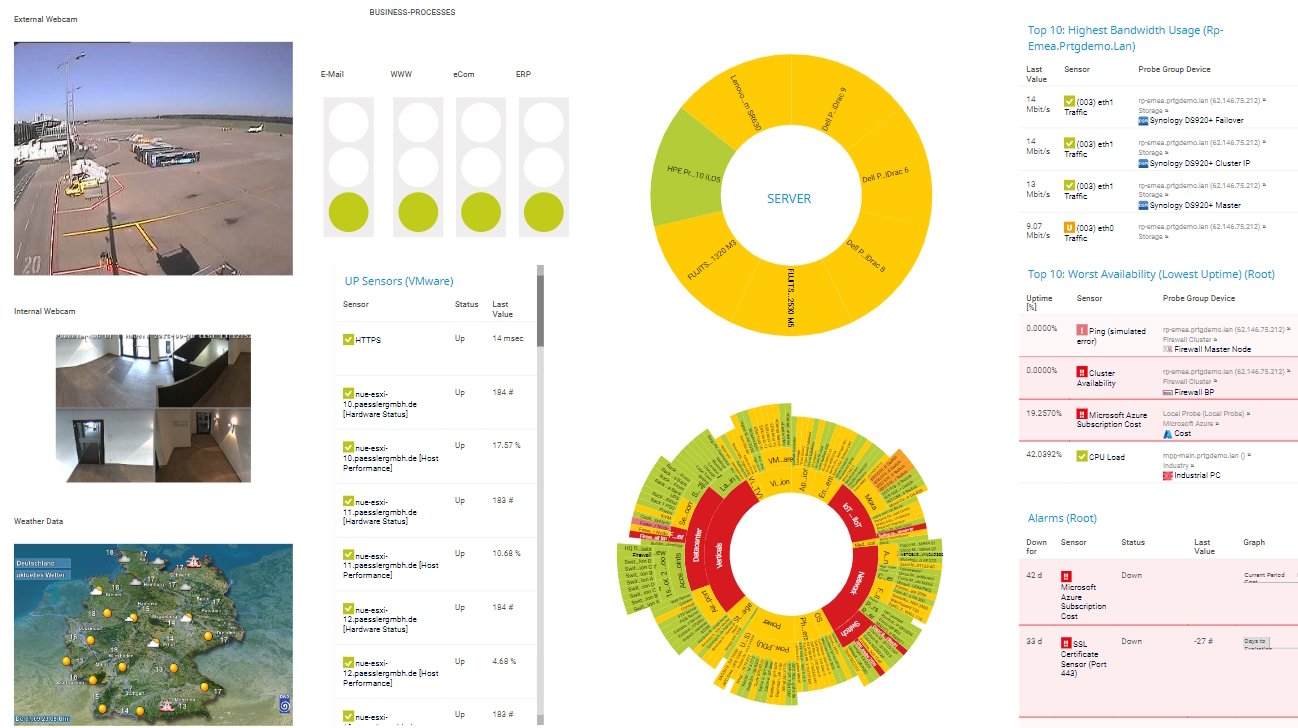
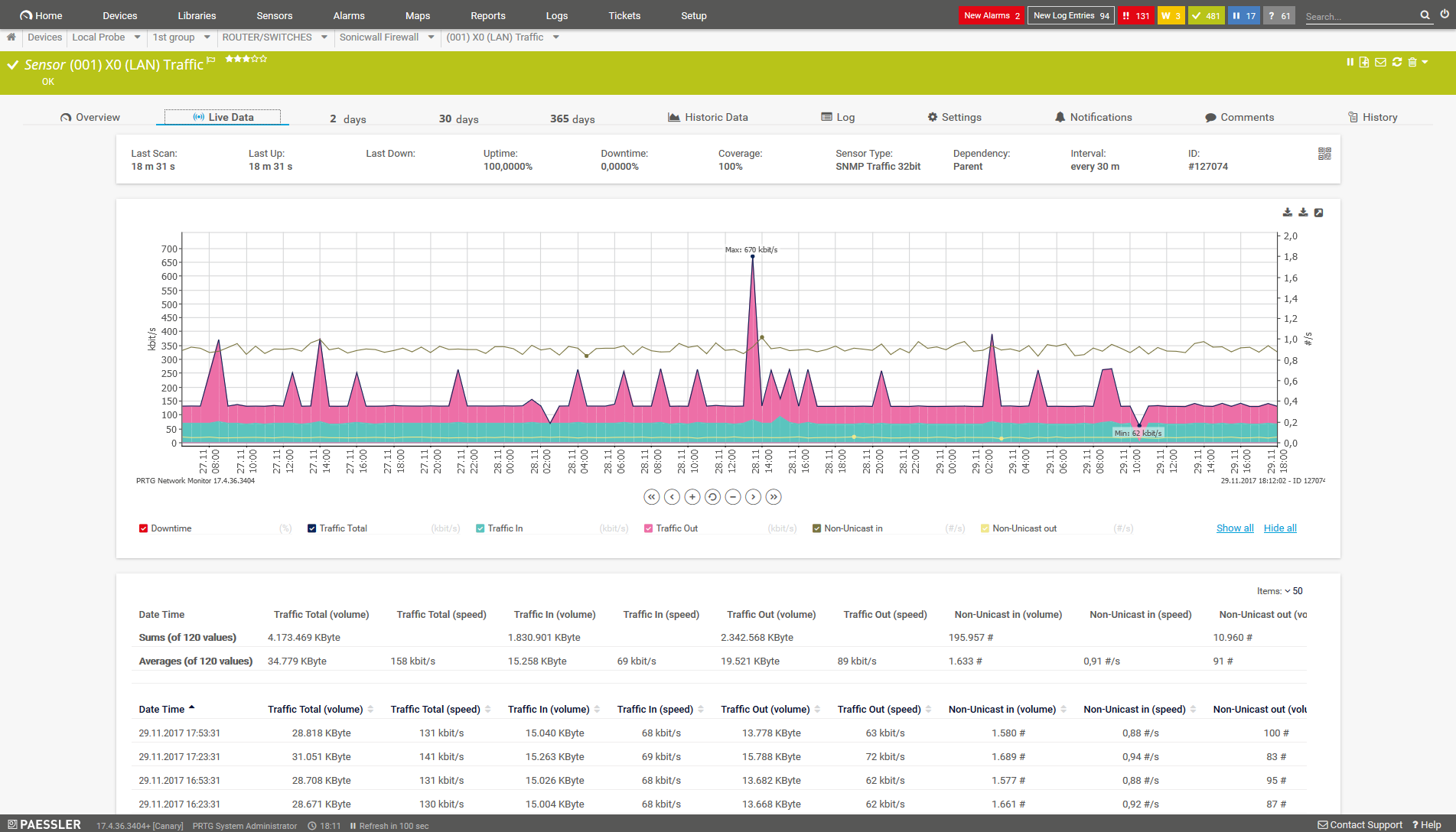










Combining the broad monitoring feature set of PRTG with IP Fabric’s automated network assurance creates a new level of network visibility and reliability.