Gli avvisi personalizzati e la visualizzazione dei dati consentono di identificare e prevenire rapidamente i colli di bottiglia della larghezza di banda, i tempi di inattività della rete non pianificati e altri problemi di prestazioni.
PRTG offre una Panoramica di ogni possibile fonte di errore, compresi server, computer, router e switch di qualsiasi produttore o fornitore. Basta scegliere le soglie di Warning e di errore preferite e, se un dispositivo di rete non funziona correttamente, sarete subito avvisati.
PRTG vi avvisa automaticamente degli errori nella vostra rete, in modo che possiate intervenire subito. Nessun avviso, nessuna preoccupazione: se non avete ricevuto alcuna notifica, potete essere sicuri che il vostro sistema funzioni correttamente. Inoltre, è possibile scegliere di ricevere gli avvisi tramite SMS, e-mail, notifica push e altro ancora.
Individuare le cause principali degli errori di rete può richiedere molto tempo. Il PRTG vi aiuta a isolare i problemi più rapidamente, consentendovi di escludere immediatamente le cause potenziali. Un'analisi più approfondita, spesso eseguita con strumenti aggiuntivi, vi aiuterà a esplorare l'errore in dettaglio.
Il PRTG Network Monitor monitora la vostra rete 24 ore su 24, 7 giorni su 7. I dati di monitoraggio a lungo termine e i dati storici rendono più facile individuare le cause dei problemi ricorrenti. Nel frattempo, i rapporti di PRTG vi aiutano a spiegare i problemi ai vostri manager, che potrebbero avere meno competenze IT di voi.
Diagnosticare i problemi di rete monitorando continuamente le interruzioni, i tempi di inattività e altri problemi di rete. Mostra i tempi di risposta, il tempo di attività, la latenza, l'uso della CPU, l'utilizzo della larghezza di banda, la connettività di rete e altre metriche chiave in tempo reale. Visualizzate i dati di monitoraggio in grafici e dashboard chiari per identificare più facilmente i problemi. Ottenete la Panoramica necessaria per risolvere gli eventi critici della rete e migliorare la salute generale della rete.

Grafico dei dati di traffico in tempo reale in PRTG
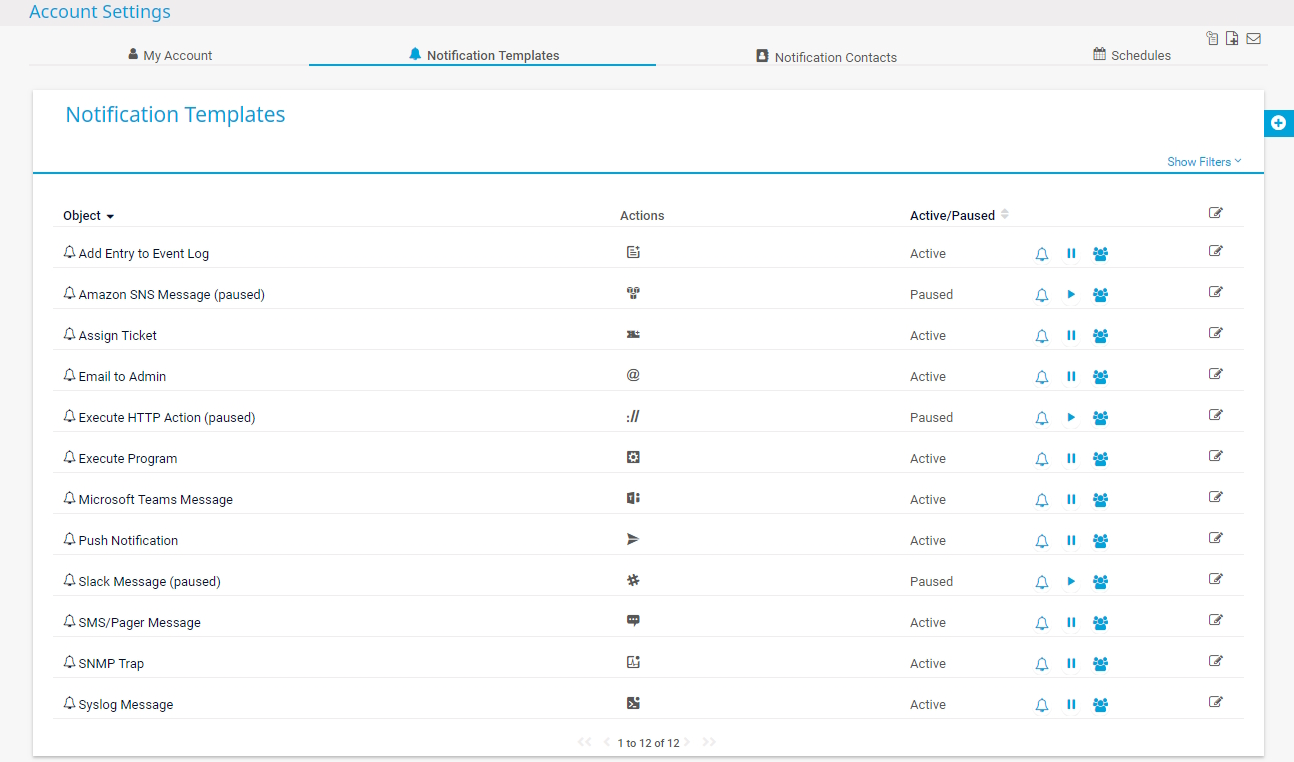
Metodi di notifica in PRTG

Sensori della Panoramica degli allarmi in PRTG
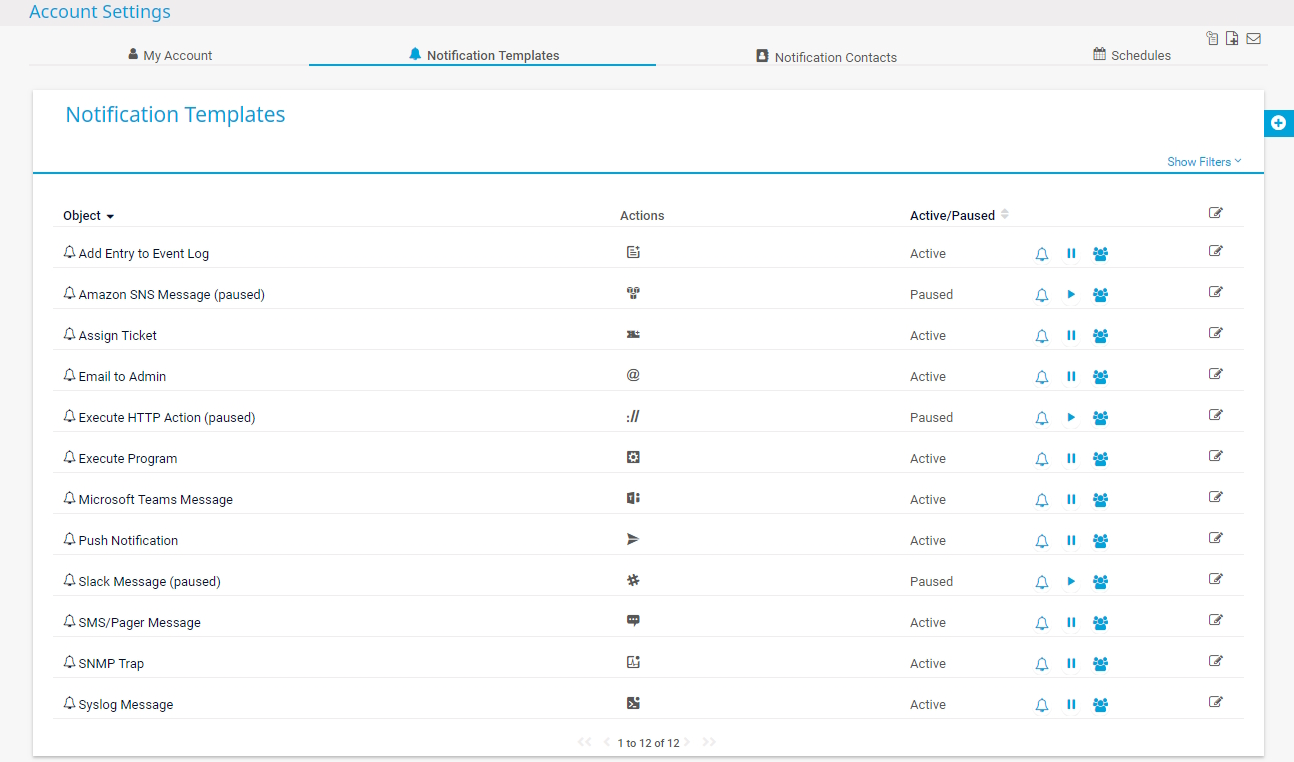
Metodi di notifica in PRTG

Dashboard PRTG personalizzato per tenere sotto controllo l'intera infrastruttura IT

Grafico dei dati di traffico in tempo reale in PRTG
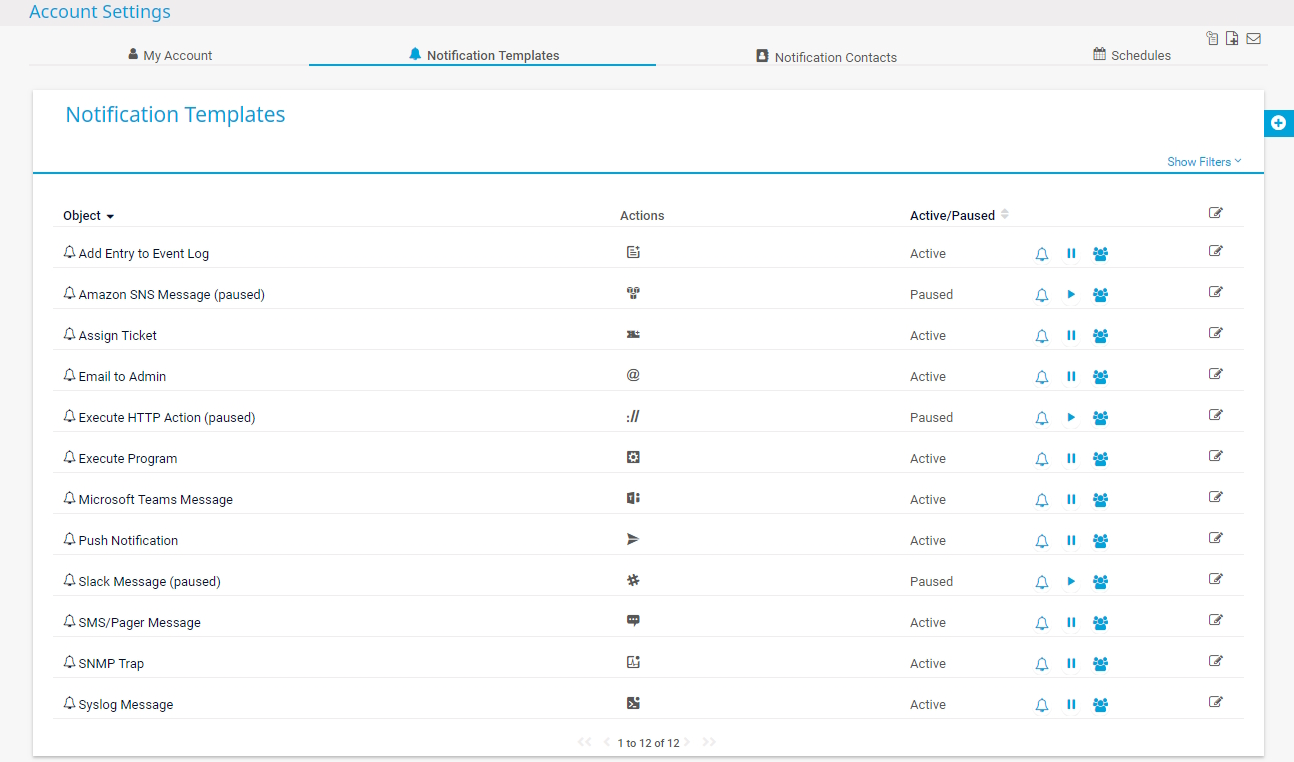
Metodi di notifica in PRTG
Il PRTG imposta automaticamente il monitoraggio iniziale del ping durante l'installazione. I sensori ping visualizzano la disponibilità di tutti i dispositivi di rete, compresi router e switch che possono causare colli di bottiglia. In questo modo è possibile individuare più rapidamente l'origine degli errori.
Un errore o un malfunzionamento interessa i vostri server di database, i server web o i server di posta? PRTG monitora i vostri server 24 ore su 24, in modo da avvisarvi rapidamente in caso di crash o guasto del server.
Le vostre connessioni continuano a cadere, ma non sapete perché. I nostri sensori SNMP forniscono una Panoramica immediata del traffico di rete, mentre lo sniffing dei pacchetti consente un'analisi più approfondita. Con i nostri sensori QoS è possibile monitorare anche la qualità del servizio.
Notifiche in tempo reale significano una risoluzione più rapida dei problemi, in modo da poter intervenire prima che si verifichino problemi più gravi.
PRTG si configura in pochi minuti e può essere utilizzato su un'ampia gamma di dispositivi mobili.

Grazie alla collaborazione con fornitori IT innovativi, Paessler libera sinergie per creare nuovi e ulteriori vantaggi per i suoi clienti.

Paessler e Plixer forniscono una soluzione completa che aggiunge l'analisi dei flussi e dei metadati a un potente strumento di monitoraggio della rete.
L'IT che funziona costituisce una base critica per il successo di un'azienda. La disponibilità e la sicurezza devono essere definite per il rispettivo scopo e monitorate attentamente, sia da parte dell'OT che dell'IT.

Siemon e Paessler uniscono la tecnologia degli edifici intelligenti e il monitoraggio avanzato e fanno sì che la tua visione di edifici e data center intelligenti diventi realtà.
Gli avvisi personalizzati e la visualizzazione dei dati consentono di identificare e prevenire rapidamente i colli di bottiglia della larghezza di banda, i tempi di inattività della rete non pianificati e altri problemi di prestazioni.
Software di monitoraggio della rete – Versione 24.4.102.1351 (November 12th, 2024)
Disponibile il download della versione per Windows e della versione cloud-based PRTG Hosted Monitor
Inglese, tedesco, spagnolo, francese, portoghese, olandese, russo, giapponese e cinese semplificato
Dispositivi di rete, larghezza di banda, server, applicazioni, ambienti virtuali, sistemi remoti, IoT e molto altro
Scegli l'abbonamento a PRTG Network Monitor più adatto a te
Ci sono molti modi diversi per dire "errore di rete" Oltre a "errore", si può trovare "bug", "guasto" o "fallimento" Tutto dipende dal fatto che il termine venga usato da un amministratore di sistema, da uno sviluppatore di software o da un tester di software.
Errore di rete
In ogni rete si verificano innumerevoli errori. Ecco alcuni esempi di codici di errore per problemi di rete: 400, 1106, 410, 503, 410 e 503. A seconda della gravità dell'errore, il sysadmin può essere chiamato a intervenire subito. D'altra parte, nel mondo dello sviluppo del software, un "errore" si verifica quando uno sviluppatore commette un errore a causa di una valutazione errata o di un malinteso.
Guasto di rete
I sysadmin considerano i "guasti" come errori generali della rete che portano a un malfunzionamento o a un crash. La gestione dei guasti di rete è stata creata per combattere tali errori. Nello sviluppo del software, un "guasto" è visto come un'anomalia nel codice che porta a un errore.
La "gestione della rete" comprende tutte le attività che un manager IT svolge in relazione alla propria infrastruttura di rete e include la gestione degli errori, della configurazione, della fattura, delle prestazioni e della sicurezza. Per ognuna di queste attività esistono strumenti open-source e proprietari. Il giusto sistema di gestione della rete dipende, tra l'altro, dalle dimensioni della rete e dalle esigenze del responsabile IT.
Il termine "gestione dei guasti IT" viene utilizzato in un contesto più ampio. Si tratta di identificare, diagnosticare e valutare gli errori nelle operazioni di rete. Questi errori possono includere errori di programma, errori operativi o alcuni errori umani. La gestione dei guasti IT serve a elaborare misure per ridurre al minimo gli errori. Il monitoraggio della rete svolge un ruolo importante in questo processo.
Il "monitoraggio della rete" è un modo passivo di monitorare una rete. I sensori monitorano automaticamente l'hardware, le applicazioni e il traffico della rete. Se si verifica un malfunzionamento o un errore critico, viene inviato immediatamente un avviso in modo che il responsabile IT possa intervenire subito. Uno strumento di monitoraggio della rete come PRTG fa risparmiare tempo, previene gli arresti anomali e consente ai sysadmin di concentrarsi su altre attività importanti.
La gestione dei guasti di rete è un aspetto critico della gestione della rete che si concentra sull'identificazione, la diagnosi e la risoluzione dei problemi di rete per garantire prestazioni ininterrotte. I vantaggi di una gestione efficace dei guasti di rete includono
In PRTG, i “sensori” sono gli elementi base del monitoraggio. Un sensore monitora solitamente un valore misurato nella tua rete (ad esempio, il traffico di una porta switch, il carico della CPU di un server o lo spazio libero di un’unità disco). In media, occorrono circa 5-10 sensori per ogni dispositivo o un sensore per ogni porta switch.
Paessler ha condotto prove in oltre 600 dipartimenti IT in tutto il mondo per mettere a punto il suo software di monitoraggio di rete più vicino alle esigenze dei sysadmin. Il risultato è che più del 95% degli intervistati consiglierebbe PRTG – o lo ha già fatto.
Paessler PRTG è utilizzato da aziende di tutte le dimensioni. Gli amministratori di sistema adorano PRTG perché rende il loro lavoro molto più semplice.
Ampiezza di banda, server, ambienti virtuali, siti Web, servizi VoIP - PRTG tiene d'occhio la tua intera rete.
Tutti hanno esigenze di monitoraggio diverse. Ecco perché ti lasciamo provare PRTG gratuitamente. Inizia oggi stesso la tua prova.