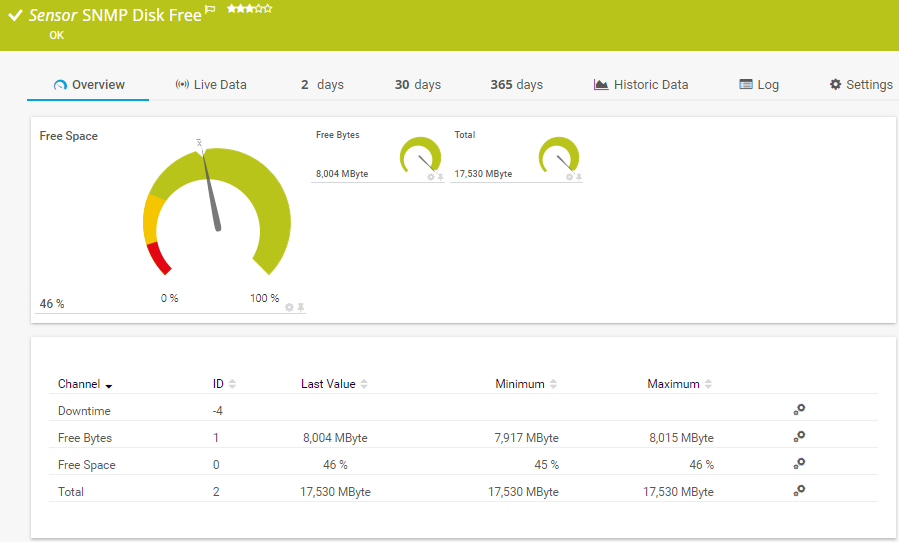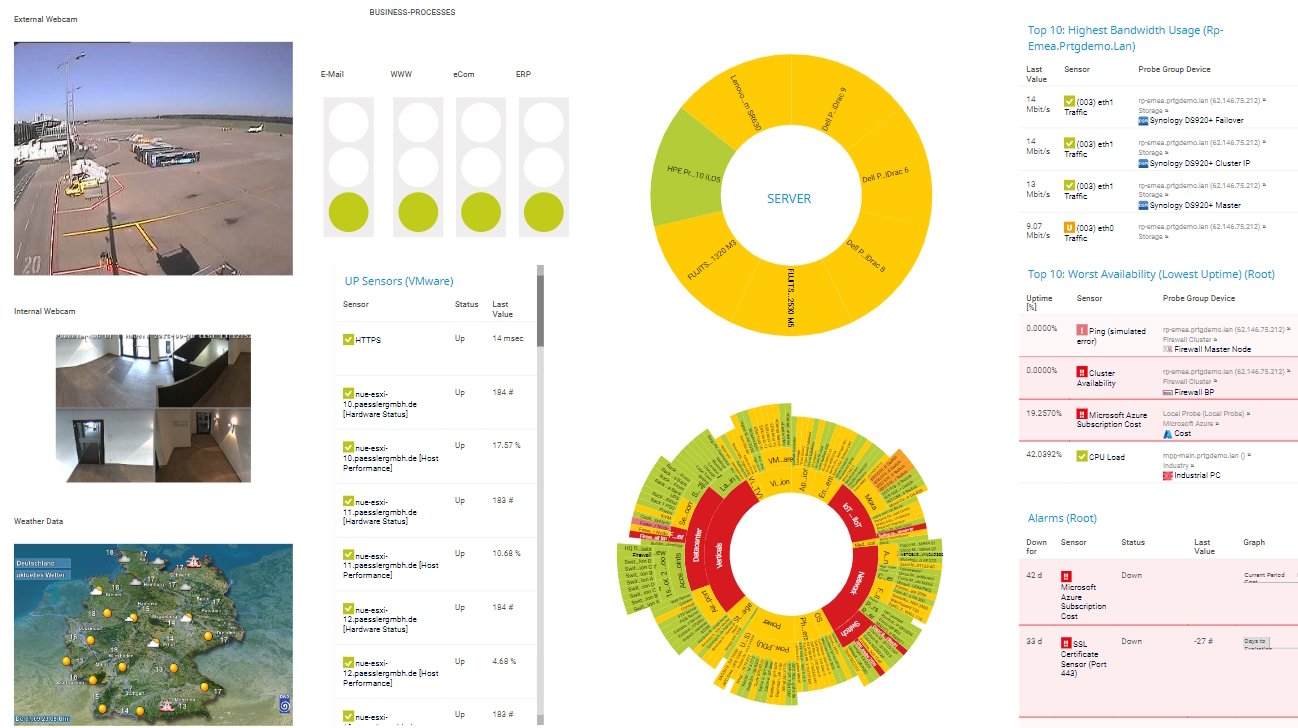Linksys monitoring with PRTG
All your Linksys device stats on one dashboard
- Track the health of all your Linksys hardware devices in your LAN
- Quickly spot which devices are underperforming or at risk of overloading
- Choose from many preconfigured monitoring sensors for ultimate flexibility
PRTG Linksys monitoring: What you’ll find on this page

PRTG makes maintaining your Linksys devices' health as easy as it gets
Custom alerts and data visualizations let you quickly identify and prevent Linksys firmware from underperforming, overloading, and other issues.
Made for Linksys. Great for your whole network
It only takes one overloaded router. One glitchy switch. One malfunctioning firewall. One faulty access point or wireless router in your WiFi system. And your whole network could start running slower than a dial-up connection from 1993.
Cut the flood of calls from colleagues and higher-ups complaining they can't do their jobs.
Designed specifically for manufacturers like Linksys, Paessler PRTG gathers critical data from every device on your network in one place, and alerts you when there's a risk something might go wrong so you can troubleshoot and fix the issue.
With more than 250 preconfigured sensors for monitoring your entire IT infrastructure at your disposal, you won't miss a trick. If there's a variable you want to keep an eye on, PRTG can track it.
Complete visibility. Guaranteed peace of mind.
Why PRTG is your Linksys monitoring tool
All-in-one monitoring
A thorough view of your Linksys devices, at your fingertips. Routers, switches, access points, cameras, … if it's connected to your network, you can track its status from PRTG's intuitive dashboard.
Real-time alerts
Pick your preferred performance thresholds and get notified via SMS, email, or push notification to your iOS or Android device the second one of your Linksys devices is at risk of going under or over. This way, you can fix issues before they disrupt your network (and leave the office at a reasonable hour).
Better network health
Understand your network's data flows, home in on potential bottlenecks, and optimize performance. With PRTG working in the background 24/7, you can be proactive and ensure potentially serious issues don't fall through the cracks.
What Linksys monitoring looks like in PRTG
Diagnose network issues by continuously tracking your Linksys ethernet. Show network traffic by port and IP address, bandwidth and memory usage, throughput, and other device health stats in real time. Visualize monitoring data in clear graphs and dashboards to identify problems more easily. Gain the overview you need to troubleshoot Linksys issues and maximize performance.
Start monitoring and troubleshooting your Linksys products with PRTG and see how it can make your network more reliable and your job easier.
Linksys monitoring with PRTG:
How it works
It's all in PRTG's sophisticated sensors.
One sensor tracks a specific aspect of the Linksys device you want to monitor. Set custom warning and error thresholds for each sensor, and PRTG automatically alerts you when your device underperforms or is at risk of overloading, so you can troubleshoot and fix the issue.
Our range of preconfigured sensors can monitor, for example:
- Bandwidth
- CPU load
- Disk space
- Memory
- Logs
- Wi-Fi connectivity
- VPN connections
- And much more
Find the root cause of the problem with our PRTG Linksys monitoring solution
Real-time notifications mean faster troubleshooting so that you can act before more serious issues occur.
PRTG is compatible with all major vendors, products, and systems
Your Linksys network monitor at a glance – even on the go
Set up PRTG in minutes and use it on almost any mobile device.


Create innovative solutions with Paessler’s partners
Partnering with innovative vendors, Paessler unleashes synergies to create
new and additional benefits for joined customers.
With the combination of PRTG and Insys, the monitoring specialist Paessler and the industrial gateway manufacturer INSYS icom offer a practical possibility to merge IT and OT.
INSYS icom
PRTG makes maintaining your Linksys devices' health as easy as it gets
Custom alerts and data visualizations let you quickly identify and prevent devices from underperforming, overloading, and other issues.
“Excellent tool for detailed monitoring. Alarms and notifications work greatly. Equipment addition is straight forward and server initial setup is very easy. ...feel safe to purchase it if you intend to monitor a large networking landscape.”
Infrastructure and Operations Engineer in the Communications Industry, firm size 10B - 30B USD

PRTG: The multi-tool for sysadmins
Adapt PRTG individually and dynamically to your needs and rely on a strong API:- HTTP API: Access monitoring data and manipulate monitoring objects via HTTP requests
- Custom sensors: Create your own PRTG sensors for customized monitoring
- Custom notifications: Create your own notifications and send action triggers to external systems
- REST Custom sensor: Monitor almost everything that provides data in XML or JSON format
Monitor Linksys: FAQ
What is PRTG Linksys monitoring?
Paessler PRTG is a proprietary software tool that can monitor, for example, the performance and hardware health of your Linksys devices. Available for Windows-based on-premises servers or as a cloud-hosted solution, it's capable of monitoring unlimited devices, bringing critical system data together in one simple, intuitive interface you can access from anywhere: at the office, at home, or on the go.
Which Linksys devices can I monitor?
With PRTG, you can monitor all Linksys devices that support SNMP or any other common technology, for example:
- Linksys routers: Linksys offers a variety of routers, and most of them allow you to monitor and manage network settings, connected devices, and security features.
- Linksys switches: Linksys provides both unmanaged and managed switches. Managed switches often have more advanced features that allow for monitoring and configuring specific network settings.
- Linksys access points: Access points are devices that provide Wi-Fi connectivity. Linksys access points can be monitored, too.
What is a sensor in PRTG?
In PRTG, “sensors” are the basic monitoring elements. One sensor usually monitors one measured value in your network, for example the traffic of a switch port, the CPU load of a server, or the free space on a disk drive.
On average, you need about 5-10 sensors per device or one sensor per switch port.
We asked: would you recommend PRTG?
Over 95% of our customers say yes!
Paessler conducted trials in over 600 IT departments worldwide to tune its network monitoring software closer to the needs of sysadmins.
The result of the survey: over 95% of the participants would recommend PRTG – or already have.
Paessler PRTG is used by companies of all sizes. Sysadmins love PRTG because it makes their job a whole lot easier. Bandwidth, servers, virtual environments, websites, VoIP services – PRTG keeps an eye on your entire network. Everyone has different monitoring needs. That’s why we let you try PRTG for free.Still not convinced?
More than 500,000
sysadmins love PRTGMonitor your entire IT infrastructure
Try Paessler PRTG
for free
Start monitoring your Linksys devices with PRTG and see how it can make your network more reliable and your job easier.
|
PRTG |
Network Monitoring Software - Version 24.4.102.1351 (November 12th, 2024) |
|
Hosting |
Download for Windows and cloud-based version PRTG Hosted Monitor available |
Languages |
English, German, Spanish, French, Portuguese, Dutch, Russian, Japanese, and Simplified Chinese |
Pricing |
Up to 100 sensors for free (Price List) |
Unified Monitoring |
Network devices, bandwidth, servers, applications, virtual environments, remote systems, IoT, and more |
Supported Vendors & Applications |
|