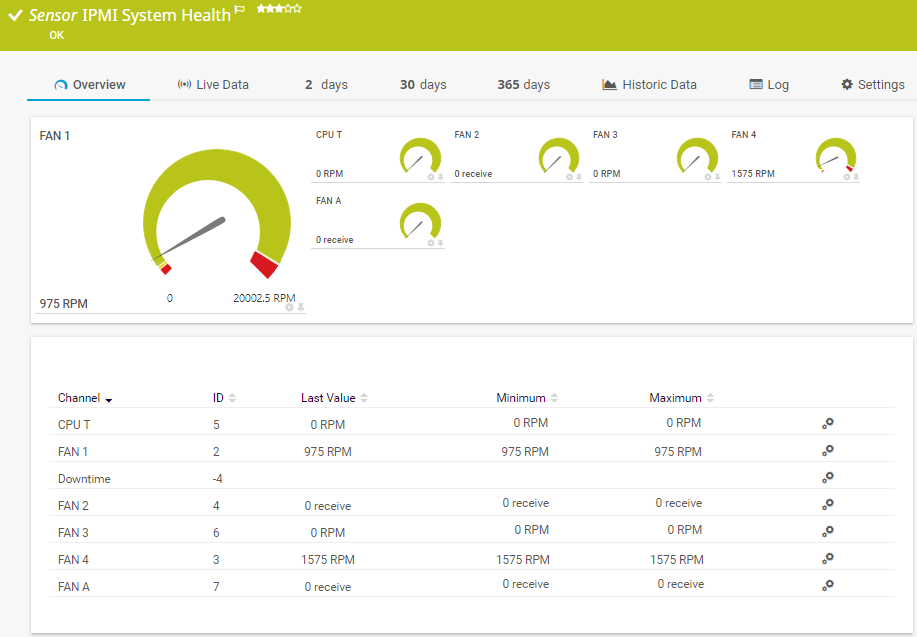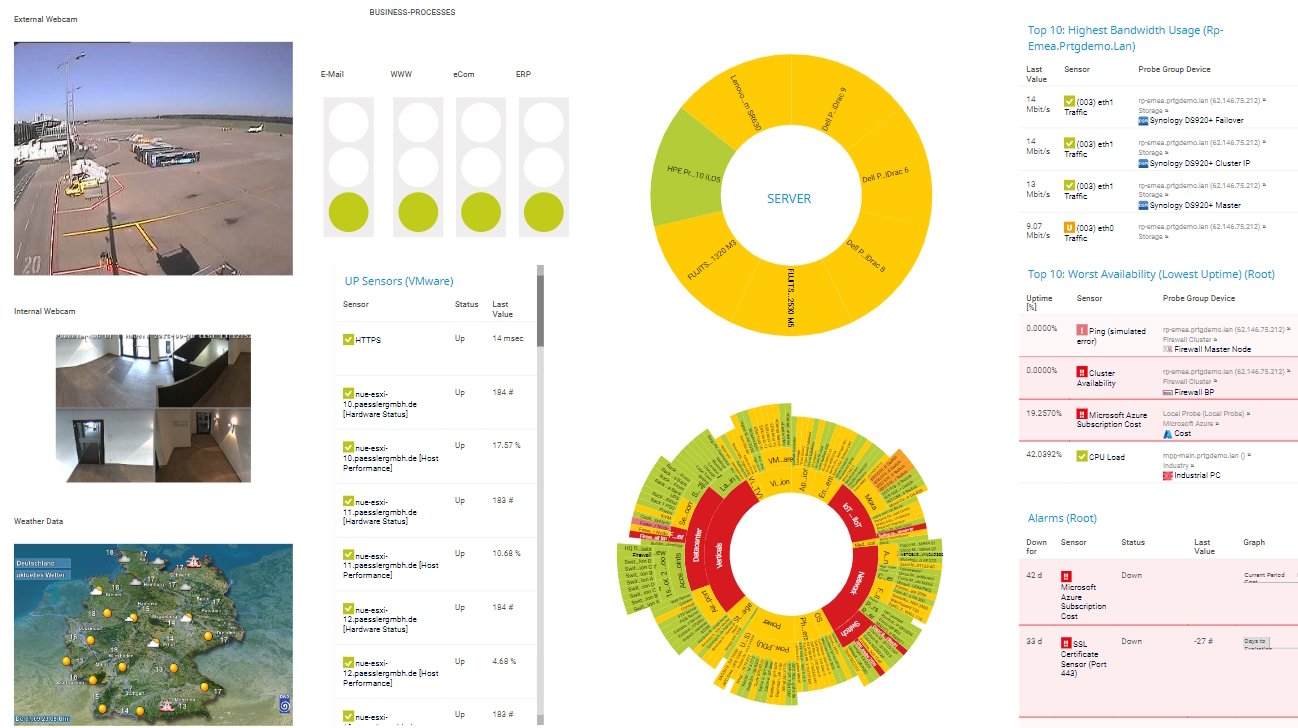Fan monitoring with PRTG
Continuously check fan health and performance in IT devices
- Monitor fan temperature and optimize fans for efficiency
- Prevent hardware damage and data loss
- Secure the productivity and operations of your business
PRTG fan monitoring: What you’ll find on this page
PRTG makes fan speed monitoring as easy as it gets
Custom alerts and data visualization let you quickly identify and prevent potential fan failures and overheating issues.
3 good reasons to monitor your fans with PRTG
With Paessler PRTG as your fan monitoring tool, you can avoid fluctuations in voltage and overheating as it helps you control the speed and temperature of your fans. Plus, PRTG is an all-in-one network monitoring software that integrates monitoring of your fan with monitoring your entire IT infrastructure.
More reliable IT systems
Properly working fans are crucial to your IT system’s reliability. Because if data cannot be retrieved from overheated servers and other network devices, this will certainly hamper business processes and productivity. PRTG helps you avoid costly downtime with easy fan health monitoring.
Reduced hardware costs
You’ll save money with PRTG since you will not have to replace equipment as frequently. PRTG helps your hardware run smoothly by ensuring its surroundings are well-ventilated and free of excessive heat, since systems last longer when they stay cool.
Optimal resource usage
PRTG helps you save on energy costs by ensuring your IT systems are energy-efficient. It keeps a 24/7 eye on temperature, power distribution units, and even air conditioners in your data centers and server rooms to help prevent systems from overheating.
What fan monitoring looks like in PRTG
Diagnose network issues by continuously tracking the availability, health, and performance of your fans. Show fan rotation per minute (RPM), the overall fan status, the number of failed fans, airflow, and other key metrics in real time. Visualize monitoring data in clear graphs and dashboards to identify problems more easily. Gain the overview you need to troubleshoot overheating fans and other fan failures.
Start monitoring fans with PRTG and see how it can make your network more reliable and your job easier.
Make automated fan control easy with PRTG
All-in-one network monitoring
PRTG fan monitoring software includes preconfigured sensors to monitor temperature, voltage, and data of built-in fans. Plus, it’s also an IT monitoring tool that keeps an eye on network traffic, system status, bandwidth, and more. This makes PRTG better at ensuring your hardware is being sufficiently cooled and your Microsoft Windows or Linux or mac OS systems operate at peak performance.
Custom dashboards and maps
You don’t need to juggle multiple monitoring tools, as PRTG comes with preconfigured sensors that monitor the status and performance of all system fans. Plus, our user-friendly, easy-to-read dashboards display all the data from your IT system on a single pane of glass. You can even create your own dashboards that exactly suit your requirements.
Compatible with top manufacturers
Our software is designed with general system status and hardware monitoring sensors that use protocols like SNMP, WMI, IPMI, Redfish, MQTT, or Modbus, as well as sensors for specific manufacturers (NetApp, HPE, Lenovo, Dell, Cisco, Synology, Fujitsu, etc.), to collect and display all parameters you can think of – well, mostly.
Your fan monitor at a glance – even on the go
Set up PRTG in minutes and use it on almost any mobile device.


Find the root cause of the problem with our PRTG fan monitoring solution
Real-time notifications mean faster troubleshooting so that you can act before more serious issues occur.
PRTG is compatible with all major vendors, products, and systems
Explore our preconfigured PRTG sensors for fan monitoring
PRTG comes with more than 250 native sensor types for monitoring your entire on-premises, cloud, and hybrid cloud environment out of the box. Check out some examples below!
Create innovative solutions with Paessler’s partners
Partnering with innovative vendors, Paessler unleashes synergies to create
new and additional benefits for joined customers.
INSYS icom
With the combination of PRTG and Insys, the monitoring specialist Paessler and the industrial gateway manufacturer INSYS icom offer a practical possibility to merge IT and OT.
“Excellent tool for detailed monitoring. Alarms and notifications work greatly. Equipment addition is straight forward and server initial setup is very easy. ...feel safe to purchase it if you intend to monitor a large networking landscape.”
Infrastructure and Operations Engineer in the Communications Industry, firm size 10B - 30B USD
PRTG makes fan speed monitoring as easy as it gets
Custom alerts and data visualization let you quickly identify and prevent potential fan failures and overheating issues.

PRTG: The multi-tool for sysadmins
Adapt PRTG individually and dynamically to your needs and rely on a strong API:- HTTP API: Access monitoring data and manipulate monitoring objects via HTTP requests
- Custom sensors: Create your own PRTG sensors for customized monitoring
- Custom notifications: Create your own notifications and send action triggers to external systems
- REST Custom sensor: Monitor almost everything that provides data in XML or JSON format
We asked: would you recommend PRTG?
Over 95% of our customers say yes!
Paessler conducted trials in over 600 IT departments worldwide to tune its network monitoring software closer to the needs of sysadmins.
The result of the survey: over 95% of the participants would recommend PRTG – or already have.
Still not convinced?
More than 500,000
sysadmins love PRTG
Paessler PRTG is used by companies of all sizes. Sysadmins love PRTG because it makes their job a whole lot easier.
Monitor your entire IT infrastructure
Bandwidth, servers, virtual environments, websites, VoIP services – PRTG keeps an eye on your entire network.
Try Paessler PRTG
for free
Everyone has different monitoring needs. That’s why we let you try PRTG for free.
Start monitoring fans with PRTG and see how it can make your network more reliable and your job easier.
|
PRTG |
Network Monitoring Software - Version 25.1.104.1961 (April 7th, 2025) |
|
Hosting |
Download for Windows and cloud-based version PRTG Hosted Monitor available |
Languages |
English, German, Spanish, French, Portuguese, Dutch, Russian, Japanese, and Simplified Chinese |
Pricing |
Up to 100 sensors for free (Price List) |
Unified Monitoring |
Network devices, bandwidth, servers, applications, virtual environments, remote systems, IoT, and more |
Supported Vendors & Applications |
|