Custom alerts and data visualization let you quickly identify and prevent high storage consumption an bottlenecks.
Planning for your organization's future without taking into account how it will impact your storage requirements is like taking a trip through the desert without stocking up on water.
Eventually, you'll run out of storage resources. And when you do, apps and critical services won't work properly and you'll have to compromise or put plans on hold. Which is bound to displease your higher ups.
But unless you have comprehensive (and accurate) data on the amount of storage you're using today, working out your future needs will probably be about as useful as trying to guess the lottery numbers.
With sophisticated sensors for every type of storage device and support for most major manufacturers, PRTG gives you a wealth of real time and historical data to work with. That means your forecasts will be more accurate. Which means your plans (and the IT budget) will stay on track.
Let's face it. If a tool is fiddly and has a steep learning curve, you're unlikely to stick with it. So we've kept it simple. With powerful automations, including auto-discovery, and threshold-based alerts, PRTG takes minutes to set up and works quietly in the background while you get on with your day.
All your key storage utilization data points in easy-to-understand dashboards. You can also go as far back as you need into historical data, and generate custom reports to show your higher-ups how you've reached your storage capacity planning decisions for your IT infrastructure.
PRTG has preconfigured sensors for all major hardware manufacturers, including Dell EMC, NetApp, HPE, Lenovo, Synology, QNAP, and Buffalo, plus support for cloud services like Google Cloud, Microsoft Azure, and AWS. You can also create your own custom sensors.
It doesn't matter how big your network is (or how ambitious your organization's future plans are). With support for unlimited local and remote devices, PRTG can keep a close eye on your evolving storage capacity requirements – and your network's performance – as you grow.
Diagnose network issues by continuously tracking your NAS, SAN, physical and logical disks, cloud storage, virtualized environments, storage pools, and other storage systems. Show storage consumption, storage space, bandwidth usage, and other key storage performance metrics in real time. Visualize monitoring data in clear graphs and dashboards to identify problems more easily. Gain the overview you need to troubleshoot and optimize storage capacity.

Live traffic data graph in PRTG
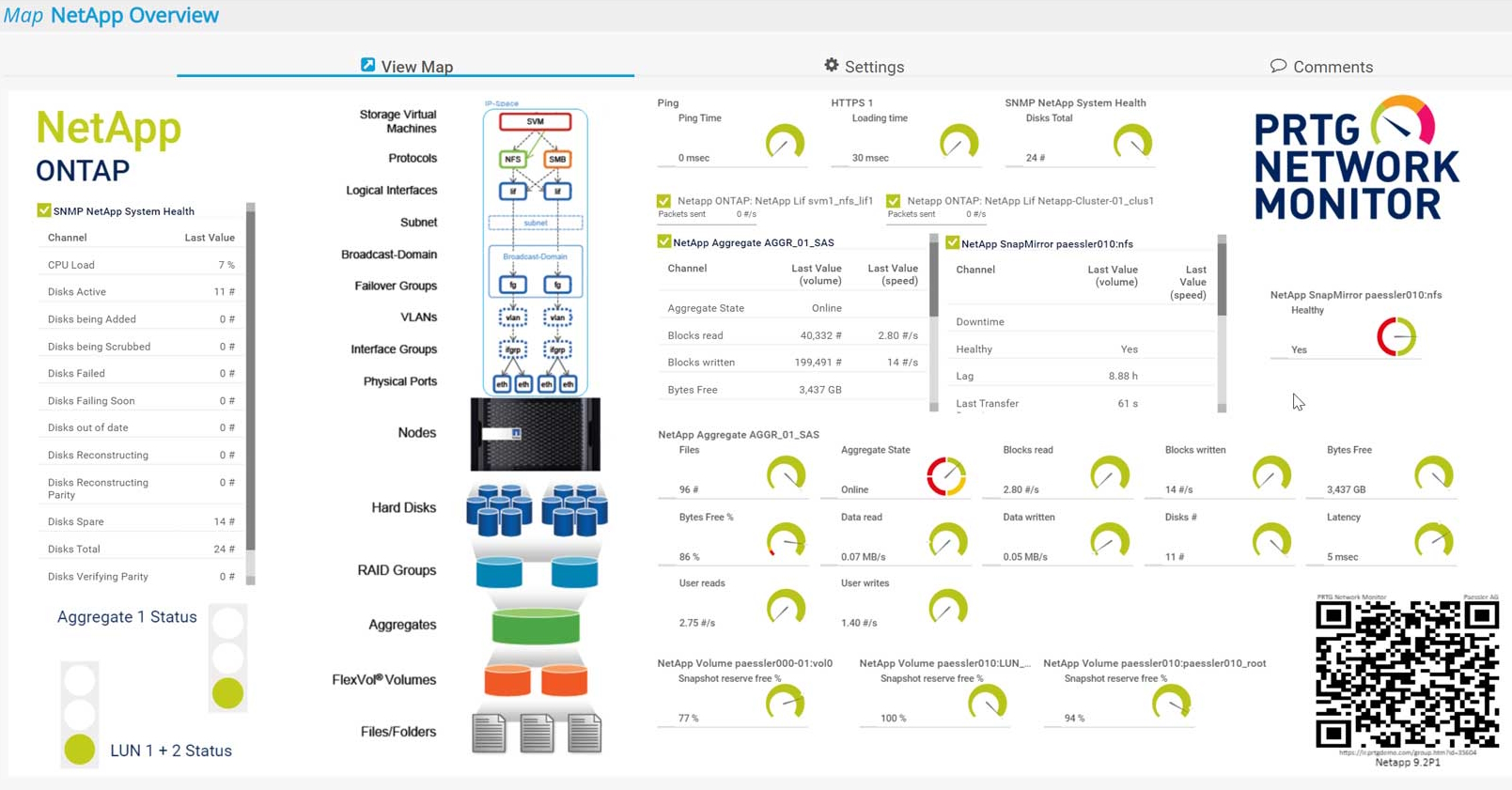
Map of storage devices in PRTG

Device tree view of the complete monitoring setup

Custom PRTG dashboard for keeping an eye on the entire IT infrastructure

Live traffic data graph in PRTG
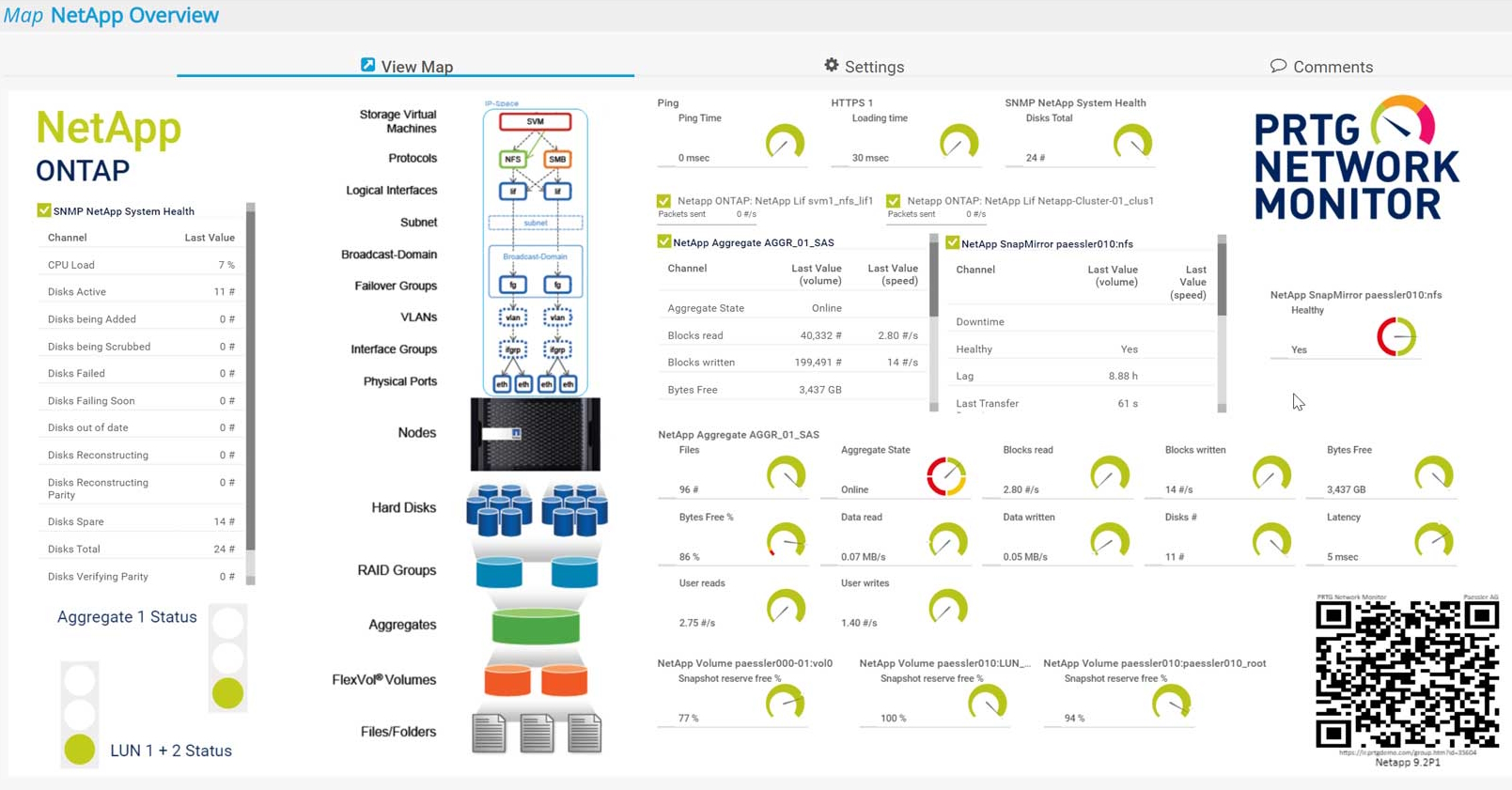
Map of storage devices in PRTG
PRTG's preconfigured sensors monitor your storage devices round the clock, giving you comprehensive, real time and historical data about your storage devices' utilization:
Can't find a sensor for the specific storage device you want to monitor? You can also create your own custom sensors.
And, with support for unlimited storage devices, it doesn't matter how big your network is (or how ambitious your future plans are). PRTG easily grows with you.
PRTG comes with more than 250 native sensor types for monitoring your entire on-premises, cloud, and hybrid cloud environment out of the box. Check out some examples below!
See the PRTG Manual for a list of all available sensor types.
Real-time notifications mean faster troubleshooting so that you can act before more serious issues occur.
PRTG is set up in a matter of minutes and can be used on a wide variety of mobile devices.

For NetApp, Paessler has proven to be one of the qualified, best-of-breed infrastructure and application providers whose products have been tested to expertly integrate with NetApp storage systems.
What does this mean for you?
Partnering with innovative IT vendors, Paessler unleashes synergies to create
new and additional benefits for joined customers.
IT that works constitutes a business-critical basis for a company's success. Availability and security must be defined for the respective purpose and closely monitored – by OT and IT alike.
Integrating monitoring results from PRTG into NetBrain maps makes the foundation for network automation.

With ScriptRunner Paessler integrates a powerful event automation platform into PRTG Network Monitor.
Custom alerts and data visualization let you quickly identify and prevent high storage consumption an bottlenecks.
Network Monitoring Software – Version 24.4.102.1351 (November 12th, 2024)
Download for Windows and cloud-based version PRTG Hosted Monitor available
English, German, Spanish, French, Portuguese, Dutch, Russian, Japanese, and Simplified Chinese
Network devices, bandwidth, servers, applications, virtual environments, remote systems, IoT, and more
Choose the PRTG Network Monitor subscription that's best for you
Storage capacity planning involves using historical data to work out your organization's future storage needs. The idea is to look at your organization's current storage consumption, growth trends, and what your higher-ups’ plans are, and use this data to calculate your future capacity needs. That is, the amount of storage required for your network (and your organization) to keep running smoothly.
The most commonly used formula for storage capacity planning is:
Future capacity needs = Current storage consumption × (1+ expected growth rate)n + Buffer
where "n" is the number of years in the future you’re planning for.
First, take stock of your current storage consumption. How many storage devices do you have? How much disk space have you used up? And are there any bottlenecks, or apps or teams that use disproportionately more storage space than others?
Second, use this historical data to assess how much your storage requirements might grow. Factor in new projects, any plans to expand into new markets, and infrastructure changes such as new apps you might deploy and other developments that might affect the amount of data you’ll need to store.
Third, add a buffer, just in case your storage requirements turn out to be higher than expected or there are other issues, such as delays procuring the additional storage infrastructure. The buffer depends on what you’re going to store. If the data is business-critical, it’s a good idea to have a higher buffer, perhaps 20% or 30%. For less critical data, 5% or 10% might be enough.
Well. Not to put too fine a point on it, but the capacity data you have at your disposal is make or break when you're working out future capacity needs. The more historical data you have (and the more accurate it is), the more accurate your predictions will be. But if you don't have much data, or it's hard to use because it's spread all over the place, you better add a very big buffer (which will drive up the budget and displease Colin from accounts).
PRTG's all-in-one network monitoring tool has sophisticated preconfigured sensors that can track the key metrics of every storage device on your network in real time. More importantly, once you start monitoring your storage, you can keep the data for as long as you need, giving you unparalleled visibility into your current storage requirements… and what your future needs might look like.
In PRTG, “sensors” are the basic monitoring elements. One sensor usually monitors one measured value in your network, for example the traffic of a switch port, the CPU load of a server, or the free space on a disk drive. On average, you need about 5-10 sensors per device or one sensor per switch port.
Paessler conducted trials in over 600 IT departments worldwide to tune its network monitoring software closer to the needs of sysadmins. The result of the survey: over 95% of the participants would recommend PRTG – or already have.
Paessler PRTG is used by companies of all sizes. Sysadmins love PRTG because it makes their job a whole lot easier.
Bandwidth, servers, virtual environments, websites, VoIP services – PRTG keeps an eye on your entire network.
Everyone has different monitoring needs. That’s why we let you try PRTG for free.