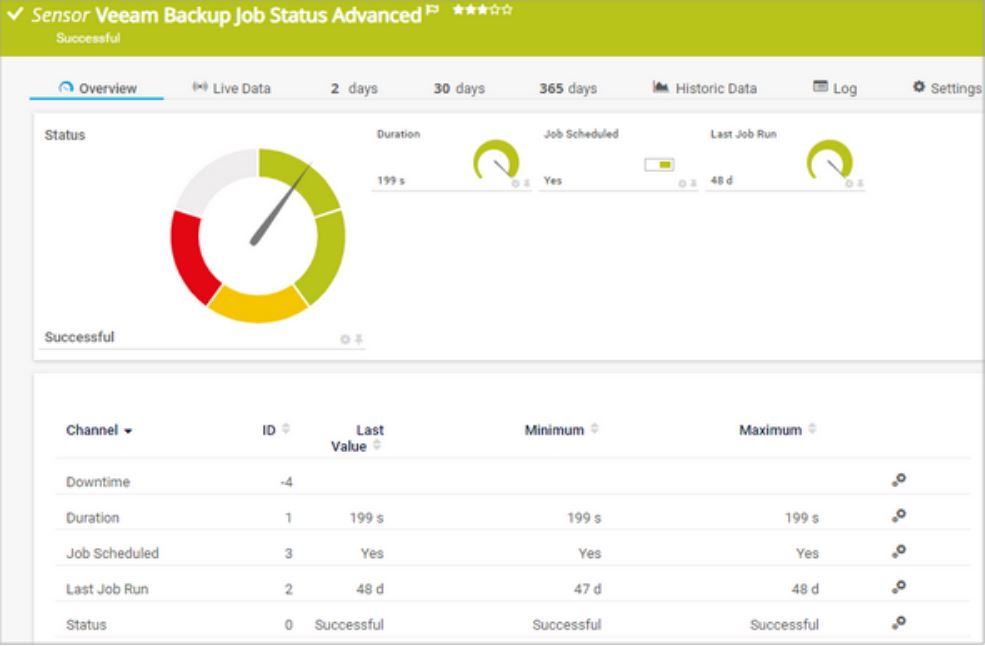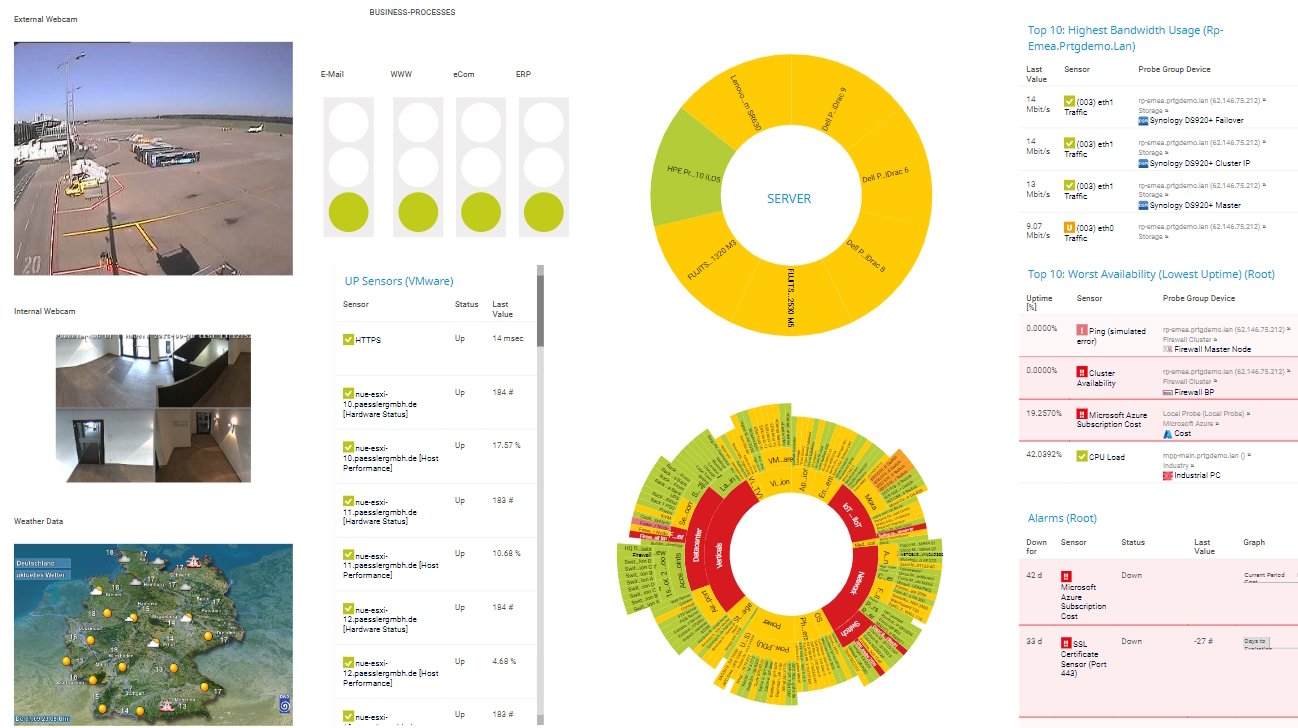Backup monitoring with PRTG
Keep a constant eye on backup jobs, software, and servers – all from one place
- Automate the backup verification process
- Instantly spot and fix backup failures and other issues
- Ensure that you meet compliance regulations and SLA
PRTG backup monitoring: What you'll find on this page
PRTG makes backing up & securing your data as easy as it gets
Custom alerts and data visualization let you quickly identify and prevent backup failures, corrupted files, and other data backup issues.
What's your backup plan C?
There's nothing worse than feeling safe and sound – and then realizing the backup you performed of some really important data didn't actually take place. Just imagine it: severe data loss. Work must be redone, deadlines cannot be met, business processes are interrupted, and the trust of customers and business partners is likewise on the line. And not to mention the costs…
So what if your backups fail, and you don't realize it until it's too late?
Paessler PRTG's sophisticated backup monitoring sensors keep an eye on all backup software you use, no matter the vendor. Verify that all your data backups are completed successfully, and be alerted the second something goes wrong.
That means you can always count on your backups when it’s important. No more unpleasant (and costly) surprises.
3 reasons why to use PRTG as your backup monitoring tool
Stronger security
Be prepared for every eventuality. Whether it's an accidental deletion, or a major incident like hardware failure or disaster recovery, PRTG backup monitoring helps you ensure you can get your infrastructure up and running again in no time (and impress your higher-ups with your efficiency).
Unlimited monitoring
Keep an eye on all your backups from one place, regardless of your network's scale and complexity. PRTG monitors operating system backups, application data backups, cloud backups, virtual machine backups, including VMware, Hyper-V, and other vendors, and even old-school tape backups.
Automated process
Why trawl through hundreds of backup notification emails, when you don't have to? PRTG tracks your backups' progress and alerts you if there are issues, so you can focus on more important work. And if you'd rather not get more emails, you can choose to be alerted by SMS or push notifications.
What backup monitoring looks like in PRTG
Diagnose network issues by continuously tracking local, cloud, and virtual backup status. Show backup job stats and other key metrics in real time. Visualize monitoring data in clear graphs and dashboards to identify problems more easily. Gain the overview you need to troubleshoot and fix backup failures, corrupted files, and other data backup and storage issues.
Start monitoring and troubleshooting your data backups with PRTG and see how it can make your network more reliable and your job easier.
How backup monitoring works: The nuts and bolts of PRTG
IMAP sensor
The cornerstone of PRTG's backup-monitoring tool is a powerful IMAP sensor that scans your emails for specific keywords.
Like a hyper-alert postal worker, the sensor makes short work of your backup notification emails, homing in on error messages and letting you know about them straight away, so you can fix issues and back up your data successfully.
Veeam sensors
Veeam is your backup solution? Congratulations, you have chosen a powerful tool! To monitor it, use the Veeam Backup Job Status sensor or the Veeam Backup Job Status Advanced sensor for individual backup jobs.
The sensors show you the number of successful, failed, running and finished job runs, job runs in a warning state, the number of all scheduled backup jobs, and the duration.
Other backup sensors
PRTG also has a host of other backup monitoring, empowering you to keep an eye out for:
- Backup errors of your Active Directory, with the Active Directory Replication Errors v2 sensor
- Changes to the time stamp of backup files, with the File sensor
- The oldest and newest files in a backup folder, with the Folderor the Local Folder sensor
- Custom backup monitoring using scripts, with the EXE/Script sensor
Find the root cause of the problem with our PRTG backup monitoring solution
Real-time notifications mean faster troubleshooting so that you can act before more serious issues occur.
Your backup monitor at a glance – even on the go
Set up PRTG in minutes and use it on almost any mobile device.


Create innovative solutions with Paessler’s partners
Partnering with innovative vendors, Paessler unleashes synergies to create
new and additional benefits for joined customers.
![]()
“I particularly like having breakfast at home and just surveying my domain, and understanding what's working and what isn't.”
Steve Coppin, Oxford University
PRTG makes backing up & securing your data as easy as it gets
Custom alerts and data visualization let you quickly identify and prevent backup failures, corrupted files, and other data backup issues.

PRTG: The multi-tool for sysadmins
Adapt PRTG individually and dynamically to your needs and rely on a strong API:- HTTP API: Access monitoring data and manipulate monitoring objects via HTTP requests
- Custom sensors: Create your own PRTG sensors for customized monitoring
- Custom notifications: Create your own notifications and send action triggers to external systems
- REST Custom sensor: Monitor almost everything that provides data in XML or JSON format
More than just a monitoring tool:
Reasons our customers love PRTG



Still not convinced?
More than 500,000
sysadmins love PRTG
Paessler PRTG is used by companies of all sizes. Sysadmins love PRTG because it makes their job a whole lot easier.
Monitor your entire IT infrastructure
Bandwidth, servers, virtual environments, websites, VoIP services – PRTG keeps an eye on your entire network.
Try Paessler PRTG
for free
Everyone has different monitoring needs. That’s why we let you try PRTG for free.
Start monitoring your data backups with PRTG and see how it can make your network more reliable and your job easier.
|
PRTG |
Network Monitoring Software - Version 25.1.104.1961 (April 7th, 2025) |
|
Hosting |
Download for Windows and cloud-based version PRTG Hosted Monitor available |
Languages |
English, German, Spanish, French, Portuguese, Dutch, Russian, Japanese, and Simplified Chinese |
Pricing |
Up to 100 sensors for free (Price List) |
Unified Monitoring |
Network devices, bandwidth, servers, applications, virtual environments, remote systems, IoT, and more |
Supported Vendors & Applications |
|