Custom alerts and data visualization let you quickly identify and prevent remote network connectivity and other issues.
Paessler PRTG lets you monitor local and remote network performance with one tool, ready to go out of the box – even if you’re on a budget. Whether you have network devices and services distributed over different local networks, branch offices, customer networks, data centers, or in the cloud, PRTG helps you ensure 24/7 availability.
Monitor all distributed networks from one central dashboard, including remote devices, services, and desktops. Easily set up remote monitoring with PRTG right out of the box.
No matter if you use our remote monitoring software on-premises or in the cloud – each version includes an unlimited number of remote probes for keeping an eye on all your remote locations.
Avoid costly downtimes and address bottlenecks before they cause major problems in your remote infrastructure.
PRTG notifies you via email, SMS, text, in-app push notifications, and other methods wherever you are, based on warning and error thresholds you can tailor to your requirements.
PRTG is an agentless monitoring solution that can collect data from each device or service which is reachable via an IP address and talks a network protocol (SNMP, SSH, HTTP, WMI, flow, and more).
Extend monitoring to your distributed networks by installing a remote probe in each network. PRTG offers the classic remote probe for Windows systems and the multi-platform probe for Linux/Unix and other systems.
Diagnose network issues by continuously tracking the availability, health, and performance of your remote locations. Show response time, uptime, network security, remote access, and other key metrics in real time. Visualize monitoring data in clear graphs and dashboards to identify problems more easily. Gain the overview you need to troubleshoot remote network connectivity and other issues.

Live traffic data graph in PRTG
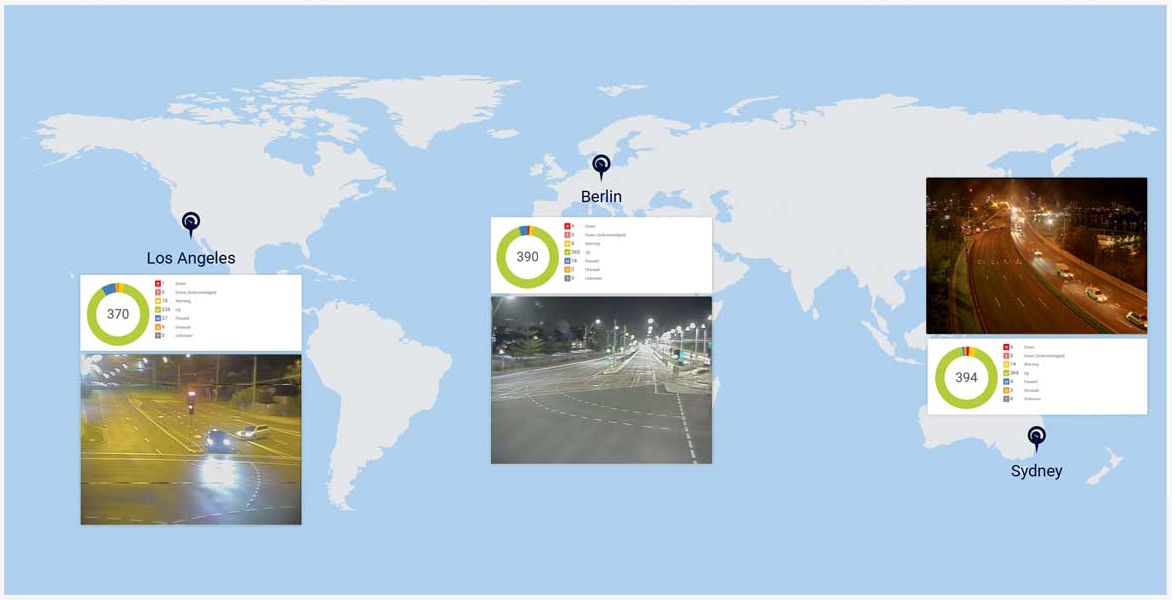
PRTG map for distributed monitoring

Device tree view of the complete monitoring setup

Custom PRTG dashboard for keeping an eye on the entire IT infrastructure

Live traffic data graph in PRTG
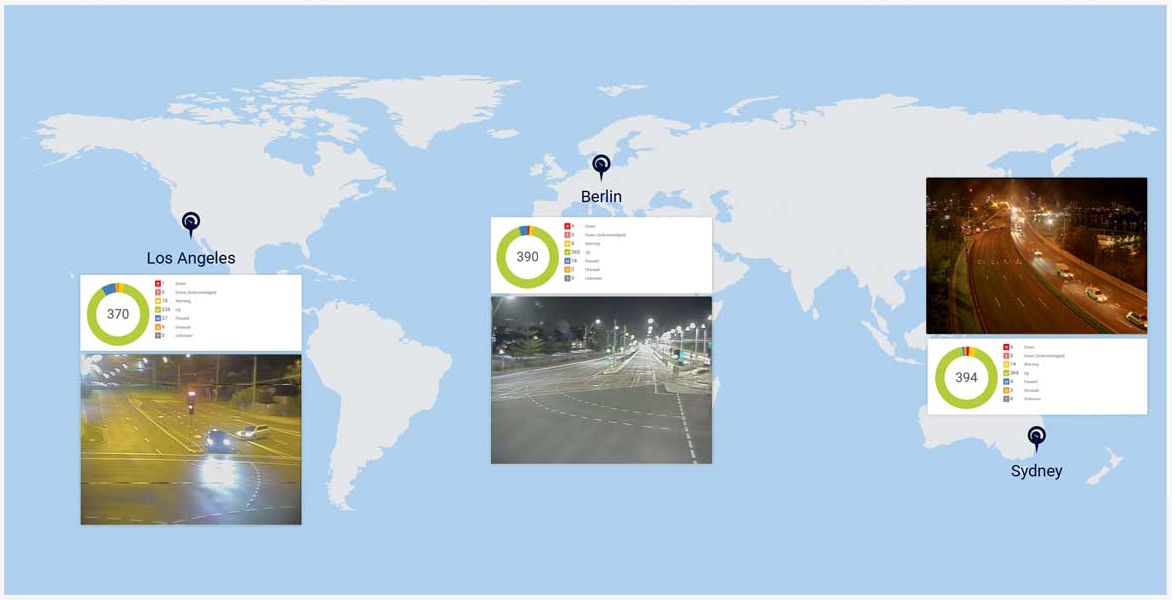
PRTG map for distributed monitoring
PRTG comes with more than 250 native sensor types for monitoring your entire on-premises, cloud, and hybrid cloud environment out of the box. Check out some examples below!
See the PRTG Manual for a list of all available sensor types.
Real-time notifications mean faster troubleshooting so that you can act before more serious issues occur.
Each Paessler PRTG product can be used as a fully-featured MSP solution. With PRTG Network Monitor, for example, you simply install the central PRTG server in your local network and then monitor your customers’ sites via remote probes.
This allows you to monitor an unlimited number of different customers at the same time.
Moreover, PRTG offers a credential-based access rights system. Depending on your customers’ needs, you can define different access rights: either give them full access to their probes, groups, or sensors, so they can manage their monitoring on their own.
Or you just give them read-only access so that they can see their own monitoring data but not change any settings.
PRTG monitors your customers’ infrastructures 24/7. You can be notified via various notification methods to react quickly and proactively to any issue, even before your customers notice.
Define different notification triggers including various escalation levels, all based on you customers’ individual needs and requirements.
Generate regular reports for you and your customers, and include the amount and level of information that’s needed, including events, outages, uptime, value tables, graphs, and more.
For an at-a-glance overview of your local and remote sites, you can easily create individual dashboards and topology maps via drag and drop.
Custom alerts and data visualization let you quickly identify and prevent remote network connectivity and other issues.
PRTG is set up in a matter of minutes and can be used on a wide variety of mobile devices.

“Excellent tool for detailed monitoring. Alarms and notifications work greatly. Equipment addition is straight forward and server initial setup is very easy. ...feel safe to purchase it if you intend to monitor a large networking landscape.”
Partnering with innovative IT vendors, Paessler unleashes synergies to create
new and additional benefits for joined customers.
Integrating monitoring results from PRTG into NetBrain maps makes the foundation for network automation.
IT that works constitutes a business-critical basis for a company's success. Availability and security must be defined for the respective purpose and closely monitored – by OT and IT alike.

With ScriptRunner Paessler integrates a powerful event automation platform into PRTG Network Monitor.
Real-time notifications mean faster troubleshooting so that you can act before more serious issues occur.
Network Monitoring Software – Version 24.4.102.1351 (November 12th, 2024)
Download for Windows and cloud-based version PRTG Hosted Monitor available
English, German, Spanish, French, Portuguese, Dutch, Russian, Japanese, and Simplified Chinese
Network devices, bandwidth, servers, applications, virtual environments, remote systems, IoT, and more
Choose the PRTG Network Monitor subscription that's best for you
Remote monitoring refers to the process of observing, managing, and analyzing the performance and status of systems, devices, or environments from a distant location using technology. This is typically done through the use of sensors, remote network monitoring tools like Paessler PRTG, and communication networks that transmit data from the monitored entity to a central location where it can be reviewed, often in real-time.
Key aspects of remote monitoring include:
Use cases of remote monitoring include:
Monitoring remote networks is essential for several reasons, particularly if you manage IT infrastructure, operate a business with multiple locations, or support a distributed workforce. Here’s why you should monitor remote networks:
Yes. Paessler PRTG is a comprehensive network monitoring software that monitors your entire network infrastructure, including local area networks (LAN), wide are networks (WAN), virtual private networks (VPN), cloud environments, and much more. For remote network monitoring, it uses light-weight remote probes that collect monitoring data in a remote system and send it to the central PRTG server secured via SSL/TLS.
In PRTG, “sensors” are the basic monitoring elements. One sensor usually monitors one measured value in your network, for example the traffic of a switch port, the CPU load of a server, or the free space on a disk drive. On average, you need about 5-10 sensors per device or one sensor per switch port.
Paessler conducted trials in over 600 IT departments worldwide to tune its network monitoring software closer to the needs of sysadmins. The result of the survey: over 95% of the participants would recommend PRTG – or already have.
Paessler PRTG is used by companies of all sizes. Sysadmins love PRTG because it makes their job a whole lot easier.
Bandwidth, servers, virtual environments, websites, VoIP services – PRTG keeps an eye on your entire network.
Everyone has different monitoring needs. That’s why we let you try PRTG for free.