Custom alerts and data visualization make it easy to monitor, identify, and prevent issues with remote computers and workstations.
As a sysadmin, keeping all your remote systems under control is a tough job. Are the latest security patches implemented? Are there still enough resources available to prevent data loss? And what about remote access? Desktop management can be a real challenge – and Paessler PRTG has the answer. Our all-in-one network monitoring tool ensures that your endpoints are secure, efficient, and high-performing.
Diagnose network issues by continuously monitoring remote computers as well as access of remote users. Show metrics like CPU and memory usage, update status, or used network bandwidth in real time and visualize data in graphic maps & dashboards to identify problems more easily. Gain the visibility you need to troubleshoot performance problems on remote computers as well as security threats or bandwidth bottlenecks.

Custom PRTG dashboard for keeping an eye on the entire IT infrastructure

Device tree view of the complete monitoring setup
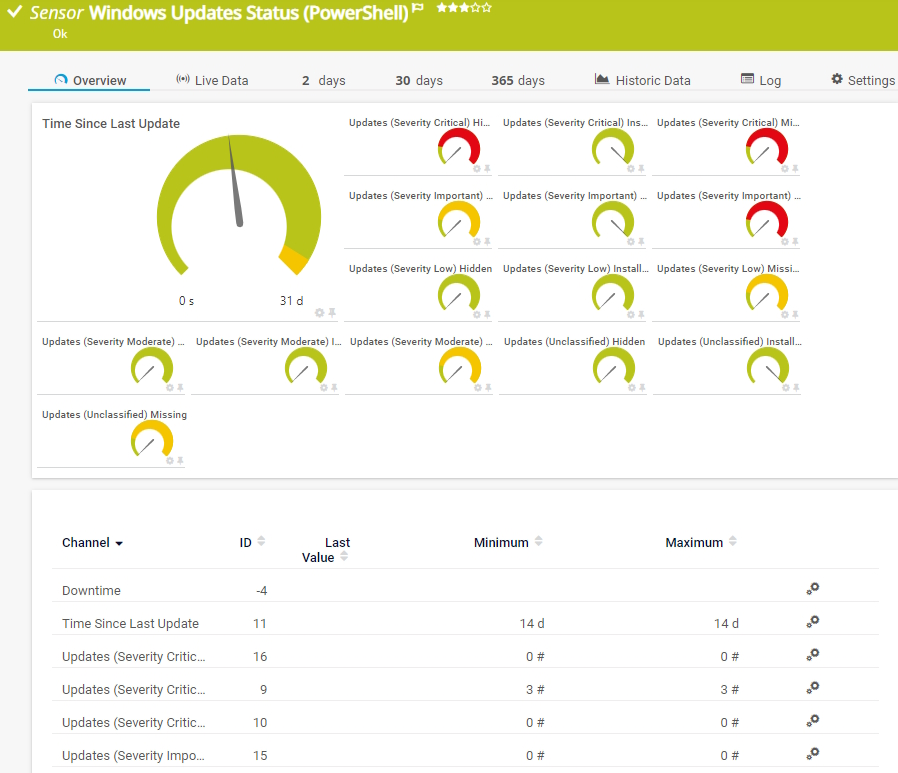
Preconfigured Windows Update Status (PowerShell) sensor in PRTG

Custom PRTG dashboard for keeping an eye on the entire IT infrastructure

Device tree view of the complete monitoring setup
With PRTG, you benefit from a flexible subscription model that scales with your needs. This cost-effective pricing ensures you only pay for what you need, with options to expand as your monitoring requirements grow.
You’ll find PRTG comfortable to install and intuitive to set up. Quickly deploy the software on your operating system and start monitoring without extensive training or complex configuration. This saves you valuable time and resources.
PRTG is your go-to software solution for monitoring remote endpoints. You get access to performance metrics, security alerts, and issue resolution tools. This way, you can efficiently manage all aspects of your remote desktop environment.
PRTG comes with more than 250 native sensor types for monitoring your entire on-premises, cloud, and hybrid cloud environment out of the box. Check out some examples below!
See the PRTG Manual for a list of all available sensor types.
Custom alerts and data visualization make it easy to monitor, identify, and prevent issues with remote computers and workstations.
PRTG is set up in a matter of minutes and can be used on a wide variety of mobile devices.

Partnering with innovative IT vendors, Paessler unleashes synergies to create
new and additional benefits for joined customers.

baramundi and PRTG create a secure, reliable and powerful IT infrastructure where you have everything under control - from the traffic in your firewall to the configuration of your clients.

Combining PRTG’s broad monitoring feature set with IP Fabric’s automated network assurance creates a new level of network visibility and reliability.

Combining their tools to a powerful solution for advanced analysis and automation, KnowledgeRiver and Paessler enable IT teams to ensure best performance for their infrastructure and networks.
Real-time alerts and custom notifications make it easy to solve issues like gaps in security updates or bandwidth problems.
Network Monitoring Software – Version 24.4.102.1351 (November 12th, 2024)
Download for Windows and cloud-based version PRTG Hosted Monitor available
English, German, Spanish, French, Portuguese, Dutch, Russian, Japanese, and Simplified Chinese
Network devices, bandwidth, servers, applications, virtual environments, remote systems, IoT, and more
Choose the PRTG Network Monitor subscription that's best for you
Remote desktop monitoring includes looking at the performance, security, and availability of remote computer environments – for example, for remote work purposes. PRTG monitoring software is at your service (either on-premises or cloud-based) to ensure the security of your sensitive data, facilitate remote access and file transfers, and troubleshoot remote computer setups that require remote support via remote sessions and other remote control methods.
Monitoring remote desktops helps you to ensure optimal performance and security. You can detect and resolve issues, and maintain compliance with organizational policies. By keeping a close watch on remote desktop activities, you can improve end user experience, minimize downtime, optimize workflows, and prevent potential security breaches.
Key aspects include checking performance metrics to spot issues, watching user activity to ensure proper use and policy adherence, detecting security threats to protect data, analyzing resource usage, and implementing optimization processes. It also involves ensuring connectivity and logging actions for accountability and troubleshooting.
PRTG regularly scans remote desktops in your network for unusual activities, and potential vulnerabilities. It provides real-time alerts and detailed security reports. Specific sensor types in PRTG also help you to keep an eye on the update status of your remote systems.
PRTG simplifies troubleshooting by a huge collection of sensor type integrations to identify root causes of issues, whether they are related to connectivity, software conflicts, or hardware malfunctions. This results in better functionality, minimum downtime, and in the end, in a higher employee productivity.
To optimize your patch management by checking the Windows Update status of remote desktops with PRTG, first ensure that Remote PowerShell is enabled on the target system and that PowerShell 3.0 or later is installed on both the probe and target systems.
Next, install .NET Framework 4.7.2 or later on the probe system. Then, configure the necessary credentials for Microsoft Windows systems.
In the PRTG web interface, add the Windows Update Status (PowerShell) sensor to the device you want to monitor. Set the scanning intervals with a recommended interval of 12 hours to minimize server load.
Finally, monitor and analyze the update metrics provided by the sensor, including the last update time and the number of installed and missing updates.
PRTG offers you detailed performance metrics such as CPU usage, memory consumption, and network bandwidth. These metrics help you to identify bottlenecks and give you important insights into how to optimize the allocation of resources.
PRTG provides easy-to-use dashboards and reports that offer an overview of various metrics and stores historical monitoring data. This data allows you to make the right decisions when it comes to system and security updates.
In PRTG, “sensors” are the basic monitoring elements. One sensor usually monitors one measured value in your network, for example the traffic of a switch port, the CPU load of a server, or the free space on a disk drive. On average, you need about 5-10 sensors per device or one sensor per switch port.
Paessler conducted trials in over 600 IT departments worldwide to tune its network monitoring software closer to the needs of sysadmins. The result of the survey: over 95% of the participants would recommend PRTG – or already have.
Paessler PRTG is used by companies of all sizes. Sysadmins love PRTG because it makes their job a whole lot easier.
Bandwidth, servers, virtual environments, websites, VoIP services – PRTG keeps an eye on your entire network.
Everyone has different monitoring needs. That’s why we let you try PRTG for free.