Custom alerts and data visualization let you quickly identify and prevent all kinds of network issues.
Tired of unpredictable Datadog pricing that increases with every new metric? We've heard this complaint a lot. Frustrated with being locked into cloud-only deployment? Yeah, that too.
PRTG offers a practical alternative to Datadog, New Relic, and Dynatrace. It puts you back in control. No sacrificing visibility across your observability platform.
Let's be clear - PRTG is a network monitoring software that delivers on its promises. It monitors your entire IT stack from Layer 2 to your app layer. Datadog offers you a cloud-only SaaS approach. PRTG doesn't. You get deployment flexibility with both on-prem and cloud options. This matters when you're dealing with compliance headaches like GDPR or internal security policies. It works great whether you're running microservices or still maintaining those legacy monoliths (we don't judge).
Now about pricing - PRTG's sensor-based model is refreshingly straightforward. You pay for monitoring points, not data volume. Simple. This can slash your costs compared to the Datadog data ingestion pricing model, especially when your monitoring footprint expands. Let's say you're polling high-cardinality metrics at 10-second intervals across your VM fleet. With Datadog? Your bill might give you a heart attack. Their volume charges add up fast when you're ingesting gigabytes of telemetry data daily. PRTG doesn't care how chatty your devices are - you're covered.
PRTG also includes customizable dashboards that display monitoring data through clear visualizations. Unlike Datadog, which often requires custom coding for advanced visualizations, the PRTG interface allows users to create and modify dashboards without programming knowledge.
With infrastructure monitoring and APM capabilities in PRTG, users get real-time data about networks, servers, applications, and cloud services. This will help your team to identify and fix issues before they affect your end users.
PRTG makes IT monitoring straightforward and effective. While Datadog offers many features that require extensive configuration, PRTG provides complete observability with minimal setup time. Our monitoring solution combines infrastructure, application, and user monitoring in one system, helping you focus on proactive issue resolution rather than configuring your monitoring tools.
Quick installation with automatic network discovery and smart setup for instant monitoring
Custom dashboard creation via drag & drop with easy-to-read visualized overviews
Different user interfaces for web, desktop, and mobile apps for monitoring on the go
Network of qualified implementation partners to support you with a smooth migration to PRTG
Diagnose network issues by continuously tracking the health, availability, and performance of your entire IT infrastructure. Show hardware parameters, application performance, network traffic, bandwidth usage, and other key metrics in real time. Visualize data in clear graphs and dashboards to identify problems more easily. Gain the overview you need to troubleshoot all kinds of issues in your network.

Live traffic data graph in PRTG

Device tree view of the complete monitoring setup

Custom PRTG dashboard for keeping an eye on the entire IT infrastructure

Live traffic data graph in PRTG

Device tree view of the complete monitoring setup
FEATURE | PRTG PRTG | Datadog Datadog |
|---|---|---|
One tool for your entire network | PRTG All monitoring features included | Datadog Comprehensive monitoring platform |
Easy setup, intuitive monitoring | PRTG User-friendly interfaces for web, desktop, and mobile | Datadog Can be complex for large environments |
Automatic network discover | PRTG Included | Datadog Auto-discovery only of cloud resources |
Real-time alerts & notifications | PRTG Advanced, highly customizable alerting via different notification methods | Datadog Customizable real-time alerting |
Custom maps & dashboards | PRTG Custom dashboard creation via drag & drop | Datadog Highly customizable visualizations |
Agentless monitoring | PRTG No need to install agents on the monitored systems | Datadog Limited; primarily agent-based |
On-premises or cloud-based | PRTG Flexible deployment options available | Datadog Cloud-based only |
Enterprise version | PRTG Available | Datadog Scalable enterprise solution |
Freeware version | PRTG Available for up to 100 sensors, free for life | Datadog Only free trial available |
Distributed network monitoring | PRTG Monitoring an unlimited number of remote locations included | Datadog Multi-cloud, hybrid environments |
Server & application monitoring | PRTG Out-of-the-box integration, no extra cost | Datadog Full-stack APM |
Network performance monitoring | PRTG Out-of-the-box integration, no extra cost | Datadog Network performance metrics available |
Bandwidth monitoring | PRTG Out-of-the-box integration, no extra cost | Datadog Network traffic analysis available |
Network traffic analyzer | PRTG Out-of-the-box integration, no extra costs | Datadog Packet inspection |
Cloud services monitoring | PRTG Out-of-the-box integration, no extra cost | Datadog Cloud integrations can be monitored |
Virtual infrastructure monitoring | PRTG Out-of-the-box integration, no extra cost | Datadog VM and container monitoring |
Storage resource monitoring | PRTG Out-of-the-box integration, no extra cost | Datadog Storage performance tracking |
Database monitoring | PRTG Out-of-the-box integration, no extra cost | Datadog Database observability possible |
Web performance monitoring | PRTG Out-of-the-box integration, no extra cost | Datadog Synthetic and real user monitoring |
Supports leading technologies | PRTG SNMP, flow protocols, packet sniffing, WMI, HTTP, ping, SQL, and much more | Datadog Wide range of integrations available |
Create your own scripts | PRTG Own PRTG API included for custom sensors and scripts | Datadog Customer metrics and scripts can be created |
Includes technical support | PRTG Expert support included, no extra costs | Datadog Varies by plan |
Datadog operates exclusively as a cloud-based SaaS solution, while PRTG gives you both on-premises and cloud deployment options. This flexibility helps organizations meet specific security requirements and compliance standards like GDPR, HIPAA, or internal data policies. Whether you manage a startup with cloud-first approach or an enterprise with hybrid infrastructure, PRTG adapts to your environment rather than forcing you to adapt to it.
Datadog charges based on hosts monitored plus data ingestion volume, which can lead to unexpected cost increases as monitoring expands. For example, monitoring 50 hosts with high-frequency metrics collection could cost over $1,000/month with Datadog. PRTG uses sensor-based pricing that remains consistent regardless of data volume - you simply pay for the monitoring points needed. This makes budgeting more predictable and often results in significant cost savings compared to Datadog.
PRTG began as a network monitoring solution and has expanded to a full-stack monitoring software while maintaining deep network visibility. The network sensors detect issues like packet loss, latency spikes, and bandwidth bottlenecks with greater precision than Datadog. PRTG includes network mapping features that visualize dependencies and traffic patterns, helping users identify the source of performance issues. For example, PRTG can help determine whether an application slowdown relates to database queries, network congestion, or server resources.
The auto-discovery feature in PRTG scans networks and suggests appropriate sensors based on what it finds. This automation, combined with 250+ pre-configured sensor types, means organizations can implement complete monitoring in hours rather than days. Datadog typically requires more manual configuration and custom coding for advanced visualizations. The straightforward PRTG interface reduces the learning curve, allowing teams to become productive with minimal training while still accessing advanced monitoring capabilities.
You are interested to know if PRTG could be an alternative to your Datadog implementation?
Custom alerts and data visualization let you quickly identify and prevent all kinds of network issues.
PRTG is set up in a matter of minutes and can be used on a wide variety of mobile devices.

We also compared PRTG with other monitoring tools:
Wireshark is best known as an open-source packet analyzer for network inspection. While excellent for troubleshooting it lack automated alerting, long-term monitoring and requires expertise to use effectively.
Prometheus is an open-source tool that excels at monitoring containerized applications. However, it lacks comprehensive network monitoring capabilities and requires extensive manual configuration for infrastructure visibility.
PRTG and ManageEngine might seem similar at first. However, with ManageEngine, you have to choose between individual functions and purchase several modules to access the full range of features.
SolarWinds might be interesting for extremely complex network environments. But it also means you need to invest in higher costs for a platform made up of different modules and add-ons (that cost extra).
Real-time notifications mean faster troubleshooting so that you can act before more serious issues occur.
Partnering with innovative IT vendors, Paessler unleashes synergies to create
new and additional benefits for joined customers.
Integrating monitoring results from PRTG into NetBrain maps makes the foundation for network automation.

baramundi and PRTG create a secure, reliable and powerful IT infrastructure where you have everything under control - from the traffic in your firewall to the configuration of your clients.
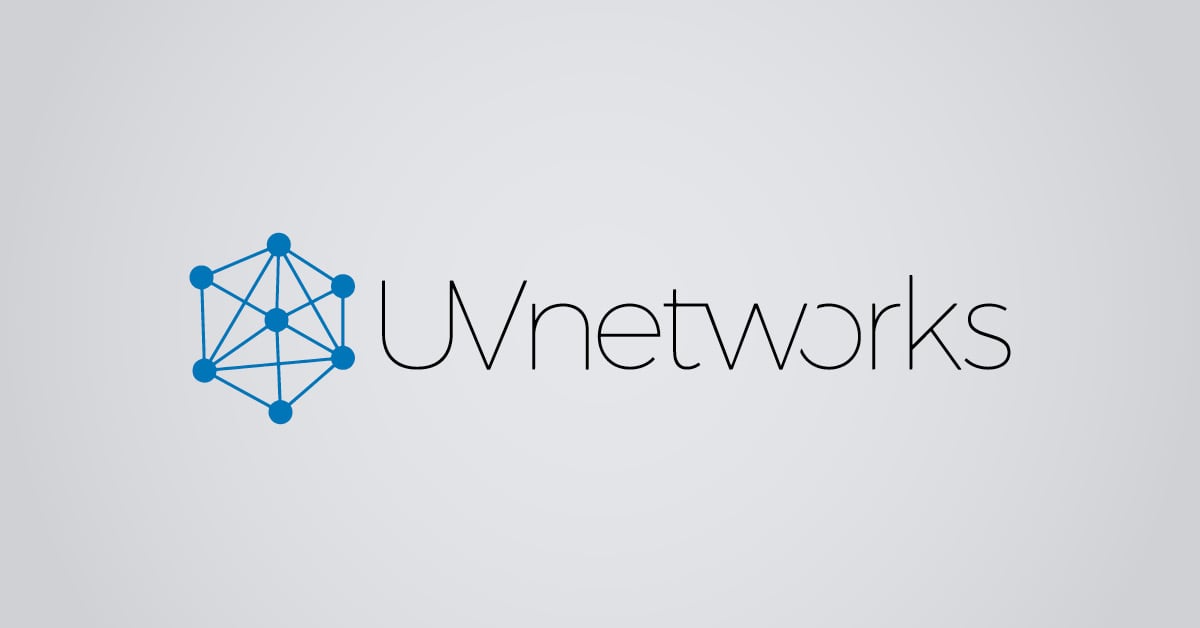
UVexplorer integrates tightly with PRTG to bring fast and accurate network discovery, detailed device inventory, and automatic network mapping to the PRTG platform.
Network Monitoring Software – Version 24.4.102.1351 (November 12th, 2024)
Download for Windows and cloud-based version PRTG Hosted Monitor available
English, German, Spanish, French, Portuguese, Dutch, Russian, Japanese, and Simplified Chinese
Network devices, bandwidth, servers, applications, virtual environments, remote systems, IoT, and more
Choose the PRTG Network Monitor subscription that's best for you
Choosing between Paessler PRTG and Datadog depends on several factors, such as your specific network monitoring needs, budget, and technical resources available in your organization.
PRTG is ideal:
Datadog might be your choice:
We now better than most: pricing models matter. A lot. PRTG uses a sensor-based approach without those sneaky data volume limits. No surprises on your bill.
This typically saves you serious cash compared to Datadog's volume-based pricing - especially if you're collecting tons of metrics. Let me give you a real example: monitoring 100 servers with 1-minute polling intervals. With PRTG, your cost stays fixed. With Datadog? Well, let's just say your finance team might start asking uncomfortable questions when the bill arrives. I've seen companies cut monitoring costs by 40% after switching. Not insignificant.
Yes, PRTG provides complete cloud monitoring capabilities. It supports major cloud platforms like AWS, Azure, and Google Cloud, offering similar observability features to Datadog for cloud-native and hybrid environments. PRTG includes specific sensors for monitoring cloud services, virtual machines, and containers.
PRTG includes effective APM features, allowing you to monitor application performance, track user experience, and identify bottlenecks. While Datadog is known for its APM capabilities, PRTG provides comparable functionality within its all-in-one monitoring solution, with sensors specifically designed for application monitoring.
PRTG has a strong heritage in network monitoring and often provides more detailed network insights than Datadog. It offers extensive features for monitoring network devices, traffic, and performance, making it a superior choice for organizations with complex network infrastructures.
Yes, PRTG supports a wide range of integrations and allows you to create custom scripts for unique monitoring needs. While Datadog is known for its extensive integration ecosystem, PRTG offers comparable flexibility in connecting with various technologies and services through its API and pre-built integrations.
Absolutely. PRTG is highly scalable and can monitor distributed networks effectively. It offers features for monitoring remote locations and provides a unified view of your entire IT infrastructure.
PRTG offers several key features for monitoring complex environments: flexible deployment options (on-premises or cloud), a predictable pricing model based on sensors rather than data volume, detailed network monitoring capabilities, and an intuitive interface that simplifies setup and operation. PRTG also provides comprehensive visibility across your IT infrastructure with a unified monitoring approach.
PRTG complements existing monitoring setups, including open-source tools that DevOps teams often use. While PRTG provides comprehensive monitoring on its own, it can also work alongside specialized tools through its API and custom sensors. This flexibility allows organizations to optimize their monitoring strategy by combining PRTG's strengths with specific capabilities from other tools in their technology stack. For example, you can use PRTG for infrastructure monitoring while maintaining specialized open-source tools for specific application metrics, creating a unified monitoring approach that leverages the best of both worlds.
In PRTG, “sensors” are the basic monitoring elements. One sensor usually monitors one measured value in your network, for example the traffic of a switch port, the CPU load of a server, or the free space on a disk drive. On average, you need about 5-10 sensors per device or one sensor per switch port.
Paessler conducted trials in over 600 IT departments worldwide to tune its network monitoring software closer to the needs of sysadmins. The result of the survey: over 95% of the participants would recommend PRTG – or already have.
You are interested to know if PRTG could be an alternative to your Datadog implementation?