Email monitoring with PRTG
Enjoy reliable email services and healthy mail servers
- Check the availability and response time of your mail servers
- Monitor business email activity and email delivery processes
- Check the contents of emails sent by backup software and other applications
PRTG email monitoring: What you’ll find on this page
PRTG makes monitoring company emails and mail servers as easy as it gets
Custom alerts and data visualization let you quickly identify and prevent email delivery and server issues.
4 reasons to choose PRTG as your email monitoring tool
All-in-one monitoring
With Paessler PRTG, all monitoring features, alerts & notifications, and reports are included. No matter if you’re looking to set up a small monitoring system for your mail server and email delivery, or complex monitoring for your entire network (hardware, virtual environments, applications, and more), PRTG has got you covered.
Quick and easy setup
PRTG comes with several preconfigured sensor types for your email and mail server monitoring, including POP3, IMAP, and SMTP sensors, so setting up your email monitoring is quick and easy. Plus, our Auto-Discovery feature automatically scans your network and helps you get started with monitoring in just a few minutes.
Customizable alarms
You can customize PRTG’s alerting system according to your own individual needs to receive alerts by email, push notification, SMS, and other methods. Specify when PRTG should sound the alarm by defining thresholds, notification triggers, and escalation steps – so you’ll only receive messages when it’s necessary.
Comprehensive overview
Pinpointing the cause of errors with your email delivery and other processes can be difficult. PRTG makes it easier with a comprehensive view of your databases, servers, LAN, bandwidth, network traffic, and many other aspects that can influence email services. Save time getting to the root of problems and fix errors faster with PRTG.
What email monitoring looks like in PRTG
Diagnose network issues by continuously tracking your mail servers and end-to-end email delivery. Show response time, round trip time, and other key metrics in real time. Visualize monitoring data in clear graphs and dashboards to identify problems more easily. Gain the overview you need to troubleshoot problems with email security and delivery, mail server authentication, data loss, and more.
Start email and mail server monitoring with PRTG and see how it can make your network more reliable and your job easier.
Use case: Checking the content of backup emails
Use PRTG’s email monitoring capabilities to constantly check the status of your backups and other processes.
As most backup software, for example Veeam, sends emails to indicate whether or not a backup was successful, and many other applications send important messages by email as well, monitoring the content of these emails is the easiest way to keep an eye on such processes.
If an email notifies you of a serious issue, you can configure PRTG in a way that it immediately alerts you via SMS or push notification – no more sifting through a pile of emails on the next workday when it may already be too late.
Email monitoring & mail server sensors included with PRTG
Also check out our other preconfigured mail server sensors, for example, for Microsoft Exchange.
3 benefits of monitoring email and mail servers with PRTG
Improved productivity
No more having to constantly check your inbox, plus get fewer complaints for your customer service department.
Faster troubleshooting
In the event of a glitch, you’ll be notified at once. This means fewer emergency operations so your coworkers can focus on their work.
Peace of mind
If PRTG is quiet, then everything is OK. Your coworkers should notice the improvements immediately.
PRTG is compatible with all major vendors, products, and systems
Your email monitor at a glance – even on the go
Set up PRTG in minutes and use it on almost any mobile device.


Find the root cause of the problem with our PRTG email monitoring solution
Real-time notifications mean faster troubleshooting so that you can act before more serious issues occur.
Create innovative solutions with Paessler’s partners
Partnering with innovative vendors, Paessler unleashes synergies to create
new and additional benefits for joined customers.
“Excellent tool for detailed monitoring. Alarms and notifications work greatly. Equipment addition is straight forward and server initial setup is very easy. ...feel safe to purchase it if you intend to monitor a large networking landscape.”
Infrastructure and Operations Engineer in the Communications Industry, firm size 10B - 30B USD
PRTG makes monitoring company emails and mail servers as easy as it gets
Custom alerts and data visualization let you quickly identify and prevent email delivery and server issues.

PRTG: The multi-tool for sysadmins
Adapt PRTG individually and dynamically to your needs and rely on a strong API:- HTTP API: Access monitoring data and manipulate monitoring objects via HTTP requests
- Custom sensors: Create your own PRTG sensors for customized monitoring
- Custom notifications: Create your own notifications and send action triggers to external systems
- REST Custom sensor: Monitor almost everything that provides data in XML or JSON format
More than just a monitoring tool:
Reasons our customers love PRTG



Still not convinced?
More than 500,000
sysadmins love PRTG
Paessler PRTG is used by companies of all sizes. Sysadmins love PRTG because it makes their job a whole lot easier.
Monitor your entire IT infrastructure
Bandwidth, servers, virtual environments, websites, VoIP services – PRTG keeps an eye on your entire network.
Try Paessler PRTG
for free
Everyone has different monitoring needs. That’s why we let you try PRTG for free.
Start email and mail server monitoring with PRTG and see how it can make your network more reliable and your job easier.
|
PRTG |
Network Monitoring Software - Version 25.1.104.1961 (April 7th, 2025) |
|
Hosting |
Download for Windows and cloud-based version PRTG Hosted Monitor available |
Languages |
English, German, Spanish, French, Portuguese, Dutch, Russian, Japanese, and Simplified Chinese |
Pricing |
Up to 100 sensors for free (Price List) |
Unified Monitoring |
Network devices, bandwidth, servers, applications, virtual environments, remote systems, IoT, and more |
Supported Vendors & Applications |
|


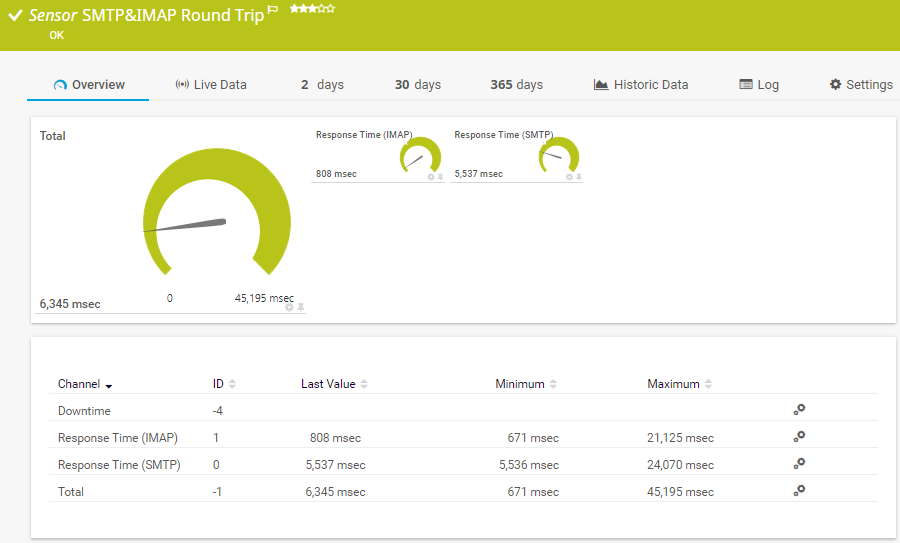
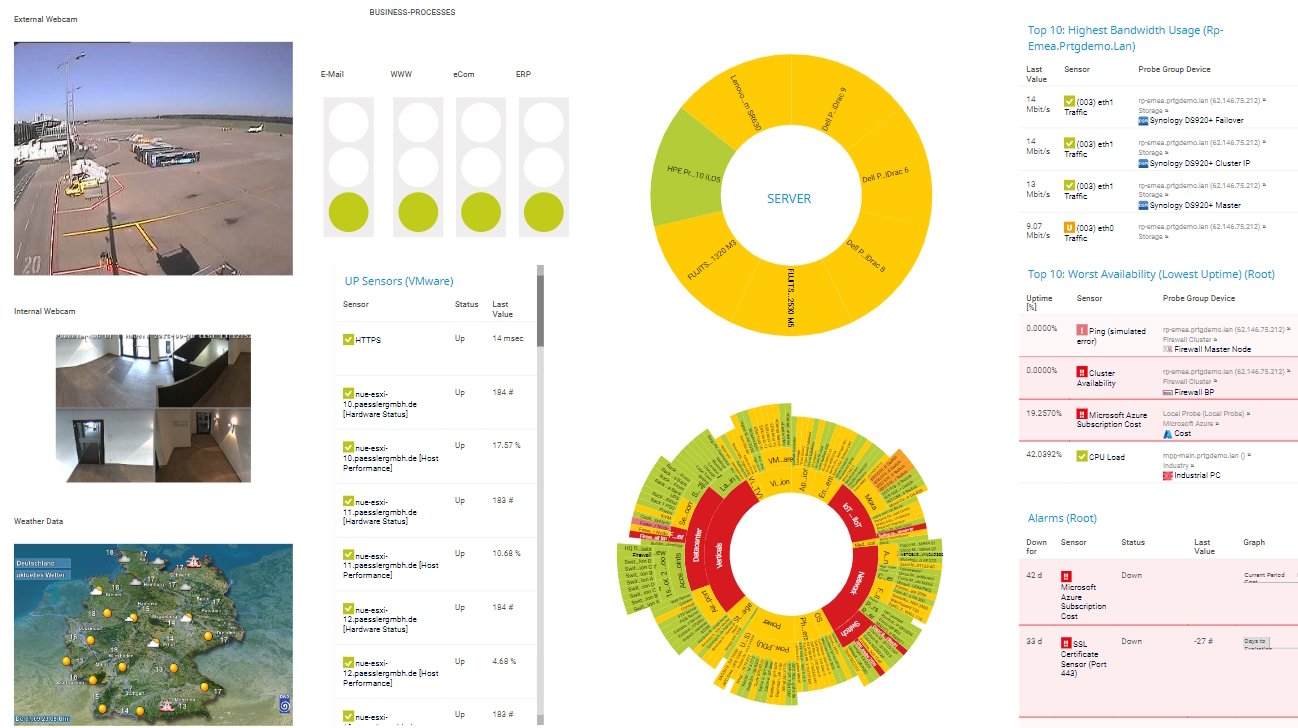









Combining the broad monitoring feature set of PRTG with IP Fabric’s automated network assurance creates a new level of network visibility and reliability.