Custom alerts and data visualization let you quickly identify and prevent hardware and system health issues.
Ensuring the smooth operation of your IT hardware is akin to keeping the gears oiled in a complex machine – it's essential for the seamless progress of your business. With the sheer complexity and variety of hardware devices that make up today's IT environments, from servers and switches to routers and firewalls, keeping everything running smoothly is no small feat. Enter Paessler PRTG's hardware scanning capabilities – your round-the-clock guard and optimizer for your entire IT infrastructure.
Take it easy and let our hardware scanner effortlessly zero in on and remedy issues across your assortment of hardware.
PRTG's hardware scanning shines by employing SNMP, WMI, SSH, and custom sensors to offer deep insights into the status and performance of your hardware.
Catch early warnings of trouble, from unexpected temperature shifts to components on the brink, enabling timely maintenance and minimizing operational pauses.
PRTG's adaptable configuration empowers you to tailor monitoring to exactly suit your operational needs – for that perfect fit.
Fine-tune the warning and error thresholds of hardware sensors with simplicity to monitor the vitals critical to your enterprise.
Whether adapting to peak usage periods or specific device types, PRTG hands you the reins to focus on the most crucial facets of your network.
Streamline your IT operations and bolster your security posture with PRTG’s sensor-driven scanning.
By consolidating your monitoring efforts under one roof, you eliminate the hassle of juggling multiple tools and reduce potential security gaps.
PRTG's secure architecture and encrypted communications ensure your monitoring activities are shielded from prying eyes.
Minimize heart-stopping disruptions with PRTG's predictive alerting system.
Set up customized notifications to alert you to potential hardware issues before they balloon into critical challenges – and rest assured that if there’s no alert, everything’s running as expected.
Whether through email, SMS, push notifications, or other methods, stay informed and ready to act, no matter where you are.
Diagnose network issues by continuously tracking your hardware devices and components such as routers, switches, printers, workstations, motherboards, or PC hardware. Show hardware scan results and system information in real time. Visualize monitoring data in clear graphs and dashboards to identify problems more easily. Gain the overview you need to troubleshoot the health of your systems and devices.
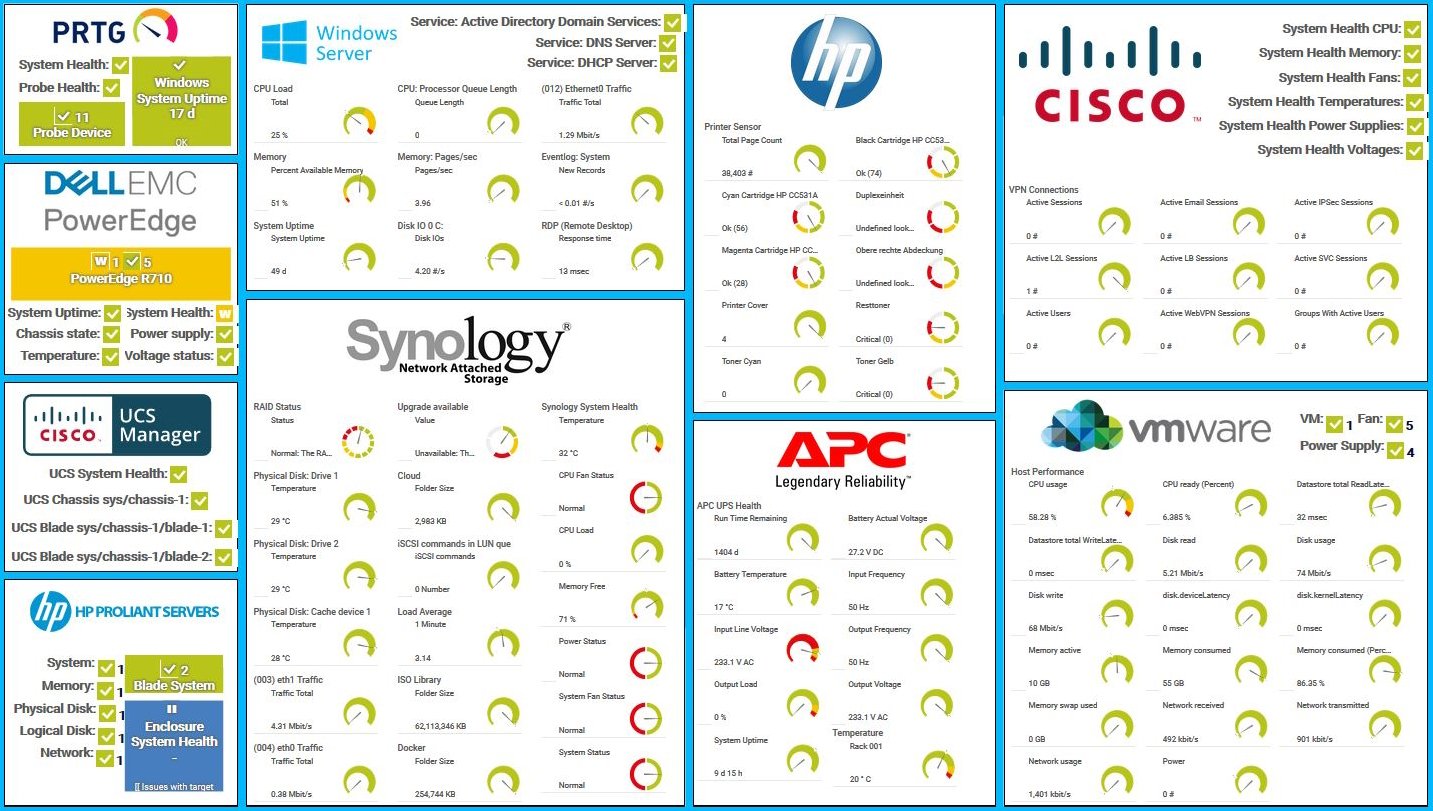
Custom PRTG dashboard for hardware devices

Device tree view of the complete monitoring setup

Custom PRTG dashboard for keeping an eye on the entire IT infrastructure

Live traffic data graph in PRTG
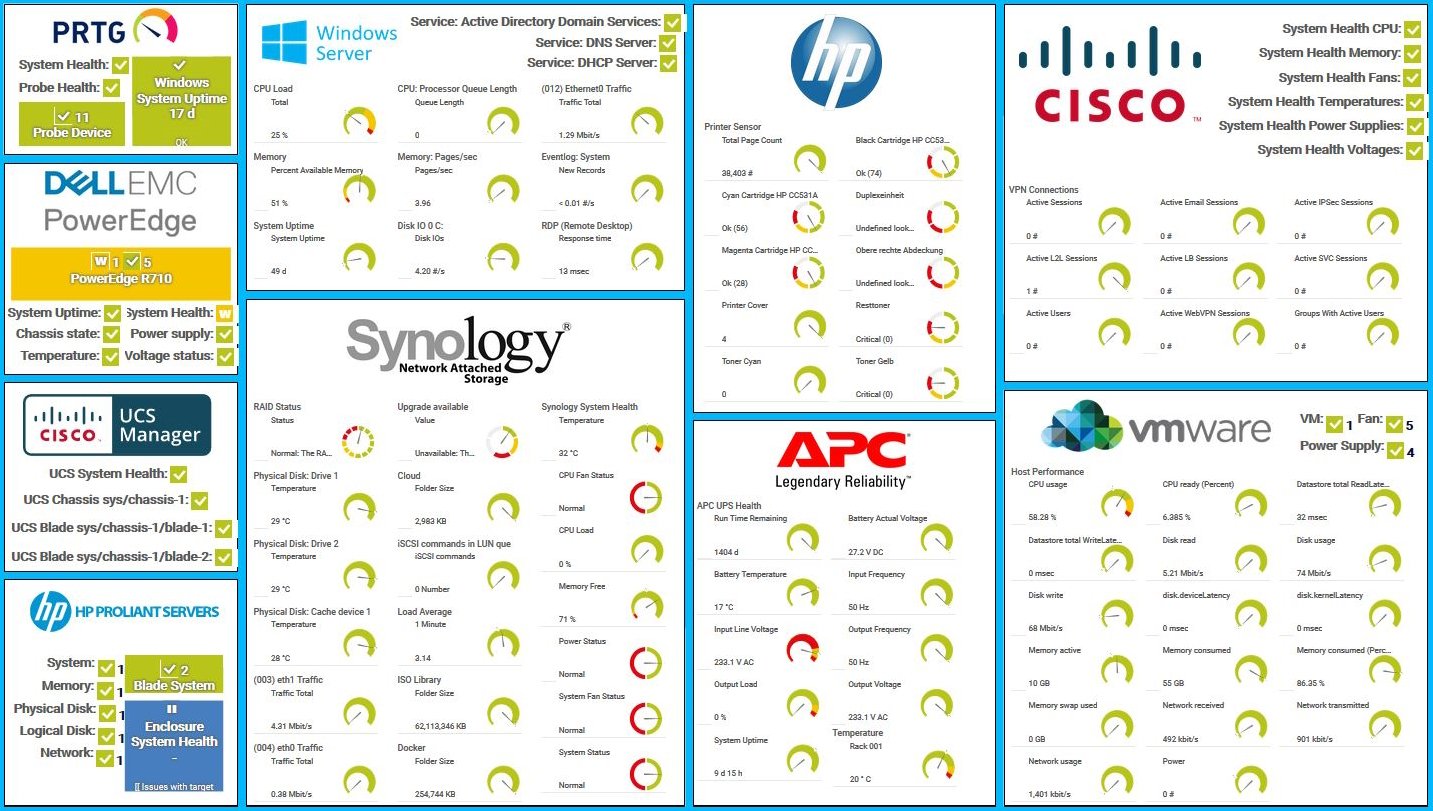
Custom PRTG dashboard for hardware devices

Device tree view of the complete monitoring setup
PRTG comes with more than 250 native sensor types for monitoring your entire on-premises, cloud, and hybrid cloud environment out of the box. Check out some examples below!
See the PRTG Manual for a list of all available sensor types.
Real-time notifications mean faster troubleshooting so that you can act before more serious issues occur.
PRTG uses diagnostic tools to scan or poll your hardware devices via specific protocols to gather the relevant data. Get preconfigured, vendor-specific hardware sensors out of the box, or choose more generic or even custom sensors for all types of hardware from all kinds of manufacturers, keeping an eye on many different hardware parameters.
PRTG is set up in a matter of minutes and can be used on a wide variety of mobile devices.


Hewlett Packard Enterprises and Paessler are collaborating in a fresh new way to bring increased value to you as our customer.
What does this mean for you?
Partnering with innovative IT vendors, Paessler unleashes synergies to create
new and additional benefits for joined customers.

Paessler and Plixer provide a complete solution adding flow and metadata analysis to a powerful network monitoring tool.

Osirium’s experienced management team has an outstanding track record in cybersecurity and automation, establishing its headquarters near Reading, UK.
Integrating monitoring results from PRTG into NetBrain maps makes the foundation for network automation.
Custom alerts and data visualization let you quickly identify and prevent hardware and system health issues.
Network Monitoring Software – Version 25.1.104.1946 (March 18th, 2025)
Download for Windows and cloud-based version PRTG Hosted Monitor available
English, German, Spanish, French, Portuguese, Dutch, Russian, Japanese, and Simplified Chinese
Network devices, bandwidth, servers, applications, virtual environments, remote systems, IoT, and more
Choose the PRTG Network Monitor subscription that's best for you
Hardware scanning is crucial to your infrastructure organization – it’s knowing what hardware you have and if it is functioning correctly. A hardware scanning tool will also tell you when your hardware has failed or is about to fail.
Hardware is the first layer in an infrastructure – if it fails, everything else, from the operating systems to the services to the applications and processes will fail, too. Your hardware has multiple possible points of failure, and it is too important to rely on a person to check it. Using hardware scanner tools like Paessler PRTG that scan your hardware at regular intervals 24 hours, 7 days a week are crucial to keeping your business running.
Yes, PRTG's broad compatibility ensures you can monitor a wide range of hardware types across different manufacturers and protocols.
By providing early warnings and detailed diagnostics, PRTG enables you to take preemptive action to mitigate or entirely avoid hardware failures.
In PRTG, “sensors” are the basic monitoring elements. One sensor usually monitors one measured value in your network, for example the traffic of a switch port, the CPU load of a server, or the free space on a disk drive. On average, you need about 5-10 sensors per device or one sensor per switch port.
Paessler conducted trials in over 600 IT departments worldwide to tune its network monitoring software closer to the needs of sysadmins. The result of the survey: over 95% of the participants would recommend PRTG – or already have.
Paessler PRTG is used by companies of all sizes. Sysadmins love PRTG because it makes their job a whole lot easier.
Bandwidth, servers, virtual environments, websites, VoIP services – PRTG keeps an eye on your entire network.
Everyone has different monitoring needs. That’s why we let you try PRTG for free.