File integrity monitoring with PRTG
Shield critical files in your IT environment and system data from bad actors
- Monitor user permissions, configuration files, change events, and more
- Easily verify updates to files and neutralize potential attack surfaces
- Comply with industry regulations, including PCI DSS, GDPR, GLBA, and HIPAA
PRTG file integrity monitoring: What you’ll find on this page
Smile, you’re on camera
Firewalls, VPNs, anti-malware, and other enterprise network security controls aren’t infallible.
That’s the bad news.
The good news is that, should bad actors manage to find their way around them and gain unauthorized access to your network, you can still stop them in their tracks.
Which is where PRTG’s file integrity monitoring solution comes in.
Like a powerful CCTV system, PRTG stays trained on your files, continuously monitoring who is accessing them, and ensuring no unexpected file modifications go undetected. And, the quicker you’re able to get in front of potential cyber threats, the easier it will be to neutralize them before they do lasting damage to your organization.
PRTG makes file integrity monitoring as easy as it gets
Custom alerts and data visualization let you quickly identify and prevent unauthorized file changes, suspicious activity, and other potential security threats.
4 reasons why to choose PRTG as your file integrity monitoring tool
Comprehensive monitoring
Windows registry files. Active Directory files. Databases. Operating system files. Log files. Boot-up files. PRTG can monitor every single file on your network, whether it's stored locally, in the cloud, or in virtualized environments, so you always know who's accessing them and what changes they've made.
Proactive protection
Bad actors might get around firewalls and other cybersecurity measures, but system files don't lie. PRTG alerts you about unauthorized access and unexpected file changes straight away. And, because it has a change intelligence framework built in, you won't get flooded with false positives.
Complete control
Protect your files from tampering and improve your security posture without adding to your to-do list. Design a tailor-made policy for surgical file integrity monitoring across your entire network, and bring all your critical data in one place to simplify threat detection, remediation, and regulatory compliance.
Proven compliance
Subject to GDPR, HIPAA, or other regulations, or need to follow standards like PCI DSS or CIS security benchmarks? With PRTG's file integrity monitoring software keeping an eye out for unauthorized changes, you can show regulators and industry bodies you're dead serious about following best practice.
What file integrity monitoring looks like in PRTG
Diagnose network issues by continuously tracking application files, configuration files, system files, event logs, user permissions, registry keys, and other critical system data. Show changes to files, their frequency, volume, and other key metrics in real time. Visualize monitoring data in clear graphs and dashboards to identify problems more easily. Gain the overview you need to detect and prevent unauthorized file changes, suspicious activity, and other potential security threats to your IT infrastructure.
Start monitoring file integrity with PRTG and see how it can make your network more reliable and your job easier.
The only FIM solution you’ll ever need
PRTG safeguards the integrity of every mission-critical file on your network using sophisticated sensors:
- The Folder sensor tracks the age and any changes to files in a given folder via SMB
- The File sensor monitors file attributes such as availability, size, date last accessed, and date last modified of files on local servers, remote probes, or that are accessible via SMB
- The File Content sensor checks log files and other text-based sensors for specific strings of words, such as "error" or "failed"
PRTG also comes with robust access management rights functionality built-in, giving you complete control over who can access and modify system files, as well as backup monitoring, so you can undo accidental or unauthorized file changes in a few clicks.
Your file integrity monitor at a glance – even on the go
Set up PRTG in minutes and use it on almost any mobile device.


Find the root cause of the problem with our PRTG file integrity monitoring solution
Real-time notifications mean faster troubleshooting so that you can act before more serious issues occur.
PRTG is compatible with all major vendors, products, and systems
Explore our preconfigured PRTG sensors for file integrity monitoring
PRTG comes with more than 250 native sensor types for monitoring your entire on-premises, cloud, and hybrid cloud environment out of the box. Check out some examples below!
Create innovative solutions with Paessler’s partners
Partnering with innovative vendors, Paessler unleashes synergies to create
new and additional benefits for joined customers.
ScriptRunner
With ScriptRunner, Paessler integrates a powerful event automation platform into PRTG Network Monitor.
“Excellent tool for detailed monitoring. Alarms and notifications work greatly. Equipment addition is straight forward and server initial setup is very easy. ...feel safe to purchase it if you intend to monitor a large networking landscape.”
Infrastructure and Operations Engineer in the Communications Industry, firm size 10B - 30B USD
PRTG makes file integrity monitoring as easy as it gets
Custom alerts and data visualization let you quickly identify and prevent unauthorized file changes, suspicious activity, and other potential security threats.

PRTG: The multi-tool for sysadmins
Adapt PRTG individually and dynamically to your needs and rely on a strong API:- HTTP API: Access monitoring data and manipulate monitoring objects via HTTP requests
- Custom sensors: Create your own PRTG sensors for customized monitoring
- Custom notifications: Create your own notifications and send action triggers to external systems
- REST Custom sensor: Monitor almost everything that provides data in XML or JSON format
We asked: would you recommend PRTG?
Over 95% of our customers say yes!
Paessler conducted trials in over 600 IT departments worldwide to tune its network monitoring software closer to the needs of sysadmins.
The result of the survey: over 95% of the participants would recommend PRTG – or already have.
Still not convinced?
More than 500,000
sysadmins love PRTG
Paessler PRTG is used by companies of all sizes. Sysadmins love PRTG because it makes their job a whole lot easier.
Monitor your entire IT infrastructure
Bandwidth, servers, virtual environments, websites, VoIP services – PRTG keeps an eye on your entire network.
Try Paessler PRTG
for free
Everyone has different monitoring needs. That’s why we let you try PRTG for free.
Start monitoring file integrity with PRTG and see how it can make your network more reliable and your job easier.
|
PRTG |
Network Monitoring Software - Version 25.1.104.1961 (April 7th, 2025) |
|
Hosting |
Download for Windows and cloud-based version PRTG Hosted Monitor available |
Languages |
English, German, Spanish, French, Portuguese, Dutch, Russian, Japanese, and Simplified Chinese |
Pricing |
Up to 100 sensors for free (Price List) |
Unified Monitoring |
Network devices, bandwidth, servers, applications, virtual environments, remote systems, IoT, and more |
Supported Vendors & Applications |
|


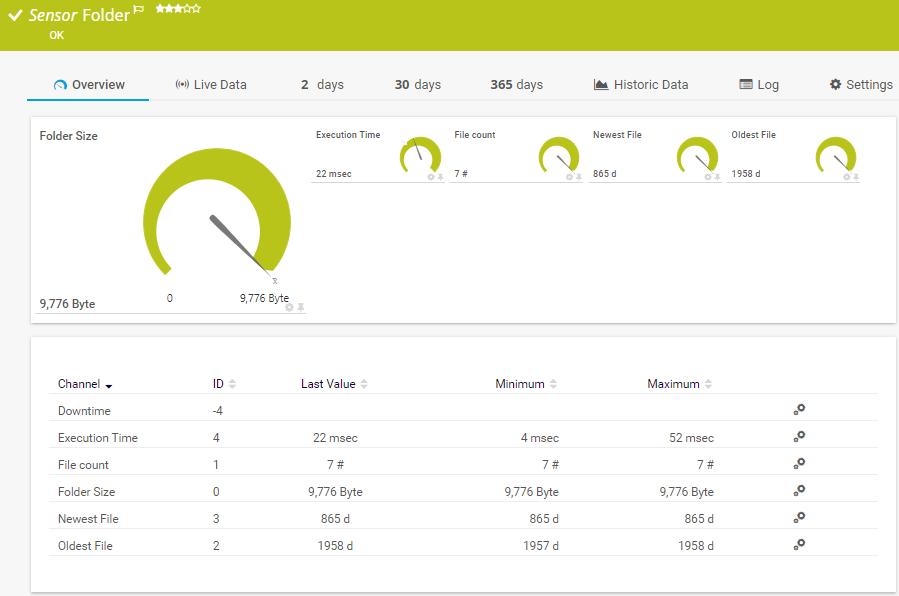
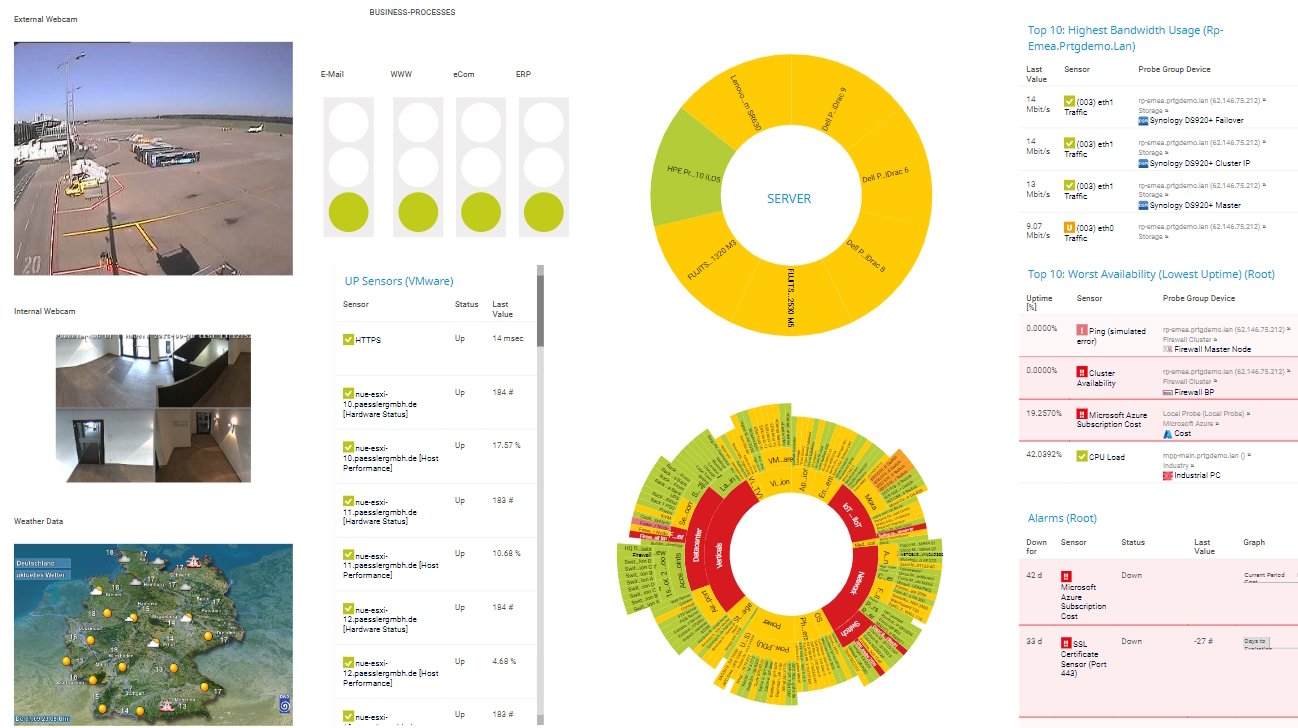










Combining the broad monitoring feature set of PRTG with IP Fabric’s automated network assurance creates a new level of network visibility and reliability.