Custom alerts and data visualization let you quickly identify and prevent issues with your printers – even in remote locations.
Diagnose network issues by continuously tracking the availability and health of your printers. Show print job status, paper jams, uptime, and other key metrics in real time. Visualize monitoring data in clear graphs and dashboards to identify problems more easily. Gain the overview you need to troubleshoot all kinds of issues with printer hardware and software.

Live traffic data graph in PRTG

Device tree view of the complete monitoring setup
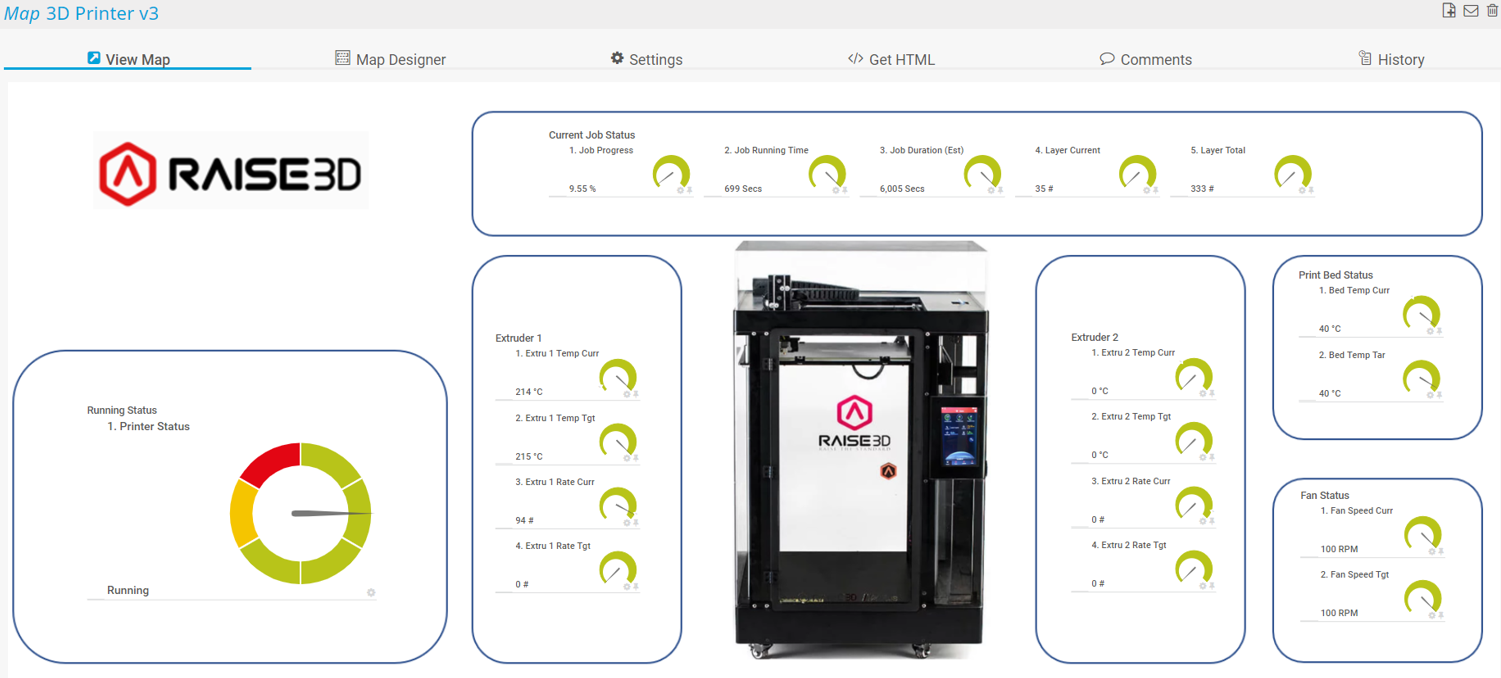
Custom PRTG map for keeping an eye on the entire IT infrastructure

Live traffic data graph in PRTG

Device tree view of the complete monitoring setup
PRTG displays the number of pages already printed since the printer was commissioned.
You'll always know the actual fill level of printer and toner cartridges.
You can eliminate the Printer Cover Not Closed error source.
You'll always know about the current printer status and any error messages displayed.
PRTG comes with various built-in notification methods: Email, SMS, push notification, Microsoft Teams message, Slack message, or even running an external application – you specify when and how the responsible person or team will be informed. Simply add contacts and edit, delete, or pause your notifications at any time.
The notification system is built into the monitoring software and is available at no extra charge. Because of its integrated quality, configuring the alert feature takes just a few clicks.
PRTG proactively alerts you if something is wrong in your network based on your defined thresholds. The moment metrics exceed or fall below a certain value, you'll receive a notification. This means you can intervene immediately and even before clients or coworkers are aware of any problems.
PRTG comes with more than 250 native sensor types for monitoring your entire on-premises, cloud, and hybrid cloud environment out of the box. Check out some examples below!
See the PRTG Manual for a list of all available sensor types.
Real-time notifications mean faster troubleshooting so that you can act before more serious issues occur.
You're trying to finish that business letter before the end of the day. Or you only have minutes to complete that contract when you're interrupted – the Replace Cartridge printer error message hits you at the worst moment.
Not anymore.
Paessler PRTG runs in the background and alerts you when:
Employees must frequently step away from their work to worry about whether the printer is ready and if there is sufficient toner – and administrators are constantly bothered to check this on-site.
Not anymore.
PRTG makes life easier for admins by:
Custom alerts and data visualization let you quickly identify and prevent issues with your printers – even in remote locations.
PRTG is set up in a matter of minutes and can be used on a wide variety of mobile devices.

“Excellent tool for detailed monitoring. Alarms and notifications work greatly. Equipment addition is straight forward and server initial setup is very easy. ...feel safe to purchase it if you intend to monitor a large networking landscape.”
Partnering with innovative IT vendors, Paessler unleashes synergies to create
new and additional benefits for joined customers.

baramundi and PRTG create a secure, reliable and powerful IT infrastructure where you have everything under control - from the traffic in your firewall to the configuration of your clients.

With the combination of PRTG and Insys, the monitoring specialist Paessler and the industrial gateway manufacturer INSYS icom offer a practical possibility to merge IT and OT.

Siemon and Paessler bring together intelligent building technology and advanced monitoring and make your vision of intelligent buildings and data centers become reality.
Real-time notifications mean faster troubleshooting so that you can act before more serious issues occur.
Network Monitoring Software – Version 24.4.102.1351 (November 12th, 2024)
Download for Windows and cloud-based version PRTG Hosted Monitor available
English, German, Spanish, French, Portuguese, Dutch, Russian, Japanese, and Simplified Chinese
Network devices, bandwidth, servers, applications, virtual environments, remote systems, IoT, and more
Choose the PRTG Network Monitor subscription that's best for you


You should monitor the following aspects in your printers:
In 3D printing, a three-dimensional object is constructed based on a 3D model in digital form. Usually, the material needed is added or 'printed' layer by layer.
Yes, PRTG can monitor, for example, Raise3D printers. With the help of the EXE/Script Advanced sensor, aspects like the printer status, the extruder temperature and feed rate, the heat bed temperature, and the job status can be monitored. Learn more about 3D printer monitoring with PRTG here.
SNMP stands for Simple Network Management Protocol. It is a protocol for management information transfer in networks, particularly for use in LANs. PRTG uses SNMP for various network monitoring purposes, for example, you can monitor the status of your printers via SNMP with the SNMP Printer sensor.
In PRTG, “sensors” are the basic monitoring elements. One sensor usually monitors one measured value in your network, for example the traffic of a switch port, the CPU load of a server, or the free space on a disk drive. On average, you need about 5-10 sensors per device or one sensor per switch port.
Paessler conducted trials in over 600 IT departments worldwide to tune its network monitoring software closer to the needs of sysadmins. The result of the survey: over 95% of the participants would recommend PRTG – or already have.
Paessler PRTG is used by companies of all sizes. Sysadmins love PRTG because it makes their job a whole lot easier.
Bandwidth, servers, virtual environments, websites, VoIP services – PRTG keeps an eye on your entire network.
Everyone has different monitoring needs. That’s why we let you try PRTG for free.