Custom alerts and data visualization let you quickly identify and prevent replication errors and security threats.
Active Directory is a part of the backbone of your Windows IT infrastructure. It handles everything from authentication to access permissions. Without proper AD management in place downtime, inefficiencies, and security risks could happen. Nobody wants that! This is where effective AD management monitoring really shines. You make sure that only authorized AD user accounts have access to your resources while supporting regulatory compliance by tracking changes and maintaining detailed audit logs. Plus, with continuous monitoring you can streamline account management, prevent security issues, and safeguard your network.
While you can’t manage active or inactive user accounts directly in PRTG you will get valuable insights by tracking login activity and account status. This helps you to identify and address inactive accounts more effectively. PRTG also supports monitoring on-premises Microsoft Exchange servers and performance metrics for systems running Azure AD Connect. While it doesn’t manage these platforms directly, PRTG helps maintain AD functionality across your IT environment by tracking server performance and connectivity.
Keep your Microsoft Active Directory (AD) replication running smoothly with Paessler PRTG. Monitor replication health metrics to catch potential issues early and prevent sync delays that affect user access, whether in on-premises or Office 365-integrated environments. By continuously tracking domain controller performance, PRTG supports consistent communication between domain controllers, ensuring dependable AD functionality across your Windows server ecosystem.
Monitor the health of your network with PRTG to maintain stable connections. Track DNS performance and network latency to minimize potential authentication delays and ensure smooth user access. Together with an early detection of latency issues, you’ll keep your authentication processes stable and prevent bottlenecks that could disrupt user access. This proactive approach improves workflows and increases overall system reliability.
You can use PRTG to prevent server resource constraints that slow down your Active Directory user management. By monitoring CPU, memory, and disk usage, you’ll never have to worry about resource allocation problems again. This proactive approach simplifies server management tasks and keeps your domain controllers operating efficiently. With effective resource monitoring, you reduce the risk of system overloads, extend server lifespan, and maintain peak functionality.
Maintain security and compliance with PRTG Active Directory management monitoring. Track unauthorized access attempts and monitor audit logs to detect vulnerabilities and ensure proper authorizations and compliance with regulations. Real-time alerts will keep you informed of login anomalies, which will help you protect your Active Directory environment from potential threats.
Diagnose network issues by continuously tracking AD server health. Show server uptime, replication status and other key metrics in real time. Visualize monitoring data in clear graphs and dashboards to identify problems more easily. Gain the overview you need to troubleshoot your domain controller or access control.
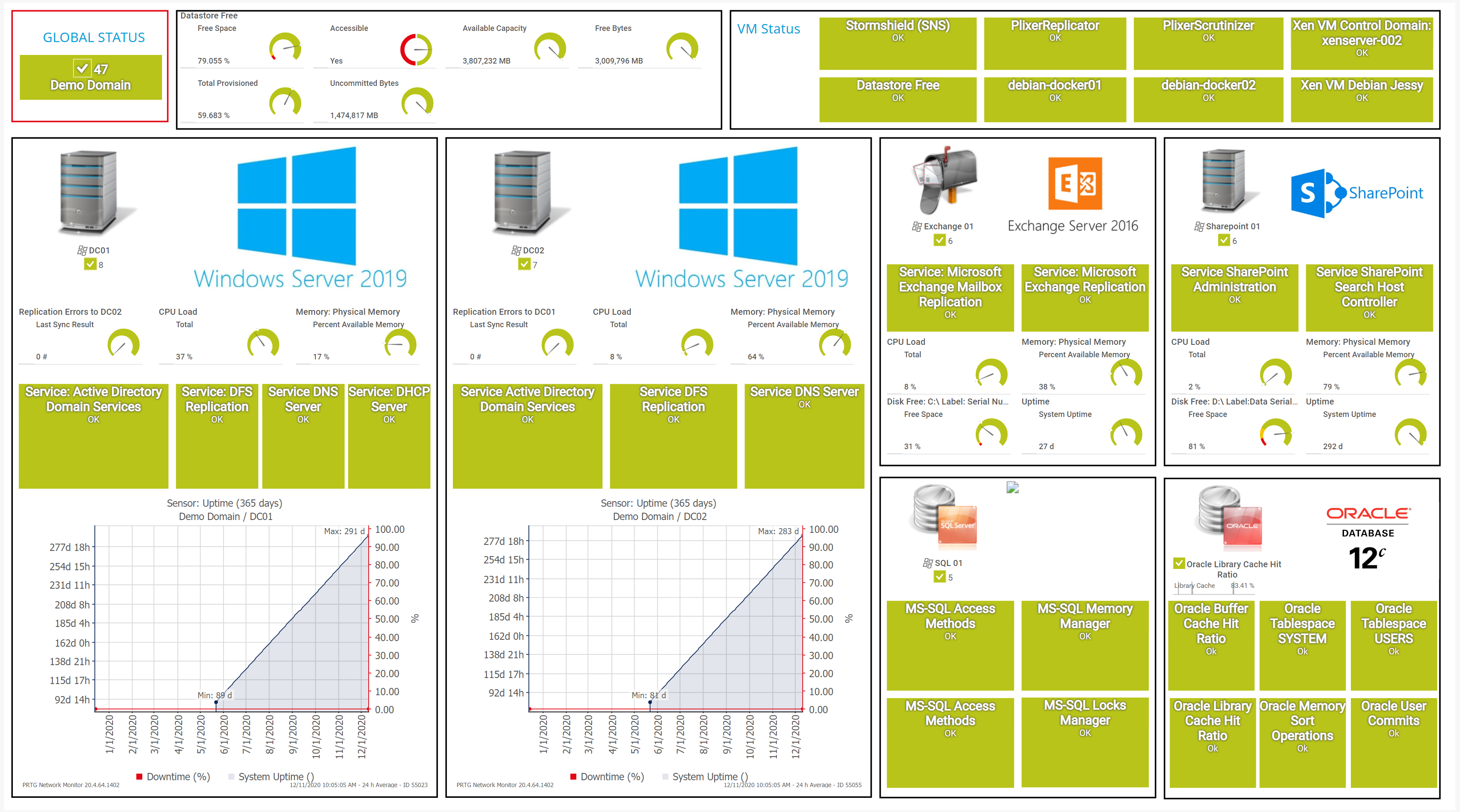
Example of a Windows domain map

Device tree view of the complete monitoring setup
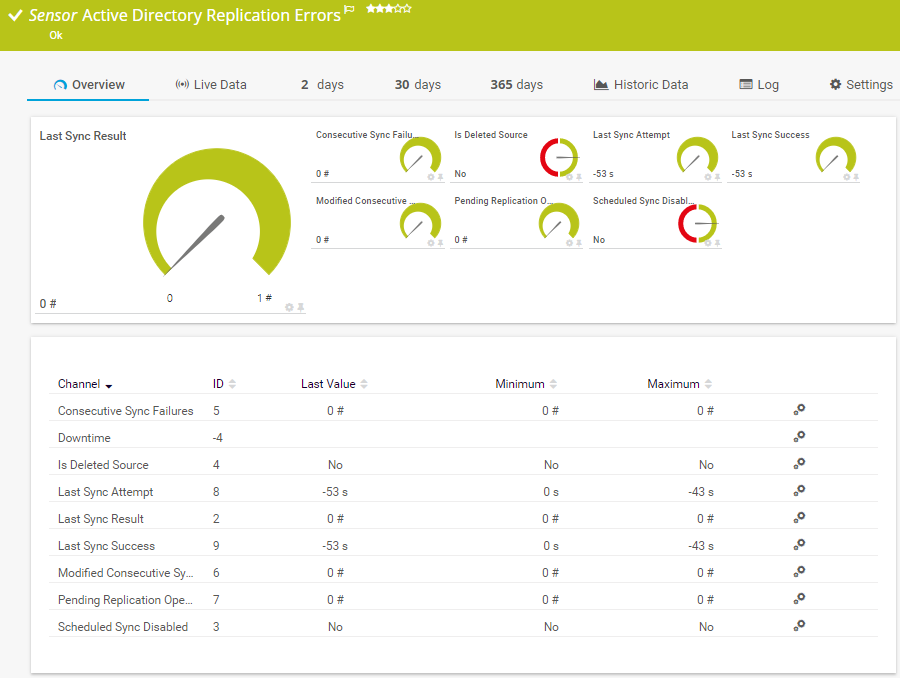
Active Directory Replication Errors sensor
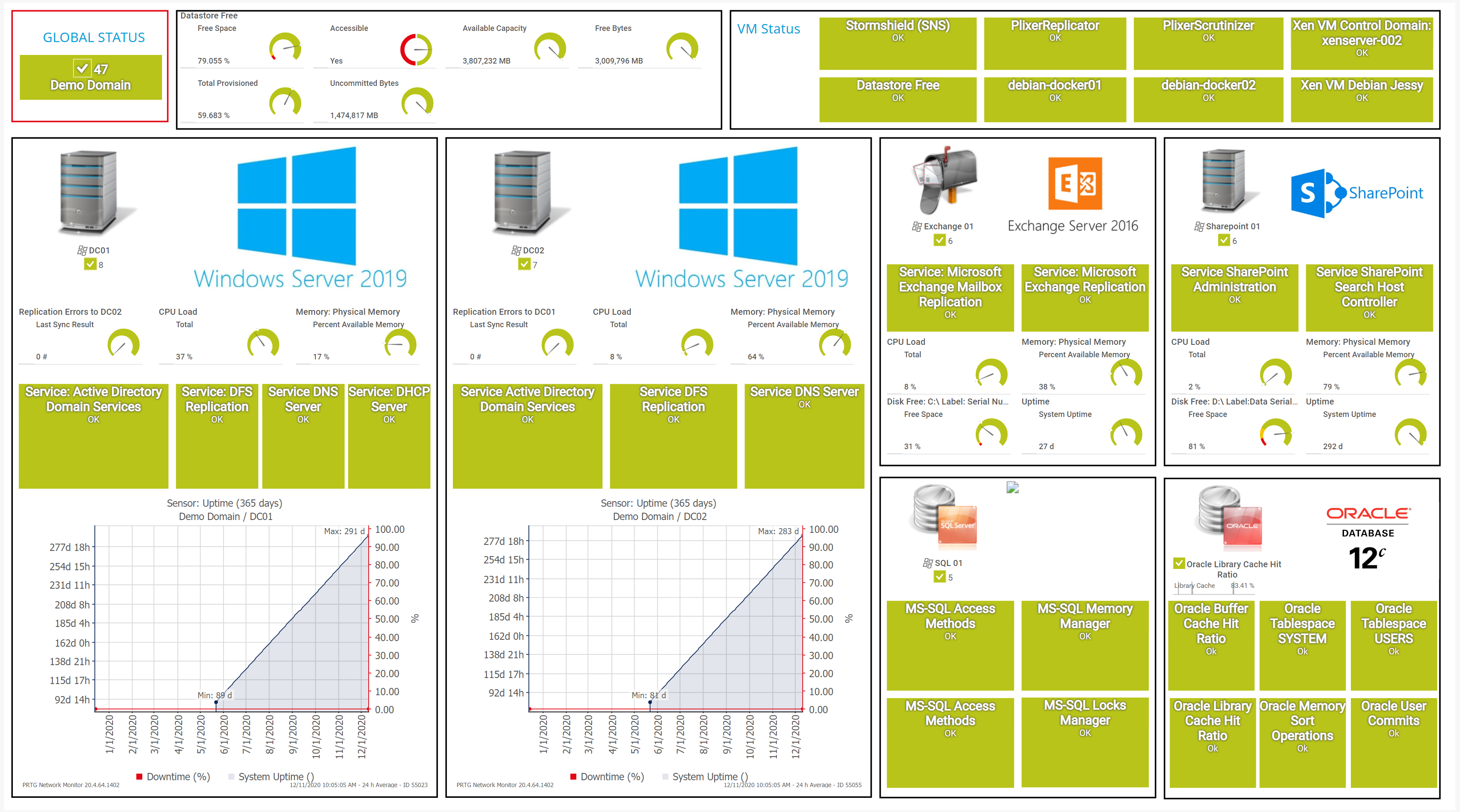
Example of a Windows domain map

Device tree view of the complete monitoring setup
PRTG comes with more than 250 native sensor types for monitoring your entire on-premises, cloud, and hybrid cloud environment out of the box. Check out some examples below!
See the PRTG Manual for a list of all available sensor types.
Real-time notifications mean faster troubleshooting so that you can act before more serious issues occur.
PRTG simplifies tracking AD server health by monitoring CPU, memory, and disk usage in real-time to help keep your Domain Controller and the underlying operating system running smoothly. You receive instant alerts for potential issues and can use the built-in reporting tool to analyze the server performance. This way, PRTG helps you maintain AD resilience during peak workloads, reducing the risk of disruptions across your Windows infrastructure.
Gain complete visibility into the performance of your network and Active Directory domain with PRTG. Monitor latency, DNS, DHCP, and AD replication to help maintain smooth processing of changes to AD accounts. This comprehensive monitoring keeps the infrastructure that supports user provisioning and access management stable and efficient, ensuring a seamless IT environment.
PRTG gives you the capabilities to monitor security events in real-time, including login attempts and unauthorized access. While it doesn’t directly audit AD changes, PRTG closely tracks security logs and alerts you to any suspicious activity. This proactive monitoring ensures that your Microsoft Windows server environment remains secure and compliant.
Keep your AD environment running smoothly with proactive monitoring. Detect server or network issues early to minimize downtime and fix performance bottlenecks before they escalate. With PRTG, you can maintain high uptime and performance, helping your AD function reliably, so your team stays productive, and your systems operate consistently.
Custom alerts and data visualization let you quickly identify and prevent replication errors and security threats.
PRTG is set up in a matter of minutes and can be used on a wide variety of mobile devices.

Paessler is a certified partner in the Amazon Web Services ecosystem, which includes a growing community of software vendors who are building solutions on cloud computing.
What does this mean for you?
Partnering with innovative IT vendors, Paessler unleashes synergies to create
new and additional benefits for joined customers.

baramundi and PRTG create a secure, reliable and powerful IT infrastructure where you have everything under control - from the traffic in your firewall to the configuration of your clients.

Asset visibility is a big problem for many IT teams. Not having an accurate inventory of tech assets is inefficient, costly and a potential security risk.
IT that works constitutes a business-critical basis for a company's success. Availability and security must be defined for the respective purpose and closely monitored – by OT and IT alike.
Real-time notifications mean faster troubleshooting so that you can act before more serious issues occur.
Network Monitoring Software – Version 24.4.102.1351 (November 12th, 2024)
Download for Windows and cloud-based version PRTG Hosted Monitor available
English, German, Spanish, French, Portuguese, Dutch, Russian, Japanese, and Simplified Chinese
Network devices, bandwidth, servers, applications, virtual environments, remote systems, IoT, and more
Choose the PRTG Network Monitor subscription that's best for you
Active Directory management is the process of overseeing user accounts, permissions, and security policies across an IT environment. Effective management helps prevent downtime, improves security by controlling access rights, and keeps your IT infrastructure running smoothly.
PRTG monitors Active Directory server health and tracks security-related events, including login attempts and unauthorized access. While it doesn’t specifically track individual account lockouts or access rights changes, it provides insights into suspicious activity, helping you maintain security and compliance.
PRTG enables the creation of custom sensors to run PowerShell scripts for gathering detailed performance metrics related to Active Directory and Group Policy configurations. While it doesn’t manage GPO settings or automate AD tasks like user provisioning, this flexibility allows administrators to tailor AD monitoring and receive alerts for specific issues.
While PRTG doesn’t manage AD objects or track password resets, it provides monitoring data on AD infrastructure health, such as server and network performance. Helpdesk teams can use this data to diagnose issues, respond effectively to service disruptions, and maintain system stability.
PRTG does not offer self-service tools or lifecycle management for AD objects. However, it tracks the overall health of AD infrastructure, helping administrators monitor critical AD processes to support the smooth functioning of directory services.
PRTG monitors directory services performance and logs security events, providing real-time insights into unauthorized access attempts. While it doesn’t directly audit access rights changes, its real-time alerts and logging capabilities support compliance and security within your AD environment.
Paessler offers a free version of its IT monitoring software PRTG, that includes basic Active Directory monitoring features such as tracking server performance, network health, and security logs. The free version allows up to 100 sensors, making it ideal for small to medium sized businesses or users who want to try the capabilities PRTG brings to the table before upgrading. If you need more than 100 sensors, PRTG offers a lot of different subscription-based plans. Whatever your monitoring needs, PRTG offers the right package.
In PRTG, “sensors” are the basic monitoring elements. One sensor usually monitors one measured value in your network, for example the traffic of a switch port, the CPU load of a server, or the free space on a disk drive. On average, you need about 5-10 sensors per device or one sensor per switch port.
Paessler conducted trials in over 600 IT departments worldwide to tune its network monitoring software closer to the needs of sysadmins. The result of the survey: over 95% of the participants would recommend PRTG – or already have.
Paessler PRTG is used by companies of all sizes. Sysadmins love PRTG because it makes their job a whole lot easier.
Bandwidth, servers, virtual environments, websites, VoIP services – PRTG keeps an eye on your entire network.
Everyone has different monitoring needs. That’s why we let you try PRTG for free.