Synology monitoring with PRTG
Keep a 24/7 eye on your Synology systems and devices
- Get active insight into Synology hardware health & performance
- Visualize Synology monitoring with custom dashboards
- Avoid costly downtimes & data loss of your Synology NAS
PRTG Synology monitoring: What you'll find on this page
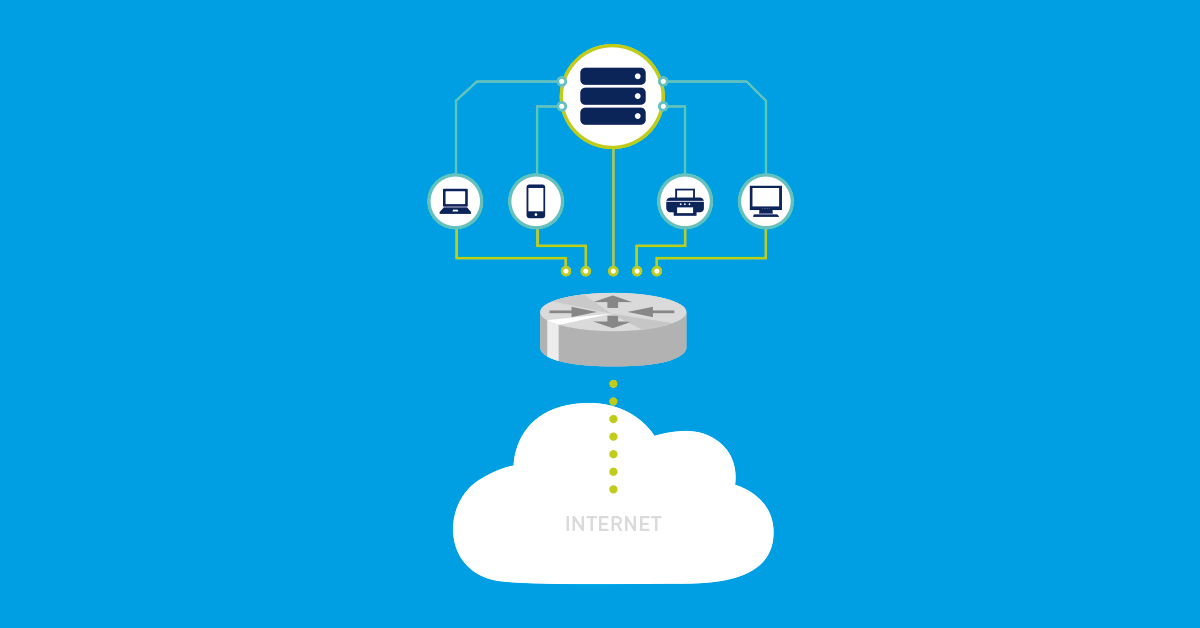
PRTG makes Synology monitoring as easy as it gets
Custom alerts and data visualization let you quickly identify and prevent data protection and storage issues.
Monitor every aspect of your Synology NAS hardware & performance
Paessler PRTG monitors the system health of NAS systems to ensure that data doesn’t get lost and the distribution of storage space via the network takes place as expected. Our all-in-one network monitoring tool also lets you quickly identify hardware and software errors.
Synology NAS system health
The SNMP Synology System Health sensor monitors the overall system health of your Synology NAS. Depending on the target device, it can query the following values:
- System status
- Temperature
- Power status
- System & CPU fan status
- Free memory
- CPU load
Synology physical & logical disk status
PRTG comes with the predefined SNMP Synology Physical Disk sensor, which monitors the status and temperature of built-in disks, and the SNMP Synology Logical Disk sensor, with which you can check the status of individual volumes. A quick glance is all it takes to determine where possible problems with your Synology storage might lie.
Easy, custom Synology monitoring
If you need to monitor different parameters than the predefined PRTG sensors offer, you can also create your own sensors using the MIB files provided by Synology.
The SNMP Library sensor, for example, is ideal for monitoring a variety of measurements from a previously imported Synology MIB file with just one sensor. It’s also possible to monitor individual OIDs of your Synology NAS. To do so, we recommend that you use the SNMP Custom Advanced sensor.
Synology router health & traffic
Monitoring your Synology routers with PRTG is also a piece of cake. Deploy an SNMP Hardware Status sensor, for example, to monitor your router’s overall health. Or add an SNMP Traffic sensor to keep an eye on the network traffic that passes your router, as well as your router’s bandwidth consumption.
Start monitoring Synology with PRTG and see how it can make your network more reliable and your job easier.
What Synology NAS monitoring looks like in PRTG
Diagnose network issues by continuously tracking all your Synology devices. Show NAS status, security events, hyper backup status, and other key metrics in real time. Visualize monitoring data in clear graphs and dashboards to identify problems more easily. Gain the overview you need to troubleshoot Synology hardware issues and prevent storage problems.
Find the root cause of the problem with our PRTG Synology monitoring solution
Real-time notifications mean faster troubleshooting so that you can act before more serious issues occur.
Automatically set up Synology monitoring with PRTG
Thanks to its built-in auto-discovery feature, PRTG automatically detects the Synology devices that are available in your network and adds them to your monitoring setup.
PRTG also comes with device templates that are specially designed for Synology. This way, suitable Synology sensors for monitoring your storage devices are automatically created without you having to do a thing.
If you need PRTG to query more data from your Synology system than that which is delivered by the preconfigured sensors, you can configure additional sensors manually – with only a minimum amount of effort.
5 more reasons to choose PRTG as your Synology monitoring tool
Prevent downtime
Monitoring NAS devices and other Synology hardware helps to quickly detect problems and errors, thus preventing costly downtime. Thanks to PRTG Synology monitoring, you’ll always have peace of mind knowing that if PRTG doesn’t alert you, everything’s running as expected.
Avoid data loss
Personal and business data alike need special protection measures. Synology storage monitoring with PRTG allows you to promptly identify suspicious traffic and critical errors with your data storage. Additional backup monitoring, which lets you keep an eye on the status of your backups, ensures that no data is lost and that your data receives the protection it requires.
Get automatic alerts
PRTG automatically alerts you by SMS, email, push notification (via our PRTG apps for iOS and Android), or many other customizable notification methods when threshold values are exceeded. Notifications sent by PRTG reach you wherever you are – even while on the go.
Create dashboards
PRTG displays your Synology data on highly customizable, easy-to-read dashboards and maps. As a cross-manufacturer monitoring software, PRTG eliminates the need to juggle a number of different software solutions – just combine your Synology monitoring with data from all other devices in your IT infrastructure and visualize them the way you need.
Report in detail
With the intelligent reporting feature of PRTG, you can include only the information that the intended recipient – for example, a co-worker or the management – needs to know to do their job. This facilitates the decision-making process when it comes to storage capacity planning or network maintenance and expansion.
Your Synology monitor at a glance – even on the go
Set up PRTG in minutes and use it on almost any mobile device.


Our Synology monitoring software saves you time & money
NAS monitoring – monitor file servers & storage capacity
Monitor the overall health status of Synology NAS systems
Keep an eye on the status of Synology NAS physical & logical disks
Integration of Synology hardware into your monitoring
PRTG is compatible with all major vendors and manufacturers
![]()
“For us, PRTG Network Monitor is the most effective tool for monitoring our IT infrastructure in the long run.”
Oliver Jähn, IT Manager at the University of Bonn
Create innovative solutions with Paessler’s partners
Partnering with innovative vendors, Paessler unleashes synergies to create
new and additional benefits for joined customers.
ScriptRunner
With ScriptRunner, Paessler integrates a powerful event automation platform into PRTG Network Monitor.
PRTG makes Synology monitoring as easy as it gets
Custom alerts and data visualization let you quickly identify and prevent storage issues.

PRTG: The multi-tool for sysadmins
Adapt PRTG individually and dynamically to your needs and rely on a strong API:- HTTP API: Access monitoring data and manipulate monitoring objects via HTTP requests
- Custom sensors: Create your own PRTG sensors for customized monitoring
- Custom notifications: Create your own notifications and send action triggers to external systems
- REST Custom sensor: Monitor almost everything that provides data in XML or JSON format
We asked: would you recommend PRTG?
Over 95% of our customers say yes!
Paessler conducted trials in over 600 IT departments worldwide to tune its network monitoring software closer to the needs of sysadmins.
The result of the survey: over 95% of the participants would recommend PRTG – or already have.
Still not convinced?
More than 500,000
sysadmins love PRTG
Paessler PRTG is used by companies of all sizes. Sysadmins love PRTG because it makes their job a whole lot easier.
Monitor your entire IT infrastructure
Bandwidth, servers, virtual environments, websites, VoIP services – PRTG keeps an eye on your entire network.
Start monitoring Synology with PRTG and see how it can make your network more reliable and your job easier.
|
PRTG |
Network Monitoring Software - Version 25.1.104.1961 (April 7th, 2025) |
|
Hosting |
Download for Windows and cloud-based version PRTG Hosted Monitor available |
Languages |
English, German, Spanish, French, Portuguese, Dutch, Russian, Japanese, and Simplified Chinese |
Pricing |
Up to 100 sensors for free (Price List) |
Unified Monitoring |
Network devices, bandwidth, servers, applications, virtual environments, remote systems, IoT, and more |
Supported Vendors & Applications |
|
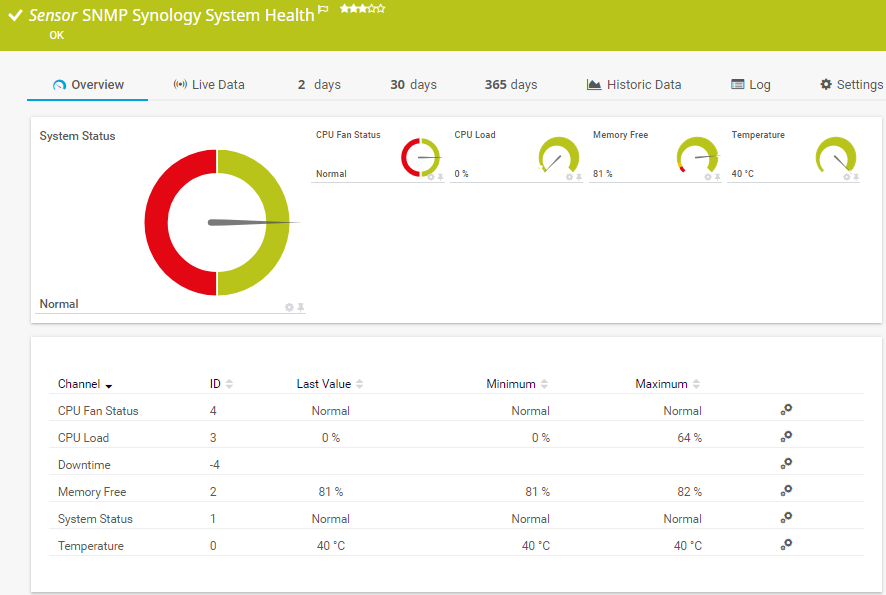
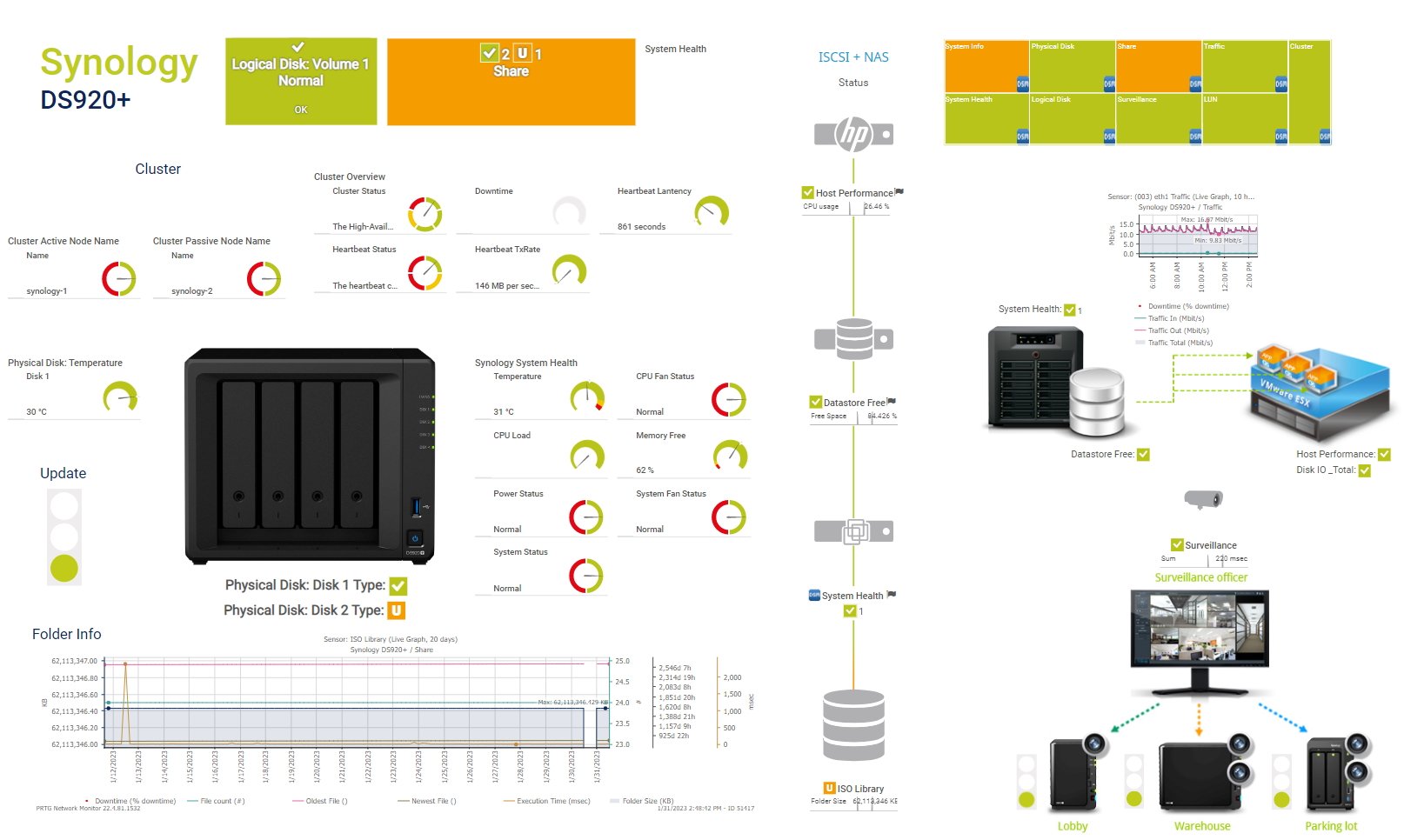
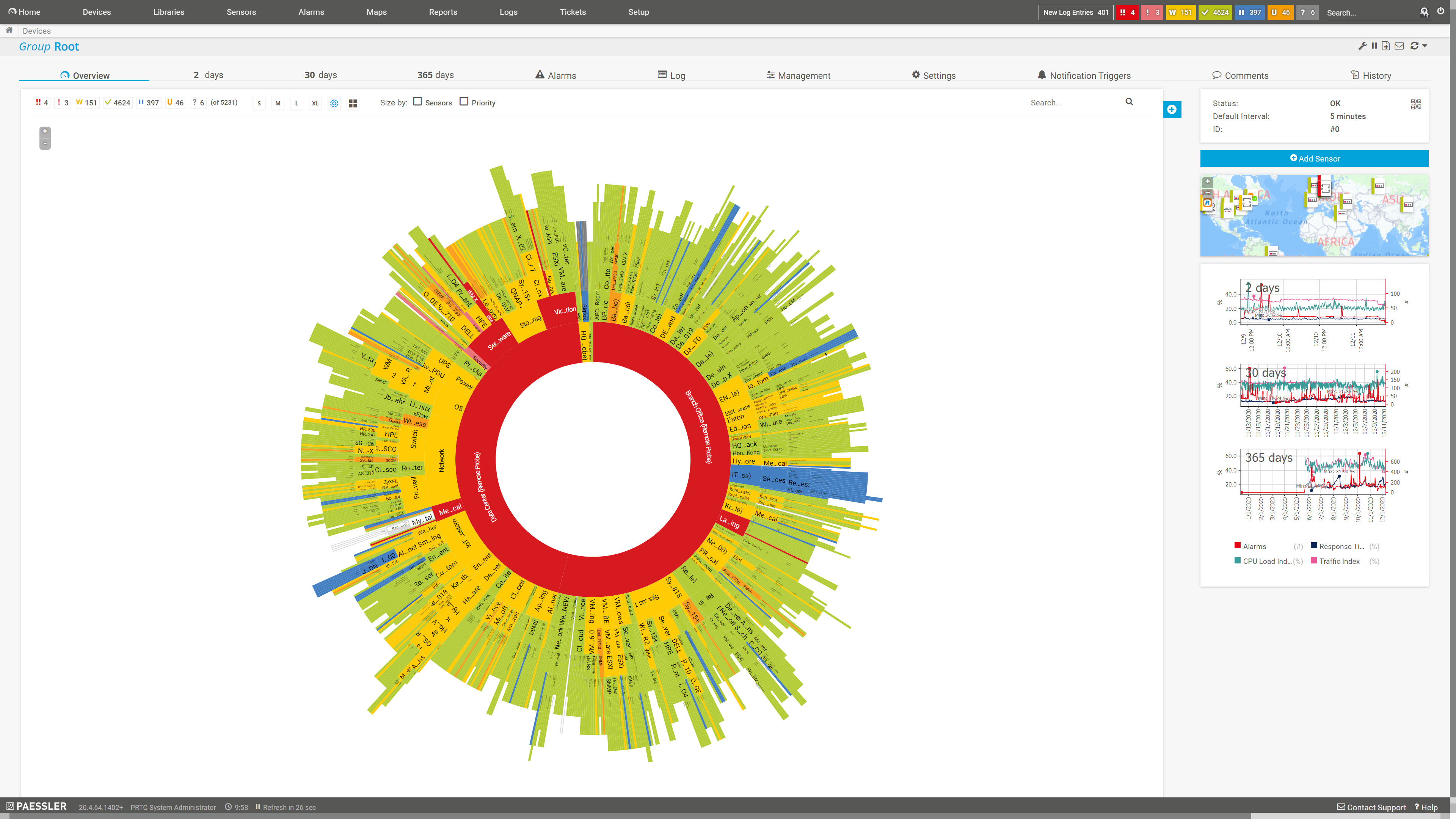










Combining the broad monitoring feature set of PRTG with IP Fabric’s automated network assurance creates a new level of network visibility and reliability.