Keep track of your entire network with
the SNMP monitoring tool PRTG

In SNMP (Simple Network Management Protocol), community strings act as a form of authentication between the SNMP client and the SNMP agent.
The “SNMP community string” is like a user ID or password that allows access to the SNMP agent, for example, a router's, firewall’s, or other network device's statistics.
SNMP strings are used only by devices which support the SNMPv1 and SNMPv2c version of SNMP. SNMPv3 uses username/password authentication, along with an encryption key.
Most SNMPv1 and SNMPv2 equipment ships from the factory with a default community string set to the read-only community string “public”, instead of the “private” read-write community string. It is standard practice for network administrators to configure SNMP by changing all the community strings to customized values in the SNMP settings during device setup.
Next to the read-only (RO) and read-write (RW) community strings, there’s also the trap community string. This string is used to specify the community string that an SNMP agent will use when sending SNMP trap messages to the SNMP client. Traps are asynchronous notifications from the agent to the client about certain events or conditions.
Free SNMP testing tool
Debugging tool for monitoring
configurations that use SNMP
With SNMP Tester, you can run simple SNMP get requests against a device in your network, walk single OIDs, or scan complete MIB (Management Information Base) files and save the results to your system. This test program is based on the SNMP technologies built into PRTG.
PRTG is your all-in-one SNMP monitoring software
With PRTG, it is easy to keep an eye on network security, health, traffic, and much more. Find out what applications and servers are using up your bandwidth, avoid performance bottlenecks and network vulnerabilities, and deliver better quality of service to your users. PRTG comes with several preconfigured SNMP sensors for a comprehensive view of your Windows and Linux network.
Further information about
SNMP and SNMP monitoring
What is SNMP?
SNMP stands for Simple Network Management Protocol and describes a set of standards for the communication of devices in a TCP/IP network. The great advantage of SNMP is the wide distribution and the support of almost all devices of many different manufacturers.
More details about SNMP can be found here.
Why should I use SNMP monitoring?
Network monitoring with SNMP usually works very reliably, requires hardly any bandwidth and allows you to get an overview of a large part of your network without a large network and CPU load. With a variety of predefined sensors PRTG makes SNMP monitoring especially easy.
How do I get more detailed insights about my network?
SNMP gives you a good overview of the performance of your network. For more detailed traffic insights, you can use flow protocols such as NetFlow, jFlow or sFlow, or packet sniffing.

“The greatest advantage of PRTG? You get to rest easy.“
Steffen Ille, Bauhaus-University of Weimar, Germany
Trusted by 500,000 users and recognized
by industry analysts as a leader
“Fantastic network and infrastructure monitoring solution that is easy to deploy and easier still to use. Simply the best available.”
“Software is absolutely perfect, Support is superior. Meets all needs and requirements, this is a must have solution if you are needing any form of monitoring.”
“The tool excels at its primary focus of being a unified infrastructure management and network monitoring service.”
Your network at a glance – even on the go
Set up PRTG in minutes and use it on almost any mobile device.


PRTG makes your job easier
Our monitoring software frees you to focus on other tasks by promptly notifying you of potential issues.
Save effort
PRTG gives you one central monitoring tool for your servers and entire network. Enjoy a quick overview of your whole infrastructure via our dashboard and app.
Save time
Getting started with PRTG is a breeze. Setting up or switching from another network monitoring tool is easy thanks to the auto-discovery and pre-configured device templates.
Save money
80% of our customers report substantial cost savings with network monitoring. Your costs of licenses will likely pay for themselves within weeks.

PRTG: The multi-tool for sysadmins
Adapt PRTG individually and dynamically to your needs and rely on a strong API:- HTTP API: Access monitoring data and manipulate monitoring objects via HTTP requests
- Custom sensors: Create your own PRTG sensors for customized monitoring
- Custom notifications: Create your own notifications and send action triggers to external systems
- REST Custom sensor: Monitor almost everything that provides data in XML or JSON format
Still not convinced?
More than 500,000 sysadmins love PRTG
Paessler PRTG is used by companies of all sizes. Sysadmins love PRTG because it makes their job a whole lot easier.
Still not convinced?
Monitor your entire IT infrastructure
Bandwidth, servers, virtual environments, websites, VoIP services – PRTG keeps an eye on your entire network.
Try Paessler PRTG for free
Everyone has different monitoring needs. That’s why we let you try PRTG for free. Start now with your trial.
|
PRTG |
Network Monitoring Software - Version 24.4.102.1351 (November 12th, 2024) |
|
Hosting |
Download for Windows and cloud-based version PRTG Hosted Monitor available |
Languages |
English, German, Spanish, French, Portuguese, Dutch, Russian, Japanese, and Simplified Chinese |
Pricing |
Up to 100 sensors for free (Price List) |
Unified Monitoring |
Network devices, bandwidth, servers, applications, virtual environments, remote systems, IoT, and more |
Supported Vendors & Applications |
|
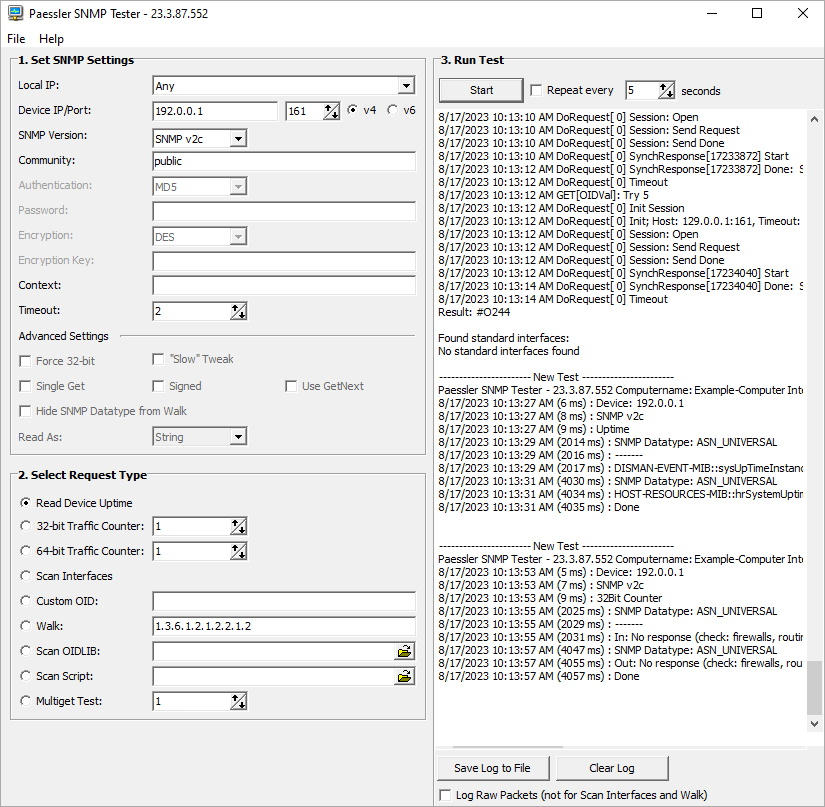
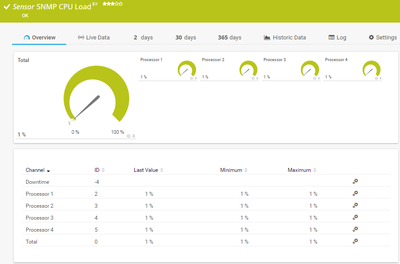
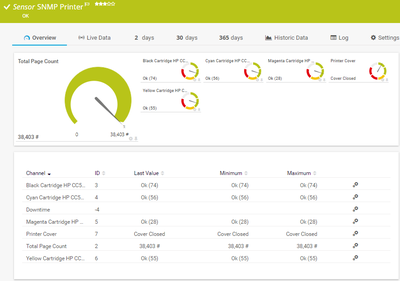







Combining the broad monitoring feature set of PRTG with IP Fabric’s automated network assurance creates a new level of network visibility and reliability.