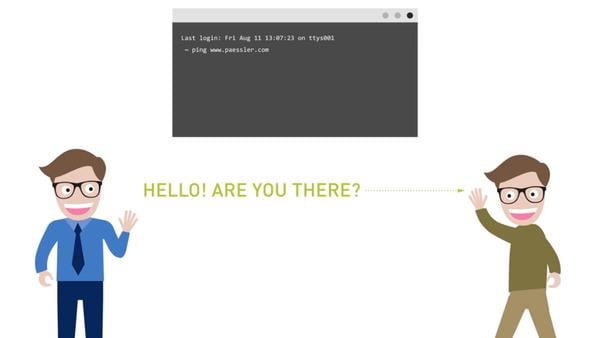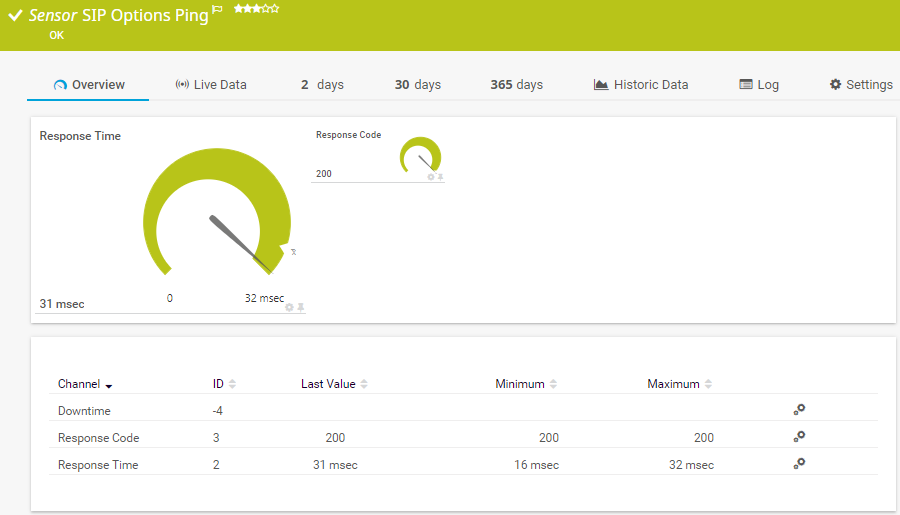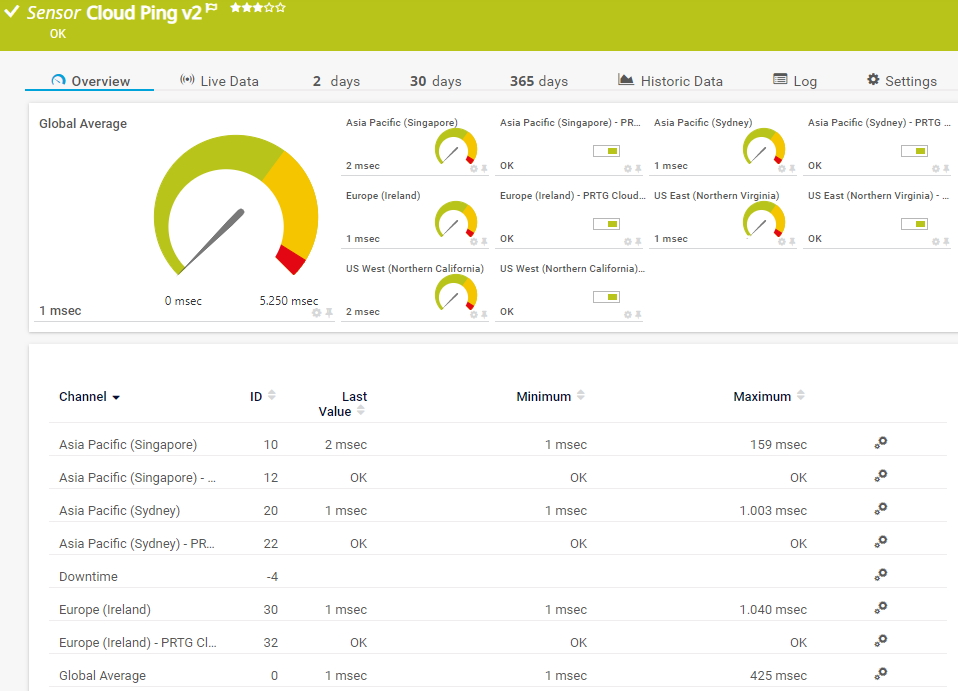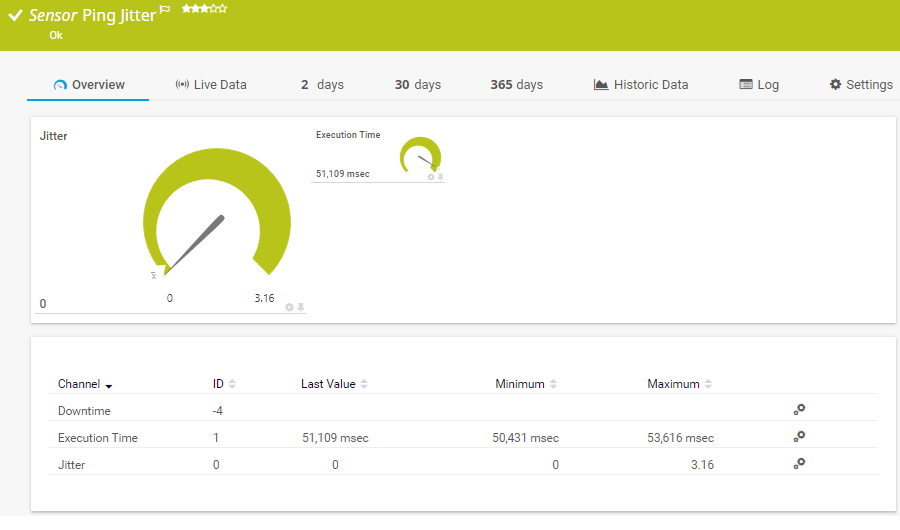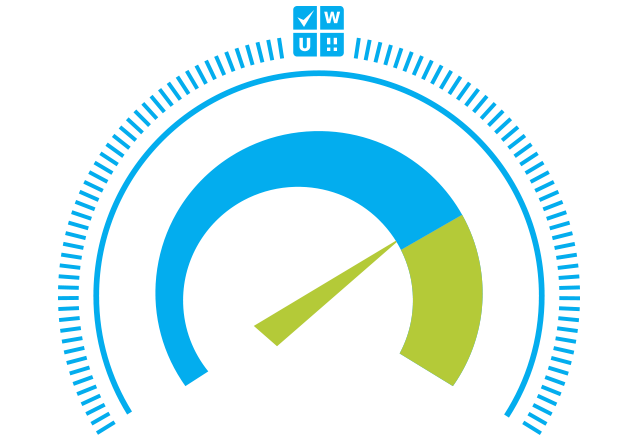PRTG makes ping testing as easy as it gets
Custom alerts and data visualization let you quickly identify and prevent unplanned downtime and other reachability issues.
The problem: Manual ping tests can fail
Regardless of the reason for the failed ping test: if a component in a network (e.g., a router, service, application, or website) cannot be pinged, then it will be unavailable to both customers and employees. This can have serious consequences for a company, including unhappy customers and lost work time and revenue.
1. The destination IP is unreachable:
The IP address of the destination host may be incorrect, the subnet mask of the local system may be configured incorrectly, or one of the two systems may be on the wrong LAN.
2. The packet is rejected:
The firewall between the server and the ping tester may not be allowing packets through due to its firewall rules.
3. Routing problems occur:
A router firewall rule may be preventing communication or the routing table may be incomplete.
4. General connectivity problems occur:
The connection may be down, a cable may be damaged, or the router may not be working.
The solution: PRTG as a ping tester tool
How do you test a ping?
PRTG checks whether a network system is available and communicating with other systems. You can set up PRTG to continually (and automatically) run ping tests. In this way, you can monitor uptime much more reliably and effectively than with single, manual ping tests. If a ping fails, PRTG’s customizable alerting system notifies you immediately via email, SMS, or in-app push notification.
When used as a ping tester, PRTG lets you monitor your infrastructure proactively and avoid costly network downtime. In order to troubleshoot properly, uptime and downtime must be monitored continuously.
Among other things, availability problems can be caused by a faulty hardware system, a poor network connection, or an incorrect configuration. With a ping monitoring tool like PRTG, you can detect such problems at a glance.
What ping testing looks like in PRTG
Diagnose network issues by continuously tracking and testing the availability of your network using ICMP (Internet Control Message Protocol) ping requests. Show download speed, upload speed, ICMP packet round-trip time, latency, packet loss, and other test result metrics in real time. Visualize monitoring data in clear graphs and dashboards to identify problems more easily. Gain the overview you need to troubleshoot network connectivity and other issues.
Start ping tests with PRTG and see how it can make your IT infrastructure more reliable and your job easier.
PRTG's ping test provides answers to the following questions
Can a computer or system be reached over the network?
On average, how long is a computer or system available over a long period of time?
What is the maximum size of a data packet that can be transmitted?
How long does it take for a data packet to travel from the sender to the receiver and back?
How fast is the network connection?
Is DNS resolution working properly?
Preconfigured PRTG sensors for convenient ping tests
With PRTG, you won't need a separate ping tester. Instead, the following PRTG sensors can be used to automate your ping tests:
Ping v2 sensor
This sensor sends an ICMP echo request to the parent system to check its availability. It sends multiple pings in succession, during which time it collects 4 values:
- the ping time in milliseconds
- the packet loss as a percentage
- the minimum ping time
- the maximum ping time
You can set the number of pings to be sent by the sensor, as well as the interval between each ping.
Cloud Ping v2 sensor
This sensor monitors the TCP response times of a target server from various locations around the world. It also determines whether or not the request passed through the PRTG Cloud. The following regions can be selected:
- Asia Pacific (Singapore)
- Asia Pacific (Sydney)
- Europe (Ireland)
- US East (Northern Virginia)
- US West (Northern California)
SSH Remote Ping sensor
With this sensor, the connection between a Linux or Mac OS X system and another system can be monitored remotely by way of ICMP echo requests and SSH.
The sensor measures
- packet loss
- the average response time
- the minimum and maximum response times
Ping Jitter sensor
This sensor measures jitter by sending an ICMP echo request to a URI.
SIP Options Ping sensor
This sensor tests the connection to an SIP server. You can also use it to monitor VoIP services (for example).
WMI Remote Ping sensor
This sensor connects to a Windows system via WMI and uses an ICMP echo request to ping a target system and measure the ping time.
Your ping tester at a glance – even on the go
Set up PRTG in minutes and use it on almost any mobile device.


Find the root cause of the problem with our PRTG ping tester solution
Real-time notifications mean faster troubleshooting so that you can act before more serious issues occur.
PRTG is compatible with all major vendors & manufacturers
Create innovative solutions with Paessler’s partners
Partnering with innovative vendors, Paessler unleashes synergies to create
new and additional benefits for joined customers.
INSYS icom
With the combination of PRTG and Insys, the monitoring specialist Paessler and the industrial gateway manufacturer INSYS icom offer a practical possibility to merge IT and OT.
“Excellent tool for detailed monitoring. Alarms and notifications work greatly. Equipment addition is straight forward and server initial setup is very easy. ...feel safe to purchase it if you intend to monitor a large networking landscape.”
Infrastructure and Operations Engineer in the Communications Industry, firm size 10B - 30B USD
PRTG makes testing via ping as easy as it gets
Custom alerts and data visualization let you quickly identify and prevent unplanned downtime and other reachability issues.
PRTG makes your job easier
Our monitoring software frees you to focus on other tasks by promptly notifying you of potential issues.
Save effort
PRTG gives you one central monitoring tool for your servers and entire network. Enjoy a quick overview of your whole infrastructure via our dashboard and app.
Save time
Getting started with PRTG is a breeze. Setting up or switching from another network monitoring tool is easy thanks to the auto-discovery and pre-configured device templates.
Save money
80% of our customers report substantial cost savings with network monitoring. Your costs of licenses will likely pay for themselves within weeks.
More than just a monitoring tool:
Reasons our customers love PRTG




PRTG: The multi-tool for sysadmins
Adapt PRTG individually and dynamically to your needs and rely on a strong API:- HTTP API: Access monitoring data and manipulate monitoring objects via HTTP requests
- Custom sensors: Create your own PRTG sensors for customized monitoring
- Custom notifications: Create your own notifications and send action triggers to external systems
- REST Custom sensor: Monitor almost everything that provides data in XML or JSON format
Still not convinced?
More than 500,000
sysadmins love PRTG
Paessler PRTG is used by companies of all sizes. Sysadmins love PRTG because it makes their job a whole lot easier.
Monitor your entire IT infrastructure
Bandwidth, servers, virtual environments, websites, VoIP services – PRTG keeps an eye on your entire network.
Start ping tests with PRTG and see how it can make your IT infrastructure more reliable and your job easier.
|
PRTG |
Network Monitoring Software - Version 25.1.104.1961 (April 7th, 2025) |
|
Hosting |
Download for Windows and cloud-based version PRTG Hosted Monitor available |
Languages |
English, German, Spanish, French, Portuguese, Dutch, Russian, Japanese, and Simplified Chinese |
Pricing |
Up to 100 sensors for free (Price List) |
Unified Monitoring |
Network devices, bandwidth, servers, applications, virtual environments, remote systems, IoT, and more |
Supported Vendors & Applications |
|