Custom reports and data visualization let you quickly identify and prevent network issues.
Choosing the best network reporting tool depends on your needs but there are a few basic requirements to keep in mind.
Define the list of devices you want to use as data sources. For example, servers, load balancers, switches, routers, etc. These determine the number of sensors and the amount of bandwidth you need.
The more detailed information you want to collect, the more resources will be needed and the higher the costs. Moreover, it should be easy to integrate devices from different manufacturers.
Choose a network reporting solution that can collect and process data from different network devices and analyze them all together. This way, you don’t need to switch between different user interfaces to analyze data from different sources.
Instead, you'll get a clear view of your network's health using a single window for displaying the data and generating comprehensive reports.
As a network administrator, you often spend tons of time reviewing all the historical data collected from various logs. To make this process quicker and easier, you should have a network reporting tool that not only gathers all collected data in one place but also lets you configure when and where to receive automated reports.
The cost of a network monitoring & reporting tool usually depends on the number of devices and metrics of your network. When expanding the network, it is important to be able to monitor more devices and their metrics – that is, to scale up in an easy way.
In addition, it is important that the solution you choose can work with on-premises and hybrid infrastructures and cloud solutions alike.
Diagnose network issues by continuously tracking and comparing both live data and historical data and generating in-depth network reports. Show the availability, health, and performance of your enterprise network infrastructure and other key metrics in real time. Visualize monitoring data in clear graphs and dashboards, and use network mapping to identify problems more easily. Gain the overview you need to troubleshoot your entire network.
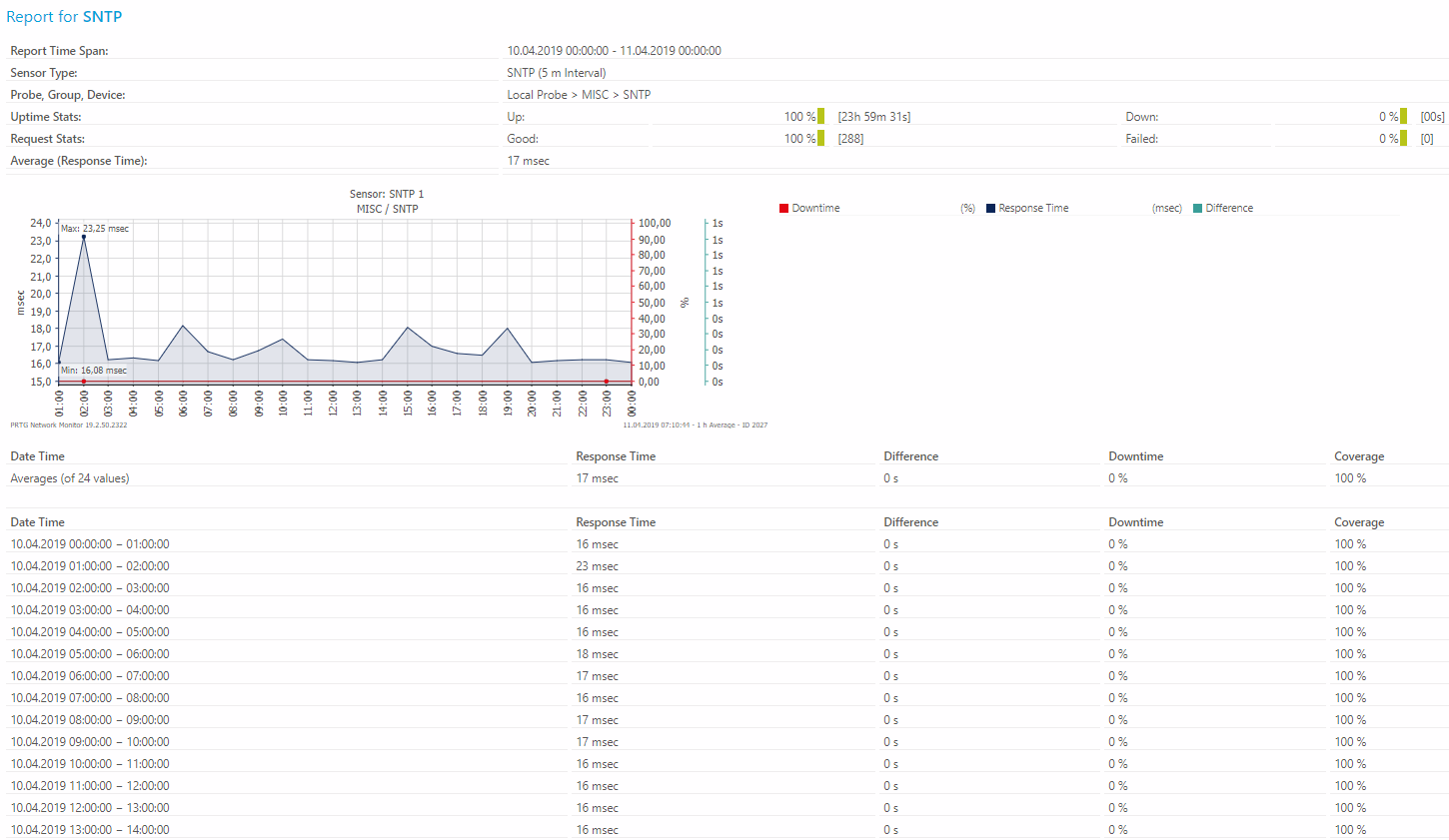
SNTP report with PRTG

Device tree view of the complete monitoring setup

Live traffic data graph in PRTG
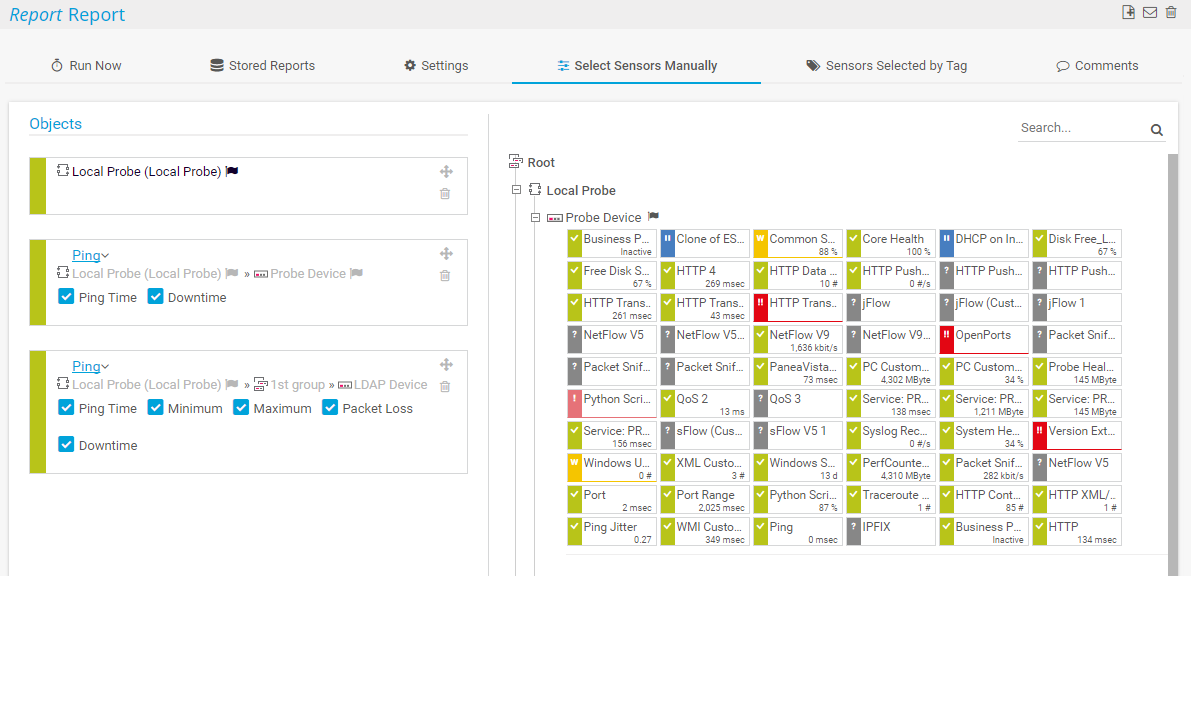
Sensor selection with PRTG
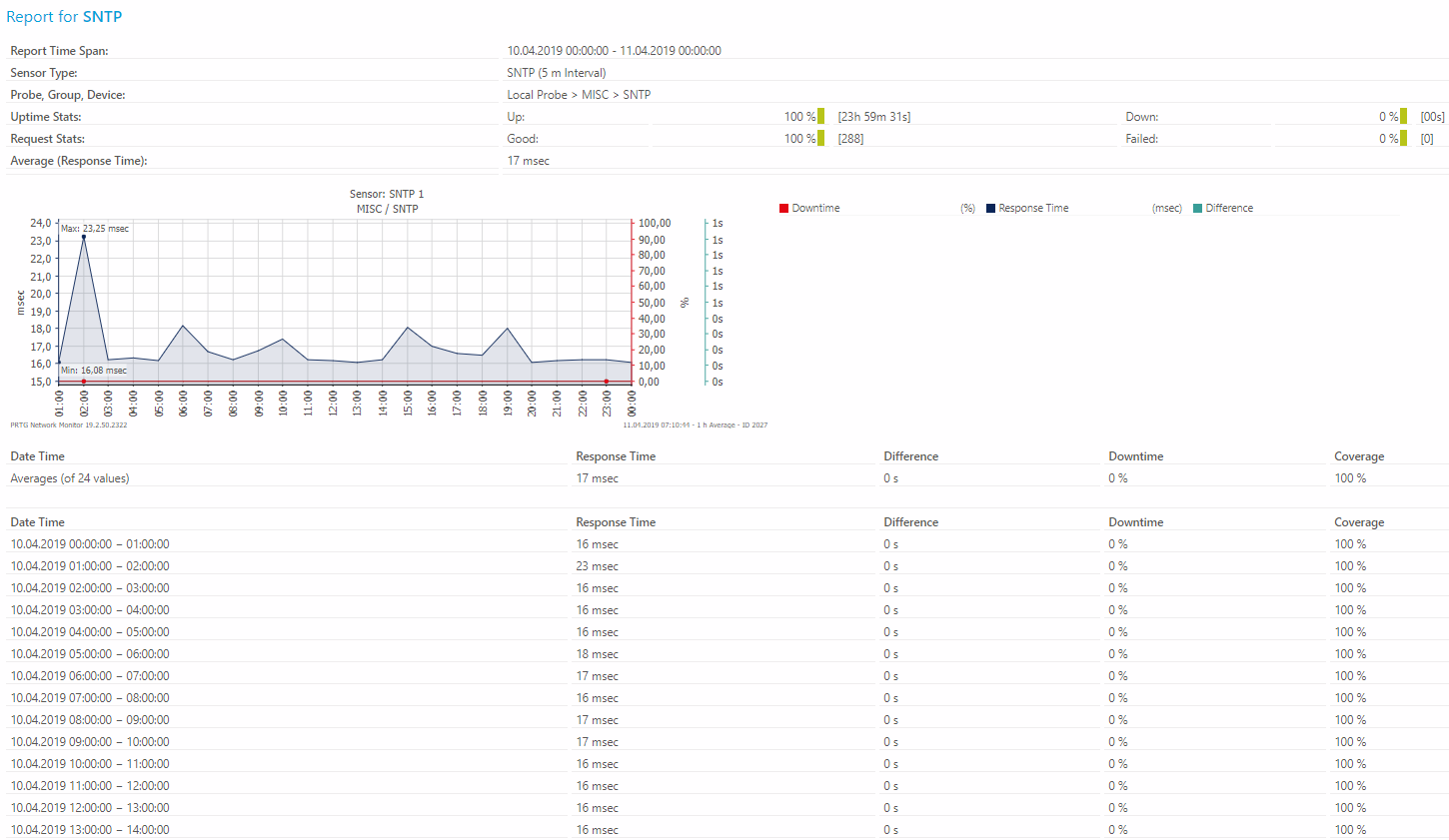
SNTP report with PRTG

Device tree view of the complete monitoring setup
Real-time notifications mean faster troubleshooting so that you can act before more serious issues occur.
Paessler PRTG makes it easy to create reports and analyze data over a period of time (including historical data). You have the option to create reports for all PRTG sensors or only for specific ones.
The process of creating reports is simple and intuitive. Choose a template and add the sensors from which you want to include data in the report. Set the time period for which you want to display the data. For performance reasons, PRTG automatically averages monitoring data when calculating data for large time periods.
In addition, be sure to specify whether the report will be generated on a schedule or only as needed. If according to a schedule, it’s necessary to indicate at what time intervals the report should be generated. You can specify the email address to which to send the finished report.
You can generate reports on demand or via schedules. PRTG generates reports in HTML, PDF, CSV, or XML format. In addition, there is an option to create specific HTML reports about your system configuration.
PRTG report templates define the overall look of your report and the granularity of your monitoring data. You can include, for example, raw data and extensive value tables for your IT colleagues in your report, or you include only data graphs for a more high-level overview for the management, for example.
By using our network reporting tool, you can be sure that monitoring data is only available to you and the users to whom you have given access. PRTG uses modern technologies for network security:
PRTG is a powerful and cost-effective network monitoring & reporting software which makes it easy to generate different types of reports that enable technicians to quickly view network performance and make critical decisions.
Custom reports and data visualization let you quickly identify and prevent network issues.
PRTG is set up in a matter of minutes and can be used on a wide variety of mobile devices.

“Excellent tool for detailed monitoring. Alarms and notifications work greatly. Equipment addition is straight forward and server initial setup is very easy. ...feel safe to purchase it if you intend to monitor a large networking landscape.”
Partnering with innovative IT vendors, Paessler unleashes synergies to create
new and additional benefits for joined customers.

Combining PRTG’s broad monitoring feature set with IP Fabric’s automated network assurance creates a new level of network visibility and reliability.
Integrating monitoring results from PRTG into NetBrain maps makes the foundation for network automation.

With ScriptRunner Paessler integrates a powerful event automation platform into PRTG Network Monitor.
Real-time notifications mean faster troubleshooting so that you can act before more serious issues occur.
Network Monitoring Software – Version 24.4.102.1351 (November 12th, 2024)
Download for Windows and cloud-based version PRTG Hosted Monitor available
English, German, Spanish, French, Portuguese, Dutch, Russian, Japanese, and Simplified Chinese
Network devices, bandwidth, servers, applications, virtual environments, remote systems, IoT, and more
Choose the PRTG Network Monitor subscription that's best for you
Network reporting is an important tool for network administrators that allows them to visualize various data about network performance. Using network reports, administrators can identify and correct errors, optimize network performance, and make other important decisions.
With the help of network reports, you can structure and organize many important metrics of your network in a way that is easy to view and analyze. Analyzing reports allows you to find network bottlenecks, improve performance, predict future network performance, and make critical decisions about changes and upgrades.
Network monitoring software must be able to collect and analyze data from various network devices such as routers, switches, servers, firewalls, load balancers, and other endpoints such as systems and applications. Network reporting tools present this collected data in the form of connected reports.
Network reports are a valuable tool for admins because they allow them to identify network trends, evaluate overall performance metrics, improve productivity, find the root cause of errors, and troubleshoot performance issues.
Because a network consists of many components and has many indicators of its operation and performance, there are a lot of different types of reports. The process of their creation and analysis can be quite a difficult task. Therefore, the network reporting tool must allow administrators to provide access to historical data and customize reports in a way that only relevant data is included.
Network reporting tools help network administrators to effectively manage their networks. Network monitoring solutions like Paessler PRTG Network Monitor provide data on network performance, and network reports allow you to summarize the information you receive in a convenient format that can be easily analyzed, extracted from, and shared.
The main tasks that network reporting tools can solve are:
With our network reporting tool PRTG, you can collect network monitoring data and create and customize easy-to-read reports.
Network performance reports can display thousands of network metrics that give you insights into performance, availability, existing issues, and more. With the help of reports, you can get important information about network baselines, hardware specifications and health, end-user experience, and other performance parameters.
Examples of information that a network report can contain:
In PRTG, “sensors” are the basic monitoring elements. One sensor usually monitors one measured value in your network, for example the traffic of a switch port, the CPU load of a server, or the free space on a disk drive. On average, you need about 5-10 sensors per device or one sensor per switch port.
Paessler conducted trials in over 600 IT departments worldwide to tune its network monitoring software closer to the needs of sysadmins. The result of the survey: over 95% of the participants would recommend PRTG – or already have.
Paessler PRTG is used by companies of all sizes. Sysadmins love PRTG because it makes their job a whole lot easier.
Bandwidth, servers, virtual environments, websites, VoIP services – PRTG keeps an eye on your entire network.
Everyone has different monitoring needs. That’s why we let you try PRTG for free.