Custom alerts and data visualization let you quickly identify and prevent switch health and performance issues.
Cisco switch monitoring with Paessler PRTG lets you monitor CPU usage, temperature, uptime, data traffic, switch ports, and more. But PRTG's network monitoring functionality goes beyond that to monitor all your network devices – regardless of the manufacturer – from one central dashboard.
You can install and set up PRTG within minutes – with our automatic network discovery, PRTG even creates your first monitoring setup for you, which you can then tailor to your needs. What’s more: PRTG comes with 100 free monitoring sensors for life, including native Cisco sensors.
PRTG promptly identifies errors and quickly alerts you based on thresholds via custom notifications in the event of problems. It uses easy-to-understand network topology maps to show you which Cisco switch is to blame so you can immediately take action and prevent more serious problems from arising.
Diagnose network issues by continuously tracking your Cisco routers, switches, and network devices from other manufacturers. Show traffic stats, uptime, availability, and other key metrics in real time. Visualize monitoring data in clear graphs and dashboards to identify problems more easily. Gain the overview you need to troubleshoot all kinds of issues with your Cisco hardware.

Live traffic data graph in PRTG
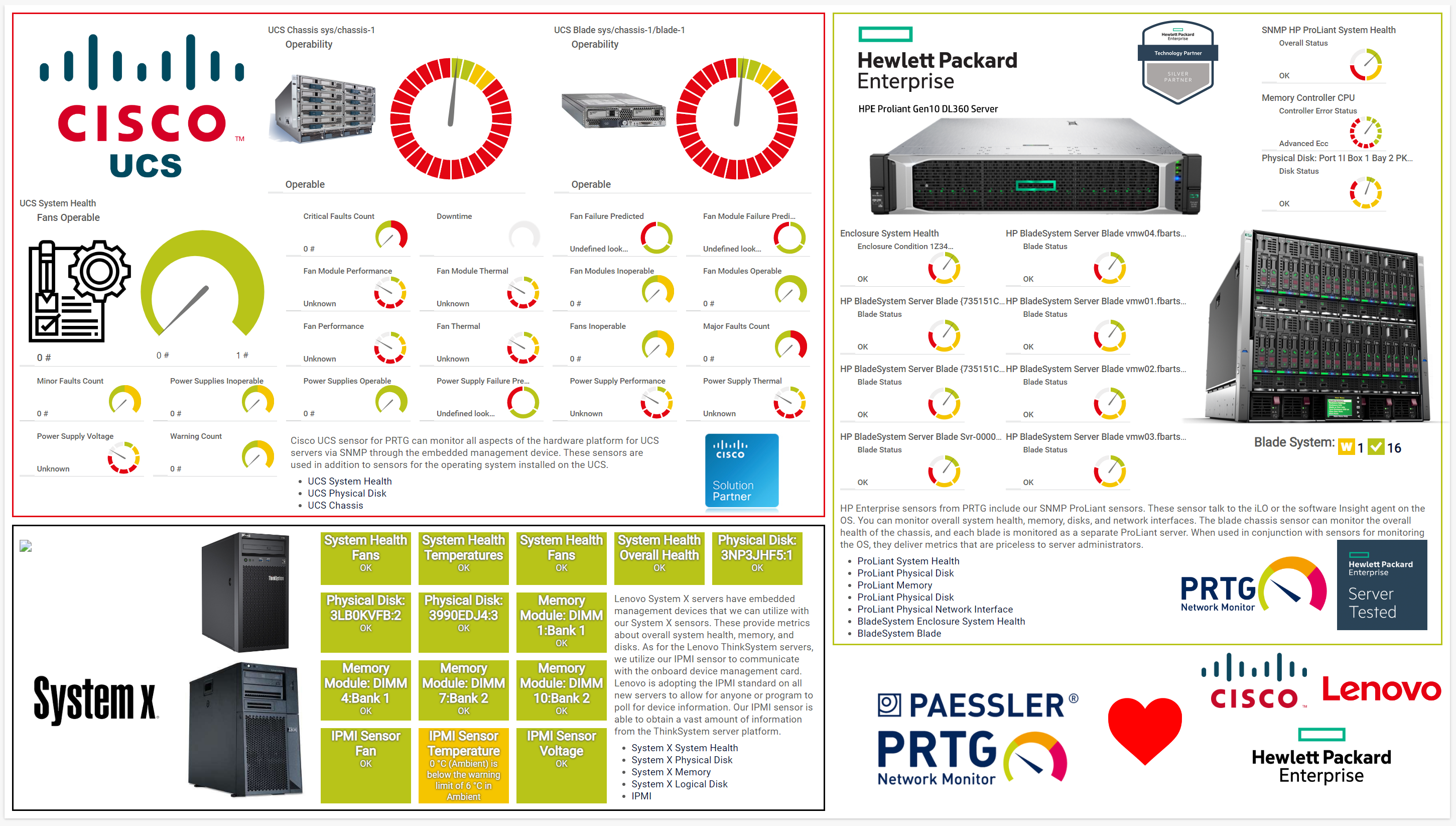
Cisco HPE Lenovo dashboard in PRTG

Device tree view of the complete monitoring setup

Custom PRTG dashboard for keeping an eye on the entire IT infrastructure

Live traffic data graph in PRTG
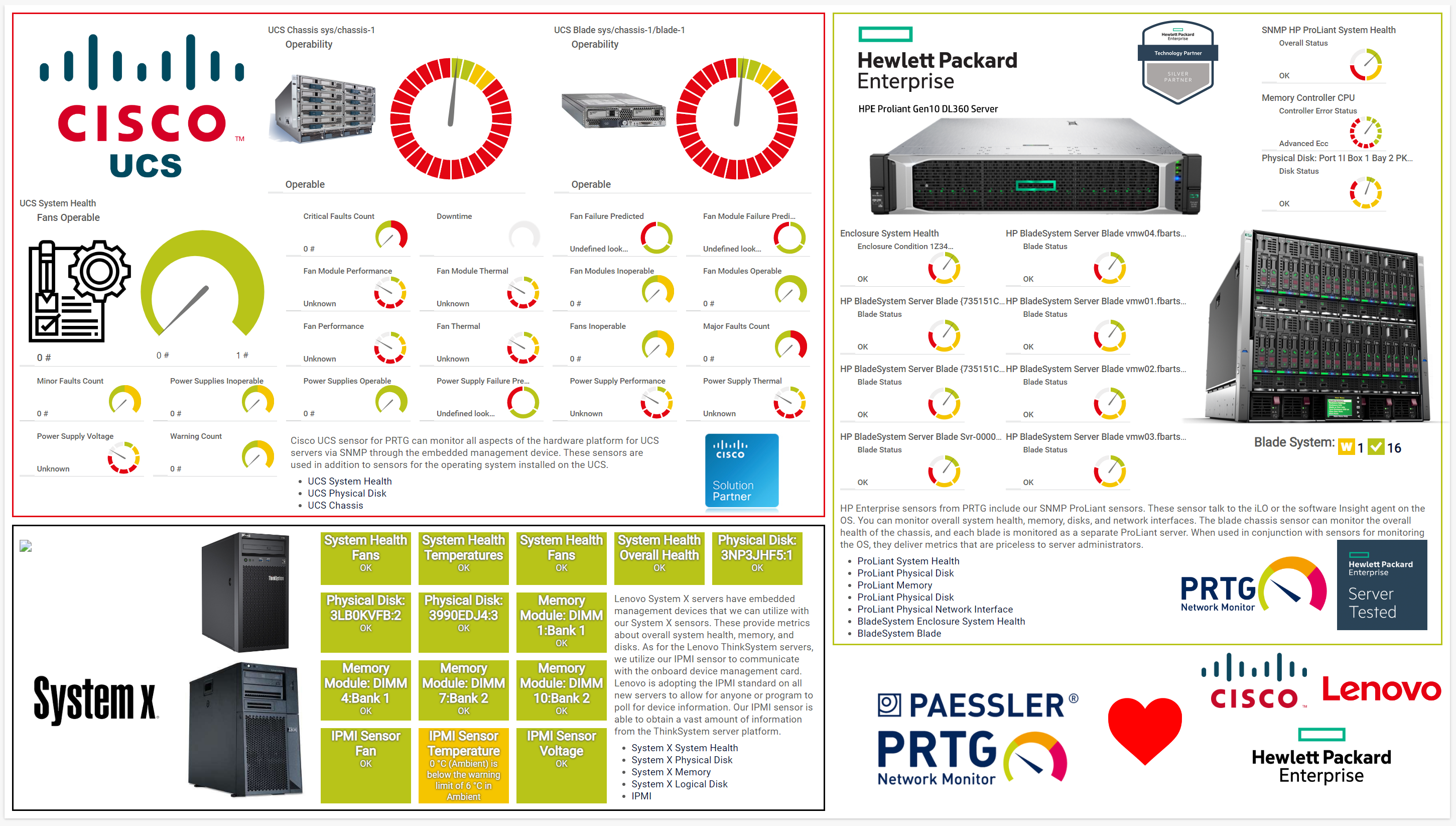
Cisco HPE Lenovo dashboard in PRTG
Do you want a network management tool only for Cisco switches or also other manufacturers? Do you need to monitor hardware parameters, or also performance and traffic? Are you worried about budget? See how PRTG compares to the competition.
PRTG comes with more than 250 native sensor types for monitoring your entire on-premises, cloud, and hybrid cloud environment out of the box. Check out some examples below!
See the PRTG Manual for a list of all available sensor types.
Custom alerts and data visualization let you quickly identify and prevent switch health and performance issues.
Set up PRTG in minutes and use it on almost any mobile device.


As a member of the Cisco Partner Program, Paessler is one of the market leaders that enhances the Cisco technology portfolio with products that are proven to easily integrate with Cisco devices.
What does this mean for you?
Partnering with innovative IT vendors, Paessler unleashes synergies to create
new and additional benefits for joined customers.

baramundi and PRTG create a secure, reliable and powerful IT infrastructure where you have everything under control - from the traffic in your firewall to the configuration of your clients.

With the combination of PRTG and Insys, the monitoring specialist Paessler and the industrial gateway manufacturer INSYS icom offer a practical possibility to merge IT and OT.

Siemon and Paessler bring together intelligent building technology and advanced monitoring and make your vision of intelligent buildings and data centers become reality.
Real-time notifications mean faster troubleshooting so that you can act before more serious issues occur.
Network Monitoring Software – Version 25.1.104.1946 (March 18th, 2025)
Download for Windows and cloud-based version PRTG Hosted Monitor available
English, German, Spanish, French, Portuguese, Dutch, Russian, Japanese, and Simplified Chinese
Network devices, bandwidth, servers, applications, virtual environments, remote systems, IoT, and more
Choose the PRTG Network Monitor subscription that's best for you
A switch is a device used in computer networks to connect multiple devices together, enabling them to communicate with each other. It operates at the data link layer of the OSI model and uses MAC addresses to forward data packets to the appropriate destination device.
Unlike hubs, network switches can intelligently direct traffic only to the intended recipient, which improves network efficiency and reduces collisions.
Cisco switch monitoring refers to the process of continuously observing and analyzing the performance, health, and status of Cisco switches within a network infrastructure. It involves tracking key metrics such as network traffic, bandwidth usage, packet loss, error rates, and device temperature to ensure optimal network operation.
Cisco switch monitoring tools such as Paessler PRTG are commonly used to collect and analyze data from switches, providing administrators with insights into network performance and potential issues.
PRTG supports monitoring a wide range of Cisco switches. Some examples include:
PRTG's network monitoring tools offer comprehensive monitoring capabilities for Cisco switches, allowing you to track key performance metrics, detect issues, and ensure the smooth operation of your network infrastructure.
Monitoring Cisco switches is essential for maintaining network reliability, performance, and security. By continuously monitoring switch activity, you can identify and address issues such as network congestion, hardware failures, or security breaches promptly, minimizing downtime and potential disruptions to operations.
Monitoring is also important for proactive capacity planning, ensuring that the network can accommodate growing traffic demands and new devices. Additionally, it helps to optimize resource utilization and identify trends that can inform future network upgrades or optimizations.
In PRTG, “sensors” are the basic monitoring elements. One sensor usually monitors one measured value in your network, for example the traffic of a switch port, the CPU load of a server, or the free space on a disk drive. On average, you need about 5-10 sensors per device or one sensor per switch port.
Paessler conducted trials in over 600 IT departments worldwide to tune its network monitoring software closer to the needs of sysadmins. The result of the survey: over 95% of the participants would recommend PRTG – or already have.
Paessler PRTG is used by companies of all sizes. Sysadmins love PRTG because it makes their job a whole lot easier.
Bandwidth, servers, virtual environments, websites, VoIP services – PRTG keeps an eye on your entire network.
Everyone has different monitoring needs. That’s why we let you try PRTG for free.