Custom alerts and data visualization let you quickly identify and prevent potential threats to your critical infrastructure.
Diagnose network issues by continuously tracking data center cooling systems and the humidity in server rooms and enclosures. Show uptime, humidity levels, temperature ranges, and other key metrics in real time. Visualize monitoring data in clear graphs and dashboards to identify problems more easily. Gain the overview you need to troubleshoot problems due to moisture or too dry air.

Device tree view of the complete monitoring setup

Custom PRTG dashboard for keeping an eye on the entire IT infrastructure

Live traffic data graph in PRTG
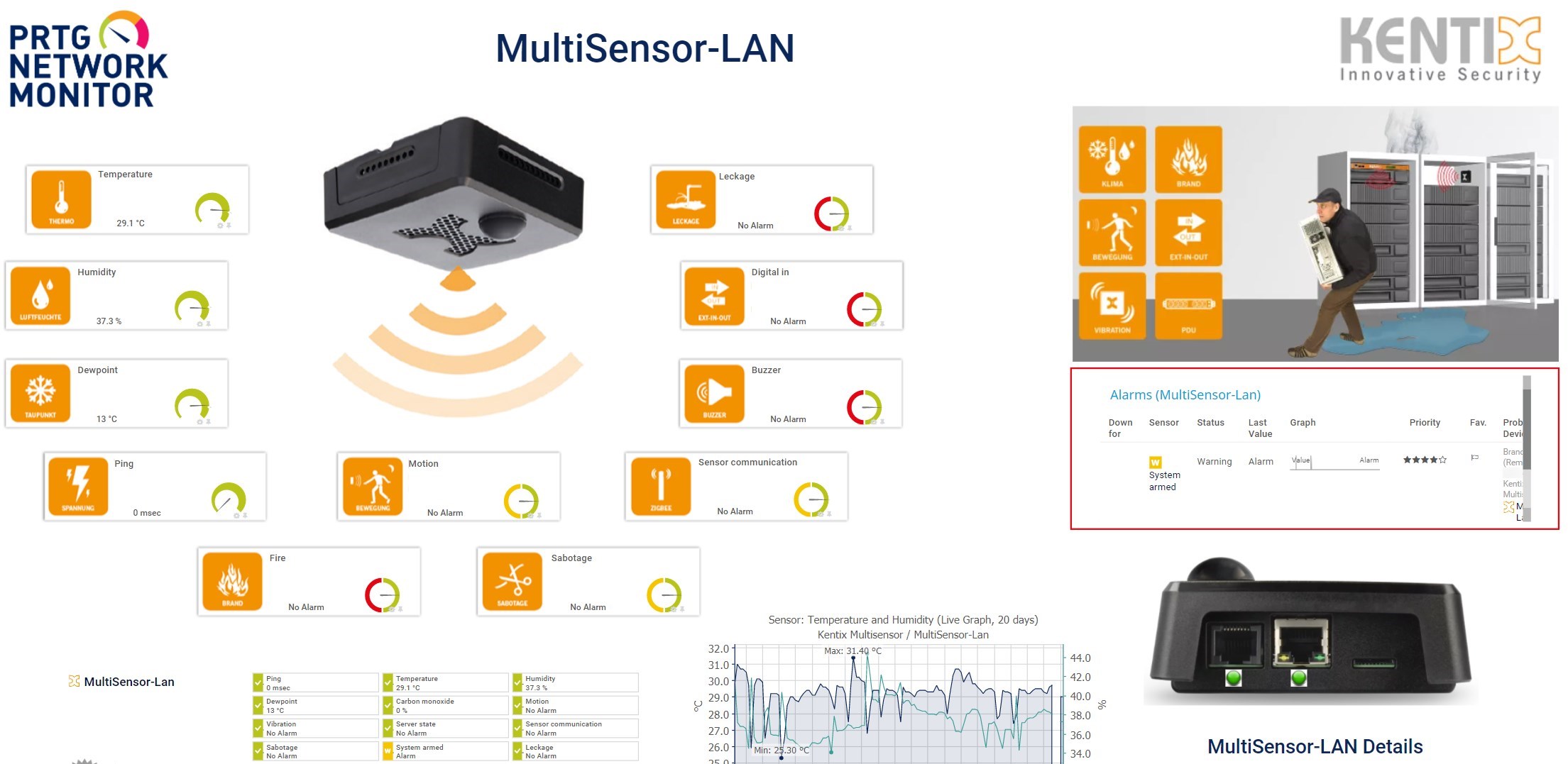
Kentix MultiSensor map in PRTG
PRTG comes with more than 250 native sensor types for monitoring your entire on-premises, cloud, and hybrid cloud environment out of the box. Check out some examples below!
See the PRTG Manual for a list of all available sensor types.
Custom alerts and data visualization let you quickly identify and prevent potential threats to your critical infrastructure.
PRTG is set up in a matter of minutes and can be used on a wide variety of mobile devices.

“Excellent tool for detailed monitoring. Alarms and notifications work greatly. Equipment addition is straight forward and server initial setup is very easy. ...feel safe to purchase it if you intend to monitor a large networking landscape.”
Partnering with innovative IT vendors, Paessler unleashes synergies to create
new and additional benefits for joined customers.
IT that works constitutes a business-critical basis for a company's success. Availability and security must be defined for the respective purpose and closely monitored – by OT and IT alike.
Combining their tools to a powerful solution for advanced analysis and automation, KnowledgeRiver and Paessler enable IT teams to ensure best performance for their infrastructure and networks.
Siemon and Paessler bring together intelligent building technology and advanced monitoring and make your vision of intelligent buildings and data centers become reality.
Real-time notifications mean faster troubleshooting so that you can act before more serious issues occur.
Network Monitoring Software – Version 25.3.110.1313 (August 27, 2025)
Download for Windows and cloud-based version PRTG Hosted Monitor available
English, German, Spanish, French, Portuguese, Dutch, Russian, Japanese, and Simplified Chinese
Network devices, bandwidth, servers, applications, virtual environments, remote systems, IoT, and more
Choose the PRTG Network Monitor subscription that's best for you
Monitoring humidity in data centers is crucial for maintaining an optimal environment for sensitive electronic equipment. Here are the benefits of monitoring humidity levels:
Data centers and production facilities are subject to regular fluctuations in temperature and humidity. There are several factors that cause the relative humidity in a data center to rise. For one thing, moisture can accumulate due to insufficient or intentionally low ventilation. Evaporation of water and evaporation from materials can also occur. Even emissions from hardware, equipment, and machinery increase humidity.
The ideal humidity level for server rooms and data centers typically falls within the range of 40% to 60% relative humidity (RH), as recommended by the American Society of Heating, Refrigerating, and Air-Conditioning Engineers (ASHRAE).
Systems and server racks in the server room are highly sensitive to environmental conditions. These rooms must therefore be monitored digitally to ensure their relative humidity always falls within an acceptable range.
The relative humidity in the server room is too low:
If the air is too dry, physical devices can become charged with static electricity. In the event of a static discharge, hardware can become damaged. If a server room stays too dry for too long, systems and servers can crash and cause downtime.
The relative humidity in the server room is too high:
High humidity in the server room can cause metal hardware to corrode. Corroded IT equipment, transformers, generators, and other devices must be replaced. High humidity can also cause condensation to form on hardware, potentially leading to short circuits. Furthermore, humidity is famous for causing mold, which can cause long-term damage to buildings and be extremely expensive to remove.
In PRTG, “sensors” are the basic monitoring elements. One sensor usually monitors one measured value in your network, for example the traffic of a switch port, the CPU load of a server, or the free space on a disk drive. On average, you need about 5-10 sensors per device or one sensor per switch port.
Paessler conducted trials in over 600 IT departments worldwide to tune its network monitoring software closer to the needs of sysadmins. The result of the survey: over 95% of the participants would recommend PRTG – or already have.
Paessler PRTG is used by companies of all sizes. Sysadmins love PRTG because it makes their job a whole lot easier.
Bandwidth, servers, virtual environments, websites, VoIP services – PRTG keeps an eye on your entire network.
Everyone has different monitoring needs. That’s why we let you try PRTG for free.