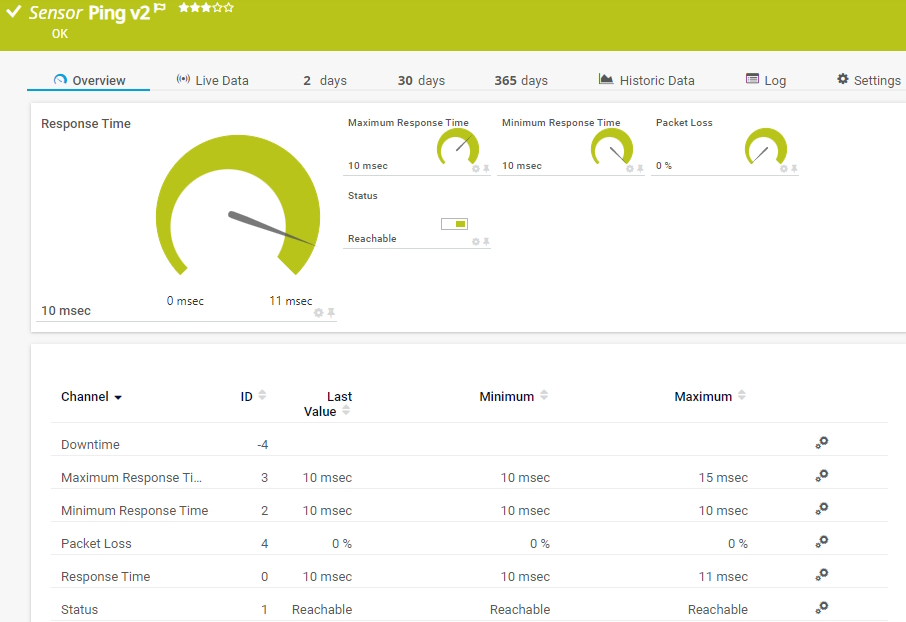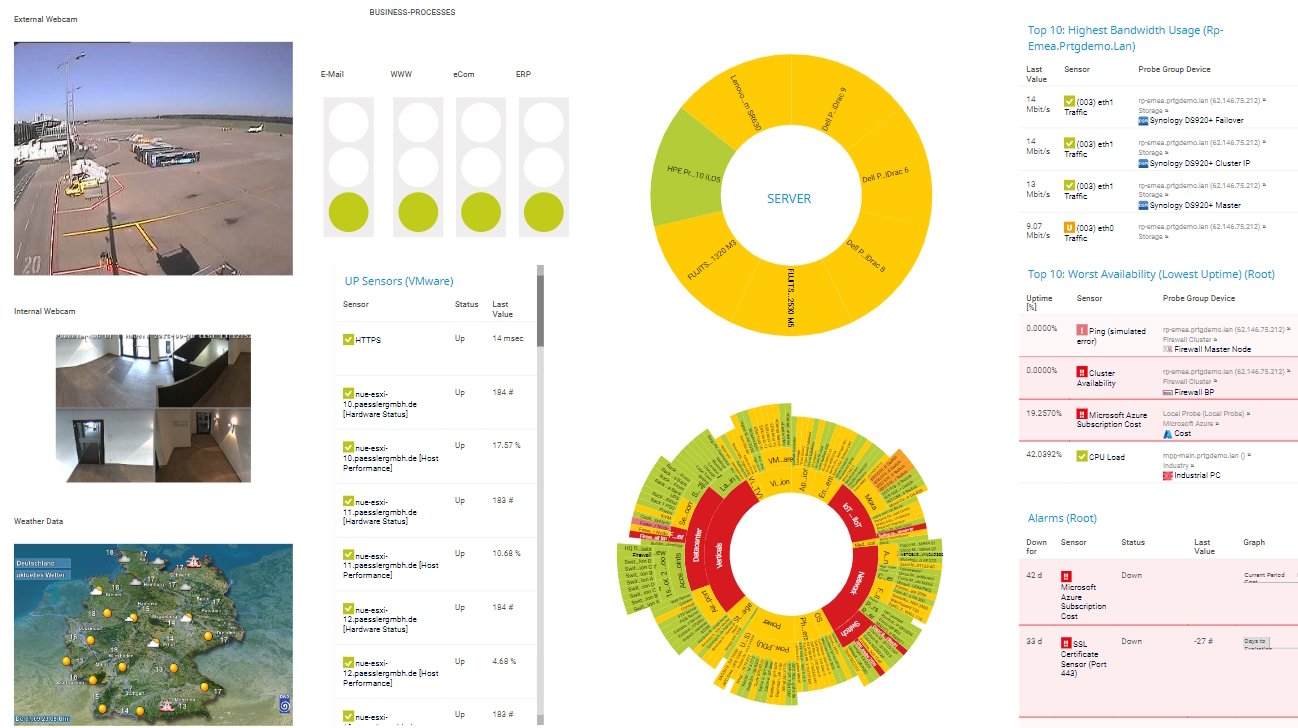Network ping tool with PRTG
Crush availability issues and create a smooth-running network
- Check if your network connections work as they should
- Ensure your network devices are reachable, even from all over the world
- Get customizable alerts in real time to troubleshoot downtime faster
PRTG network ping tool: What you’ll find on this page
PRTG makes network ping monitoring as easy as it gets
Custom alerts and data visualization let you quickly identify and prevent network downtime.
Less waiting times, faster response times, with the PRTG network ping tool
You want a smooth-running and highly available network. You keep a watchful eye - a hawk on the lookout for the slightest movement... Take some of the pressure off with Paessler PRTG, our complete network monitoring solution built to provide instant insights into anything out of the ordinary so you can troubleshoot effectively, ensuring less execution time and faster response time.
Find network issues with high accuracy
Quickly pinpoint network bottlenecks and unusually long response time without breaking a sweat. PRTG uses ICMP echo requests to ping IP addresses and diagnose availability issues as they happen, not after the fact.
Whether you’re dealing with high latency, jitter, or even downtime, our ping monitor software will give you the exact data you need to keep your network humming.
Nonstop monitoring and real-time alerts
Stay calm and keep one step ahead of any problems with your network devices’ reachability. PRTG provides you with information on what is happening right now, displayed in easy-to-read dashboards.
And if there is a problem, you’ll be immediately alerted via customizable notifications per email, SMS, or push alerts – allowing you to quickly address any potential disruptions.
Make network diagnostics easier to understand
PRTG makes it simple to improve your network diagnostics efforts with its integrated traceroute functionality. Find out exactly where delays occur in the network path and fix them quickly and efficiently.
Track the journey of data packets from source to destination – it’s like a GPS for your data packets, showing you exactly where they are and how fast they are going.
Improve your direct digital defenses
Monitor your network, down to the bit, for potential security threats. By keeping a close eye on response times and network performance, you can spot and fix issues before they become a much bigger problem.
PRTG helps maintain a secure and reliable environment and simplifies network management. You can relax, knowing you have the information you need to protect your network from intruders.
What network ping monitoring looks like in PRTG
Diagnose network issues by continuously tracking the availability and uptime of your network components. Show response time, latency, jitter, even packet loss, and other key performance metrics in real time. Visualize monitoring data in clear graphs and dashboards to identify problems more easily. Gain the overview you need to perform reliable ping tests and troubleshoot network problems.
Start monitoring your network via ping with PRTG and see how it can make your network more reliable and your job easier.
5 reasons to choose PRTG as your network ping test tool
Full-spectrum network monitoring
PRTG is all-in-one network monitoring software, which makes monitoring the health of your network infrastructure a breeze.
You’ll quickly realize your systems are covered, from servers, routers, firewalls, and other endpoints, to network connections, internet connections, and much more.
Easy-to-use and intuitive interface
Enjoy a user-friendly interface that simplifies your network monitoring experience. PRTG is designed with ease of use and transparency in mind, making it accessible to both experienced admins and beginners alike.
The extensive and detailed dashboard provides clear, real-time visualizations of your network’s performance, allowing you to quickly grasp the status and health of your infrastructure at a glance.
Highly customizable monitoring
Tailor our network ping monitoring tool to suit your specific network needs with customizable monitoring options. Use our broad selection of preconfigured sensors and powerful API to set up custom sensors and thresholds, ensuring you get relevant data and alerts that matter to your organization.
This flexibility lets you focus on what’s important and optimize the software’s functionality to match your individual network infrastructure environment.
Easy integration with existing systems
PRTG and its sensors integrate easily with your existing network infrastructure. Compatible with Windows, macOS, and Linux, PRTG fits snugly into your current setup.
You will get reliable network monitoring without the need for extensive reconfiguration. And you can add new functionality without adding more complexity.
Flexible pricing and scalability
Whether you’re managing a small network or a large enterprise, our flexible subscriptions make sure you get a monitoring software that fits your needs perfectly.
PRTG scales with your network, offering comprehensive monitoring solutions even if your infrastructure grows much more than you have anticipated. It’s a pair of shoes that expand as you grow, giving you traction in a slippery business world.
Your network ping monitor at a glance – even on the go
Set up PRTG in minutes and use it on almost any mobile device.


Find the root cause of the problem with our PRTG network ping monitoring solution
Real-time notifications mean faster troubleshooting so that you can act before more serious issues occur.
PRTG is compatible with all major vendors, products, and systems
Create innovative solutions with Paessler’s partners
Partnering with innovative vendors, Paessler unleashes synergies to create
new and additional benefits for joined customers.
ScriptRunner
With ScriptRunner, Paessler integrates a powerful event automation platform into PRTG Network Monitor.
“Excellent tool for detailed monitoring. Alarms and notifications work greatly. Equipment addition is straight forward and server initial setup is very easy. ...feel safe to purchase it if you intend to monitor a large networking landscape.”
Infrastructure and Operations Engineer in the Communications Industry, firm size 10B - 30B USD
PRTG makes network ping monitoring as easy as it gets
Custom alerts and data visualization let you quickly identify and prevent network downtime.

PRTG: The multi-tool for sysadmins
Adapt PRTG individually and dynamically to your needs and rely on a strong API:- HTTP API: Access monitoring data and manipulate monitoring objects via HTTP requests
- Custom sensors: Create your own PRTG sensors for customized monitoring
- Custom notifications: Create your own notifications and send action triggers to external systems
- REST Custom sensor: Monitor almost everything that provides data in XML or JSON format
More than just a monitoring tool:
Reasons our customers love PRTG



Still not convinced?
More than 500,000
sysadmins love PRTG
Paessler PRTG is used by companies of all sizes. Sysadmins love PRTG because it makes their job a whole lot easier.
Monitor your entire IT infrastructure
Bandwidth, servers, virtual environments, websites, VoIP services – PRTG keeps an eye on your entire network.
Try Paessler PRTG
for free
Everyone has different monitoring needs. That’s why we let you try PRTG for free.
Start monitoring your network via ping with PRTG and see how it can make your network more reliable and your job easier.
|
PRTG |
Network Monitoring Software - Version 25.2.106.1114 (May 6th, 2025) |
|
Hosting |
Download for Windows and cloud-based version PRTG Hosted Monitor available |
Languages |
English, German, Spanish, French, Portuguese, Dutch, Russian, Japanese, and Simplified Chinese |
Pricing |
Up to 100 sensors for free (Price List) |
Unified Monitoring |
Network devices, bandwidth, servers, applications, virtual environments, remote systems, IoT, and more |
Supported Vendors & Applications |
|