Custom alerts and data visualization let you quickly identify and prevent website availability, URL redirection, IP address resolution, and permissions management issues.
With PRTG URL monitoring, you can check the reachability of your websites at any time 24/7. It lets you immediately see if a page is up and its processes running.
You can even add and monitor several different pages – or an entire list of URLs – with a few quick clicks.
PRTG automatically verifies the availability of entire pages or individual elements (such as text or images). At the same time, PRTG measures response times and displays this information in long-term graphs. If your website goes offline or a response time exceeds its limit, you’ll immediately be alerted via SMS, email, push notification, or other methods.
Diagnose network issues by continuously tracking the loading times and availability of your web pages. Show response time, web application integration, status codes, website processes, and other key website monitoring metrics in real time. Visualize monitoring data in clear graphs and custom HTML dashboards to identify problems more easily. Gain the overview you need to troubleshoot all kinds of issues with your web and online presentation.
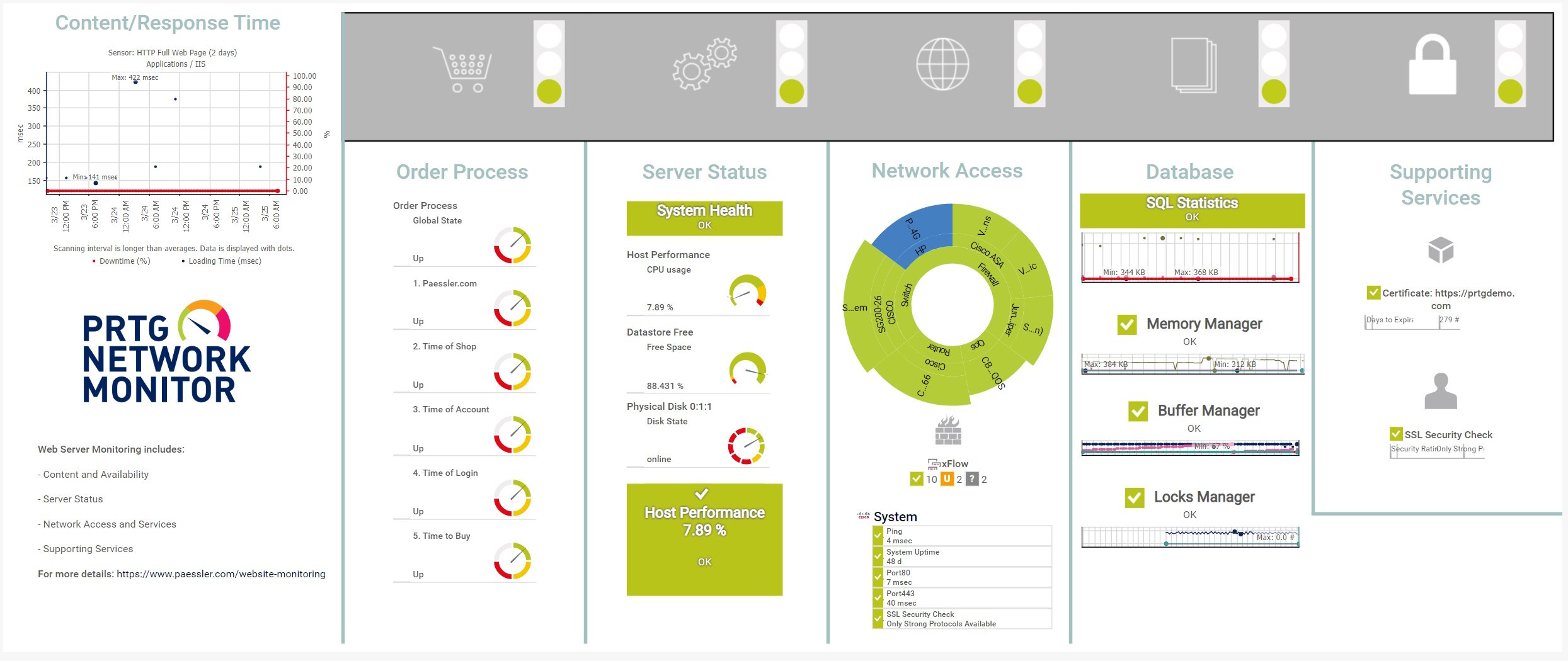
Web Server Monitoring with PRTG

Device tree view of the complete monitoring setup

Custom PRTG dashboard for keeping an eye on the entire IT infrastructure

Live traffic data graph in PRTG
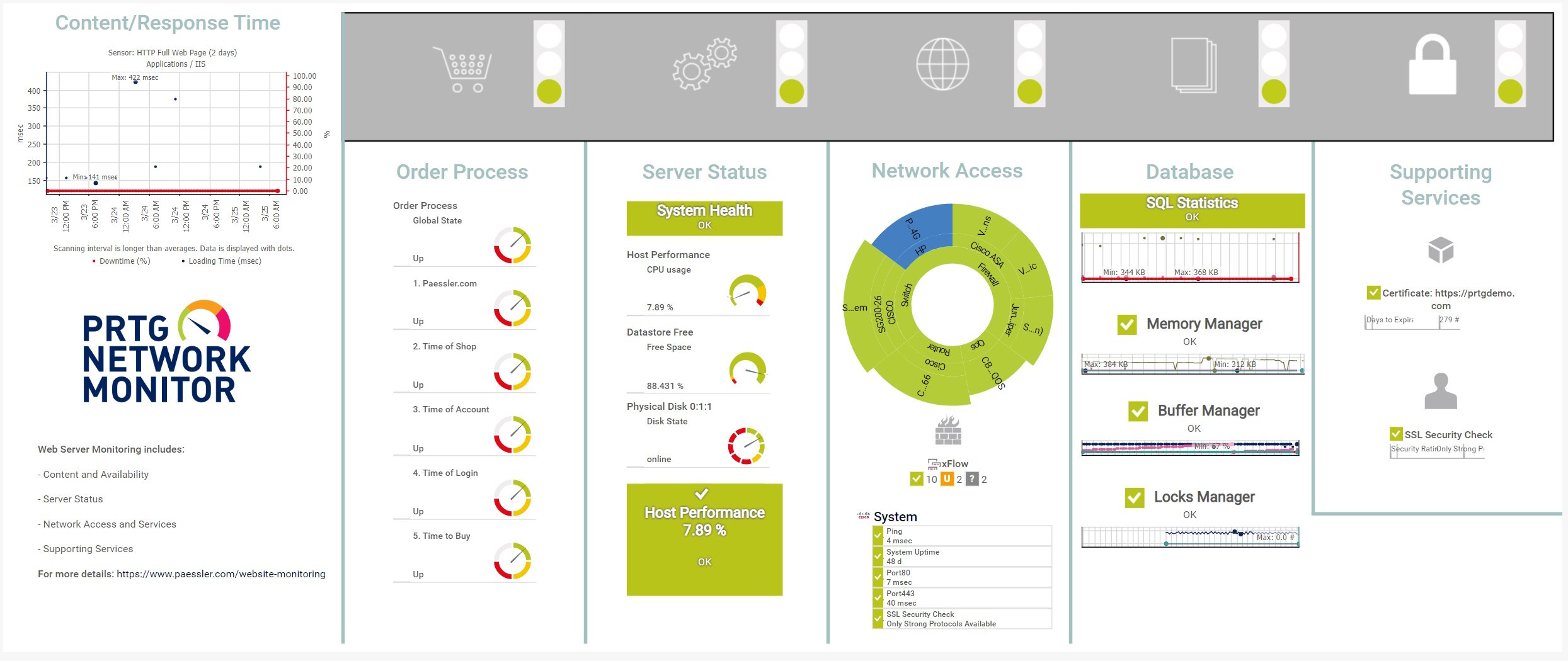
Web Server Monitoring with PRTG

Device tree view of the complete monitoring setup
Determining why your URLs are unreachable can be tricky, but PRTG makes it easy. It not only lets you keep an eye on the uptime and performance of your pages, but also the web and network components that ensure your site stays functional: databases, servers, CDNs, and applications. With PRTG, you'll spend a lot less time troubleshooting.
PRTG’s customizable notification system is simple: you set a custom warning or error threshold value for every parameter you wish to monitor. If this value is exceeded, PRTG will immediately send you an alert however you want, such as by email, SMS, or in-app push notification – our free mobile apps for iOS and Android grant you worldwide access to your network monitoring environment.
PRTG automatically logs the reachability of your URLs and the performance of your website. For example, you can have monthly PDF monitoring summaries automatically sent to your manager. These summaries come in handy when you’re asked to justify a request to update the IT infrastructure.
PRTG comes with more than 250 native sensor types for monitoring your entire on-premises, cloud, and hybrid cloud environment out of the box. Check out some examples below!
See the PRTG Manual for a list of all available sensor types.
Real-time notifications mean faster troubleshooting so that you can act before more serious issues occur.
PRTG is set up in a matter of minutes and can be used on a wide variety of mobile devices.

“Excellent tool for detailed monitoring. Alarms and notifications work greatly. Equipment addition is straight forward and server initial setup is very easy. ...feel safe to purchase it if you intend to monitor a large networking landscape.”
Partnering with innovative IT vendors, Paessler unleashes synergies to create
new and additional benefits for joined customers.

Combining PRTG’s broad monitoring feature set with IP Fabric’s automated network assurance creates a new level of network visibility and reliability.

Osirium’s experienced management team has an outstanding track record in cybersecurity and automation, establishing its headquarters near Reading, UK.

Paessler and Plixer provide a complete solution adding flow and metadata analysis to a powerful network monitoring tool.
Real-time notifications mean faster troubleshooting so that you can act before more serious issues occur.
Network Monitoring Software – Version 24.4.102.1351 (November 12th, 2024)
Download for Windows and cloud-based version PRTG Hosted Monitor available
English, German, Spanish, French, Portuguese, Dutch, Russian, Japanese, and Simplified Chinese
Network devices, bandwidth, servers, applications, virtual environments, remote systems, IoT, and more
Choose the PRTG Network Monitor subscription that's best for you
A URL, or Uniform Resource Locator, is the address used to access resources on the internet. It specifies the location of a resource, such as a web page, an image, or a file, and the protocol used to retrieve it.
URL monitoring is the process of regularly checking the availability and performance of a website or web resource. This involves automated URL monitoring tools like Paessler PRTG that ping the URL to ensure it is accessible and measure metrics like response time and uptime. URL monitoring helps detect and address issues promptly, ensuring reliable access for users. It is crucial for maintaining website functionality and best user experience.
To monitor URLs using PRTG, follow these steps:
This setup helps ensure continuous monitoring and alerts for any downtime or performance issues.
In PRTG, “sensors” are the basic monitoring elements. One sensor usually monitors one measured value in your network, for example the traffic of a switch port, the CPU load of a server, or the free space on a disk drive. On average, you need about 5-10 sensors per device or one sensor per switch port.
Paessler conducted trials in over 600 IT departments worldwide to tune its network monitoring software closer to the needs of sysadmins. The result of the survey: over 95% of the participants would recommend PRTG – or already have.
Paessler PRTG is used by companies of all sizes. Sysadmins love PRTG because it makes their job a whole lot easier.
Bandwidth, servers, virtual environments, websites, VoIP services – PRTG keeps an eye on your entire network.
Everyone has different monitoring needs. That’s why we let you try PRTG for free.