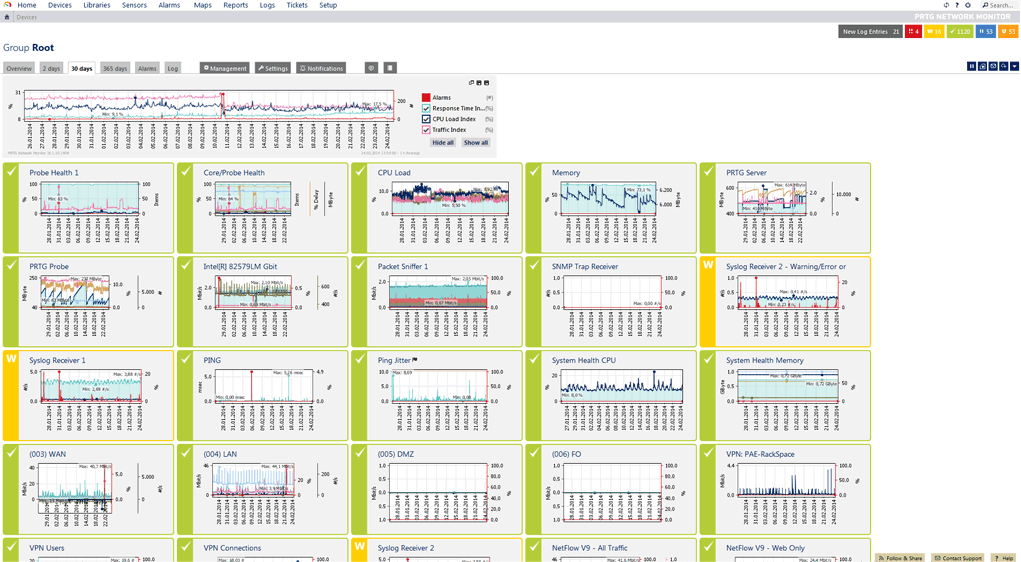Wireless Network
Troubleshooting
Managing Wireless Networks With PRTG
If you are in charge of a wireless network, you need reliable tools to assist you. PRTG Network Monitor provides in-depth, real time data, which greatly simplifies all network troubleshooting.
Businesses increasingly rely on their networks to move data, provide communication, and enable basic operations. Network downtime, no matter how brief, can seriously hurt effectiveness, efficiency, reputation and the bottom line.
In today's hyper-competitive business environment, companies simply cannot afford for their networks to go down. PRTG's 24/7 real time WiFi Monitoring enables you to identify potential issues and perform in-depth router troubleshooting for both wired and wireless networks to resolve the situation before a problem arises.
Greg, Technical Support at Paessler AG
PRTG's comprehensive functionality is supported by numerous methods of network data acquisition:
- SNMP (Simple Network Management Protocol) and WMI (Windows Management Instrumentation): used to gather bandwidth usage and performance data for all systems within your network, including port-by-port usage data for switches and routers.
- Packet Sniffing (Port sniffer): used to inspect all network data packets travelling in your wireless network to calculate used bandwidth.
- NetFlow Monitoring: Netflow is supported by most Cisco routers to measure bandwidth usage. It is the most powerful monitoring method, suitable for high traffic networks.
PRTG Network Monitor runs continuously on a Windows-based machine within your network, recording network usage parameters. The easy to use web-based interface allows to you to configure the devices and sensors that you want to monitor.
PRTG's comprehensive reporting features are highly customizable and can be defined for any time span for wireless router troubleshooting.
IT Professionals at thousands of companies around the world use PRTG Network Monitor software to efficiently manage their networks and for wireless network troubleshooting. Here is what one of them said about PRTG:
"Did I thank you for the great service? I'm running networks on several locations, and PRTG is by far the best monitor application I've tried after trying a lot of demo/freeware versions. And with such good support, I see no reason why I shouldn't keep deploying PRTG to my customers.", Lasse Ruud, www.ruudware.no
PRTG Network Monitor is available in two editions. For basic, free bandwidth monitoring functionality, the Freeware Edition may be downloaded and used for personal and commercial use completely free of charge. For more advanced bandwidth monitoring needs, licenses for the Commercial Editions are available.
|
PRTG |
Network Monitoring Software - Version 25.1.104.1961 (April 7th, 2025) |
|
Hosting |
Download for Windows and cloud-based version PRTG Hosted Monitor available |
Languages |
English, German, Spanish, French, Portuguese, Dutch, Russian, Japanese, and Simplified Chinese |
Pricing |
Up to 100 sensors for free (Price List) |
Unified Monitoring |
Network devices, bandwidth, servers, applications, virtual environments, remote systems, IoT, and more |
Supported Vendors & Applications |
|