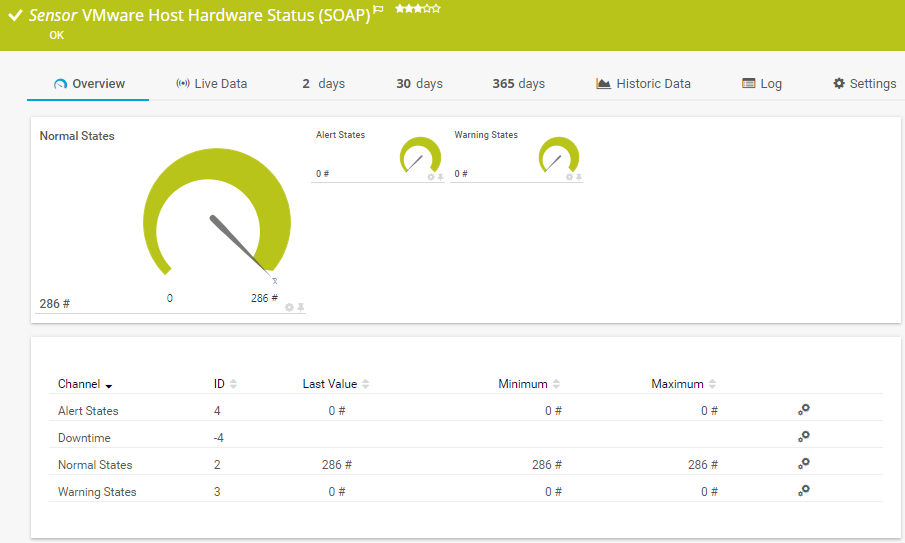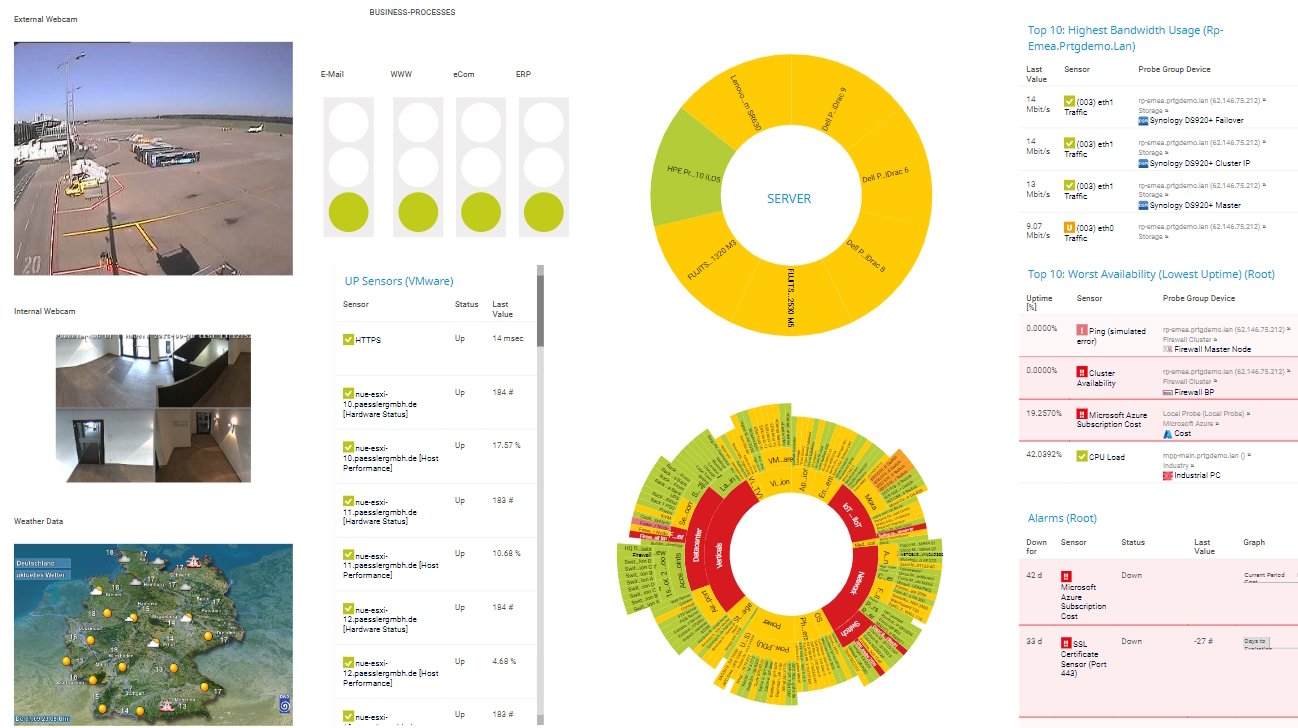Data center management with PRTG
Monitor your data center 24/7 for an informed data center management strategy
- 24/7 monitoring of critical infrastructures, including connectivity and power supply
- Track environmental and security systems for faster disaster recovery
- Optimize energy consumption, from cooling to bandwidth usage
PRTG data center management: What you’ll find on this page
PRTG makes data center asset management as easy as it gets
Custom alerts and data visualization let you quickly identify and prevent downtime.
Manage data center chaos and plan for a smoother future
Data center admins are constantly battling mysterious performance issues and downtime, trying to juggle multiple monitoring tools like they’re in some IT circus. Finding the actual problem can feel like hunting for a needle in a haystack. Enter Paessler PRTG, the all-in-one monitoring superhero that consolidates your entire IT infrastructure into one neat platform. PRTG gives you a clear view of everything, so you can track down problems fast and get back to being the office legend.
Keep your power from being interrupted
When diagnosing power supply issues turns into a drawn-out saga, it spells costly outages and downtime. PRTG steps in to keep your cooling costs under control by monitoring your uninterruptible power supply (UPS) systems in real time.
Get instant alerts on voltage dips, battery capacity, and runtime, so you can fix problems before they mess up your day – and your uptime SLAs stay shiny and intact.
Get all your vendor systems in line
Juggling multiple vendor systems in your data center operations can feel like a circus – too many balls in the air and something’s bound to drop.
PRTG steps in with vendor-agnostic sensors that integrate with top hardware and virtualization providers like Cisco, VMware, and Rittal. Now, instead of bouncing between systems, you can monitor everything in one tidy interface – without losing your sanity.
Cut high energy bills down to size
If your energy consumption is skyrocketing and you can’t figure out why, it’s time to change things up. With PRTG’s data center management tools, you can track metrics like historical power usage and server workloads, so you have the data to see where you can optimize your energy consumption.
That means you can reduce those bloated bills – without needing to dim the lights on your management system.
Stay in control of remote locations
Running IT service management for multiple remote data center facilities can make you feel like you need eyes in the back of your head.
PRTG streamlines and simplifies the chaos with centralized monitoring across all your distributed locations, giving you one dashboard to rule them all. From there, you can effortlessly track performance trends and fix issues remotely, without the need for constant on-site checks.
Free up your time with automatic reporting
If generating reports and tracking performance manually is taking over your day, let PRTG’s automation handle it. With customizable, automated reports, you’ll get insights on performance, energy usage, and more.
Implementing PRTG’s data center management software takes care of the busywork, whether you’re tracking service management metrics or planning your next data center lifecycle upgrade.
What data center management looks like in PRTG
Diagnose network issues by continuously tracking data center performance and security. Show power usage, temperature, physical security of your data center, and other key metrics in real time. Visualize monitoring data in clear graphs and dashboards to identify problems more easily. Gain the overview you need to troubleshoot data center issues effectively.
Start monitoring and managing your data center with PRTG and see how it can make your network more reliable and your job easier.
5 reasons to choose PRTG for data center management
Get better capacity planning insights
PRTG doesn't just monitor your data center, it gives you detailed insights into historical data. This means you can plan for future capacity needs without flying blind.
No more guessing how much power or space you'll need next month – PRTG has the data to back you up. Because who has time for IT crystal balls?
Scale your IT monitoring
Your network grows, and guess what? So does PRTG. With a massive sensor library, PRTG adapts as your infrastructure expands.
It’s like having a monitoring tool that grows with you, minus the annoying growing pains. Adding devices and services? Easy peasy. You’ve got enough to juggle, let PRTG handle the rest.
Get notified, not surprised
Ever get blindsided by a system crash? Not anymore. PRTG’s real-time alerts mean you’ll know about issues before they blow up.
Customizable notifications can be sent via email, Slack, push notifications, Microsoft Teams, and more, so you’re always in the loop. No more "surprise!" downtime – because who likes those kinds of surprises?
Monitor environmental conditions
Your servers hate the heat just as much as you do, which is why we’ve taken the extra steps to help you keep your on-premise, physical environments healthy.
PRTG monitors temperature, humidity, and air quality in your data center, ensuring that nothing overheats or malfunctions due to environmental factors. You’ll get warnings before things get sweaty.
Stay in control with mobile apps
Away from your desk? No problem. With PRTG’s mobile apps, you can keep an eye on your data center from your phone or tablet.
Whether you're at the coffee shop or on vacation, you’ll still get alerts and see real-time data. Monitoring on the go has never been easier!
Your data center monitor at a glance – even on the go
Set up PRTG in minutes and use it on almost any mobile device.


Find the root cause of the problem with our PRTG data center management solution
Real-time notifications mean faster troubleshooting so that you can act before more serious issues occur.
PRTG is compatible with all major vendors, products, and systems
Explore our preconfigured PRTG sensors for data center management
PRTG comes with more than 250 native sensor types for monitoring your entire on-premises, cloud, and hybrid cloud environment out of the box. Check out some examples below!
Create innovative solutions with Paessler’s partners
Partnering with innovative vendors, Paessler unleashes synergies to create
new and additional benefits for joined customers.
KnowledgeRiver
Combining their tools to a powerful solution for advanced analysis and automation, KnowledgeRiver and Paessler enable IT teams to ensure best performance for their infrastructure and networks.
“Excellent tool for detailed monitoring. Alarms and notifications work greatly. Equipment addition is straight forward and server initial setup is very easy. ...feel safe to purchase it if you intend to monitor a large networking landscape.”
Infrastructure and Operations Engineer in the Communications Industry, firm size 10B - 30B USD
PRTG makes data center management as easy as it gets
Custom alerts and data visualization let you quickly identify and prevent downtime.

PRTG: The multi-tool for sysadmins
Adapt PRTG individually and dynamically to your needs and rely on a strong API:- HTTP API: Access monitoring data and manipulate monitoring objects via HTTP requests
- Custom sensors: Create your own PRTG sensors for customized monitoring
- Custom notifications: Create your own notifications and send action triggers to external systems
- REST Custom sensor: Monitor almost everything that provides data in XML or JSON format
We asked: would you recommend PRTG?
Over 95% of our customers say yes!
Paessler conducted trials in over 600 IT departments worldwide to tune its network monitoring software closer to the needs of sysadmins.
The result of the survey: over 95% of the participants would recommend PRTG – or already have.
Still not convinced?
More than 500,000
sysadmins love PRTG
Paessler PRTG is used by companies of all sizes. Sysadmins love PRTG because it makes their job a whole lot easier.
Monitor your entire IT infrastructure
Bandwidth, servers, virtual environments, websites, VoIP services – PRTG keeps an eye on your entire network.
Try Paessler PRTG
for free
Everyone has different monitoring needs. That’s why we let you try PRTG for free.
Start monitoring and managing your data center with PRTG and see how it can make your network more reliable and your job easier.
|
PRTG |
Network Monitoring Software - Version 25.2.106.1114 (May 6th, 2025) |
|
Hosting |
Download for Windows and cloud-based version PRTG Hosted Monitor available |
Languages |
English, German, Spanish, French, Portuguese, Dutch, Russian, Japanese, and Simplified Chinese |
Pricing |
Up to 100 sensors for free (Price List) |
Unified Monitoring |
Network devices, bandwidth, servers, applications, virtual environments, remote systems, IoT, and more |
Supported Vendors & Applications |
|