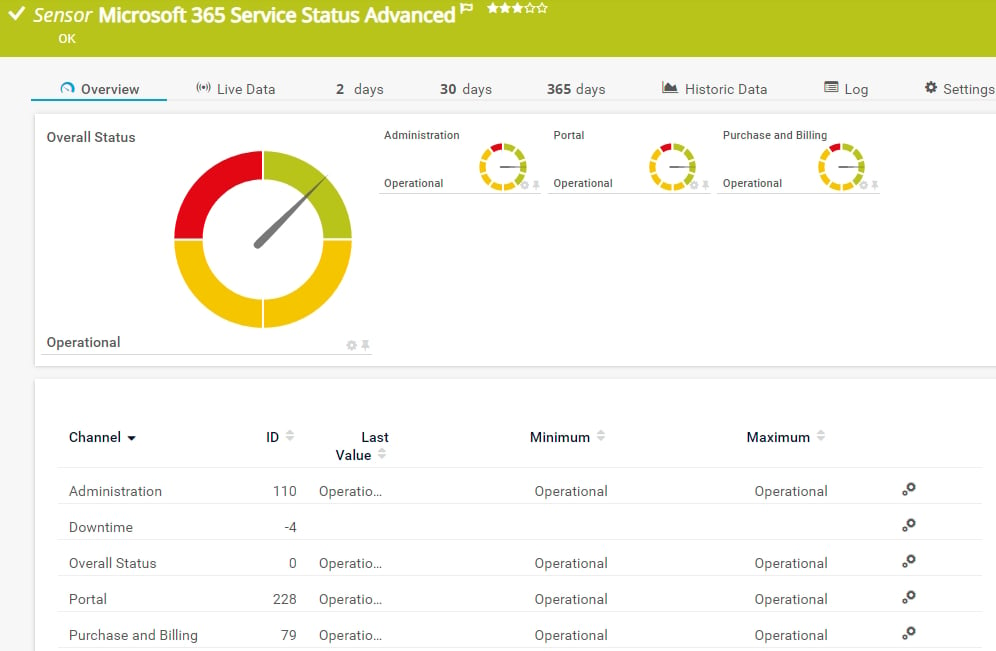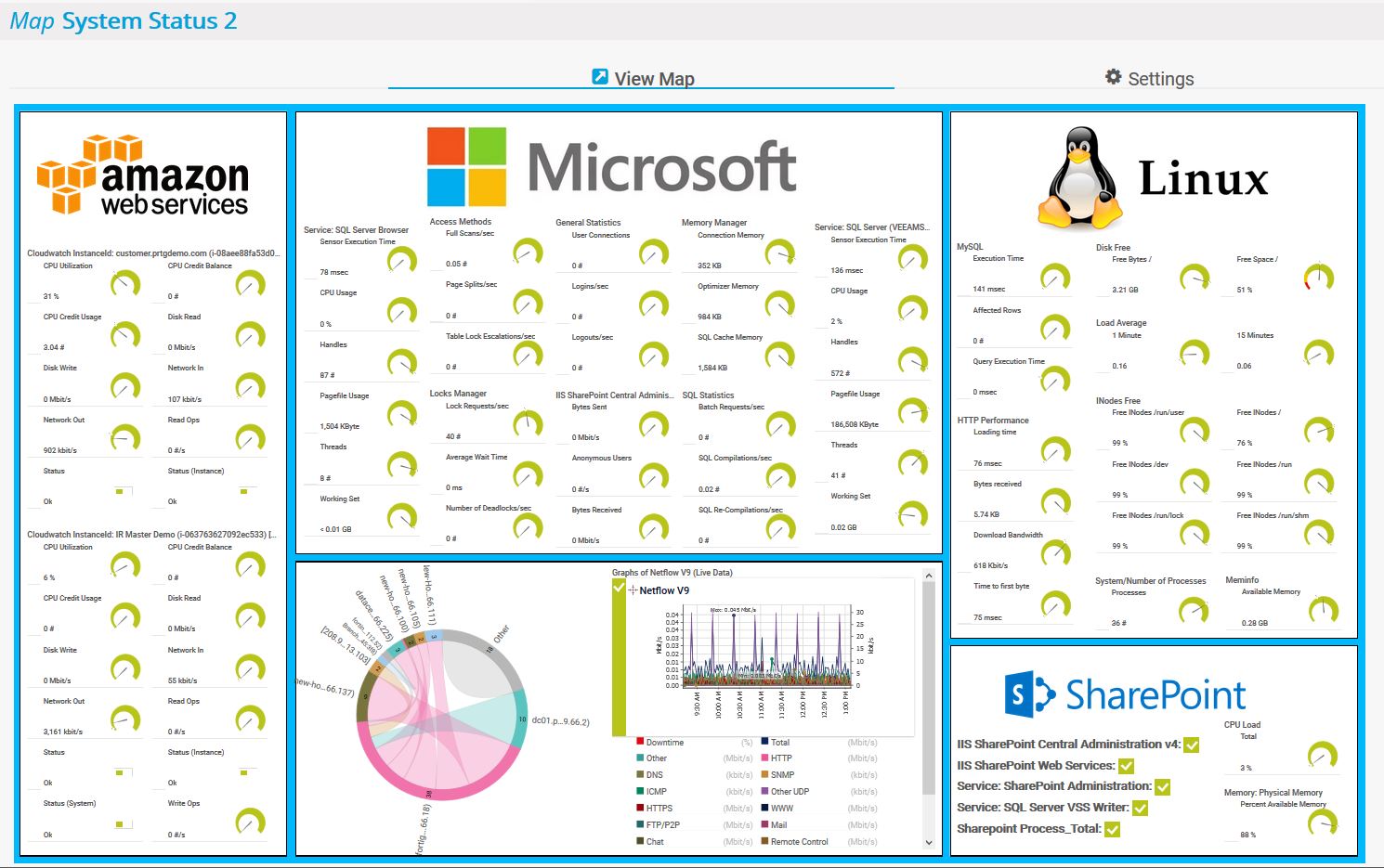Microsoft 365 monitoring with PRTG
Keep a vigilant eye on critical Microsoft 365 programs and services
- Visualize Microsoft service data with custom dashboards and maps
- Keep your Microsoft 365 services available and running smoothly
- Get real-time alerts to discover the root cause of & resolve issues quickly
PRTG Microsoft 365 monitoring: What you’ll find on this page
PRTG makes Office 365 monitoring as easy as it gets
Custom alerts and data visualization let you quickly identify and prevent issues with the functionality of your Microsoft 365 services.
Make your Microsoft 365 downtime woes a thing of the past
When service interruptions aren’t an option, Microsoft 365 monitoring with Paessler PRTG is the solution. Your organization can’t afford business-critical services like Teams, Power BI, and Defender to go offline. Use PRTG to ensure your essential applications and services run smoothly and efficiently, and significantly enhance network performance and minimize downtime.
Maintain the reliability of your Microsoft 365 services
Yesterday’s notification can quickly become tomorrow’s disaster. PRTG’s Microsoft 365 monitoring (M365) lets you set up escalating notifications to ensure critical issues are addressed promptly.
Define thresholds and alert priorities so minor performance issues are dealt with before they escalate and major problems are tackled immediately. Get peace of mind with a proactive approach.
Automatically notify the right people at the right time
No need to tell the custodian about the crashed hard drive. Setting up targeted notifications ensures the right people are alerted at the right time. This makes troubleshooting way easier.
Whether it’s IT staff, management, or external partners, PRTG ensures that everyone who needs to know is kept in the loop.
Optimize productivity and user satisfaction
End user experience is a large part of business continuity, especially if you have client-facing services like Azure Active Directory or Project Online.
PRTG’s Microsoft 365 monitoring helps you keep disruptions to a minimum and efficiency at a maximum. Address issues before they impact productivity and user experience.
Meet or exceed your internal and external SLAs
Reliability and performance are key components of service level agreements. Because PRTG helps you maintain the reliability and performance of your services, you’re better able to meet or exceed your SLAs.
Internal and external stakeholders are happy, you’re happy, and your business continues to grow.
Prevent costs from reactive service management
According to Gartner, the average cost of downtime is over $5,000 per minute. Proactive Microsoft 365 monitoring with PRTG helps you avoid the high costs associated with downtime.
When you can address issues early, you reduce the risk of extended outages and the cost of emergency fixes.
What Microsoft 365 monitoring looks like in PRTG
Diagnose network issues by continuously monitoring and troubleshooting Microsoft 365 services. Show their availability and performance in real time and visualize data in graphic maps & dashboards to identify problems more easily. Gain the visibility you need to troubleshoot all kinds of problems with the status of your Microsoft services.
Start monitoring and troubleshooting your critical MS 365 services with PRTG and see how it can make your network more reliable and your job easier.
PRTG is compatible with all major vendors, products, and systems
5 reasons why to choose PRTG as your Microsoft 365 monitoring tool
Perfect for short and long-term needs
When you only have a moment, you need a quick overview. When you’re doing a long-term analysis, you need historical data. PRTG lets you see that all your M365 services are up and running at a glance. You can also record availability data over time and document the data with just a few clicks.
Get the level of detail you need
Sometimes you need a bird’s eye view, and sometimes you need to dive in. PRTG provides you with a detailed overview of individual M365 services you need to keep an eye on to collect detailed information on their availability, performance, management, and cost.
Have comprehensive coverage
With PRTG’s preconfigured sensors, your critical 365 components are continuously monitored, including various Microsoft Office applications, Exchange Online, SharePoint Online, OneDrive for Business, Microsoft Power Apps, or – for comprehensive video conference monitoring – MS Teams.
We play well with all systems
Although PRTG is a comprehensive network monitoring solution that includes Office 365 services, it also easily integrates into other IT systems and monitoring solutions. You want better network visibility and simplified IT management, and we want happy customers. We’re flexible that way.
Install, set up, and scale easily
We don’t like to brag, but PRTG is well-known for being user-friendly and intuitive. Its setup is headache-free. And, if there is an issue, we have comprehensive support to help iron it out. PRTG Microsoft 365 monitoring scales with your needs, so it’s perfect for networks of any size.
Find the root cause of the problem with our PRTG Microsoft 365 monitoring software
Real-time notifications mean faster troubleshooting so that you can act before more serious issues occur.
Discover our preconfigured sensors for M365 monitoring
Microsoft 365 Service Status
The Microsoft 365 Service Status sensor accesses the Microsoft API to monitor the overall status of all services of a Microsoft 365 subscription. It can show the following:
- Number of degraded services
- Number of interrupted services
- Number of operation services
- Number of services in the warning status
Microsoft 365 Service Status Advanced
The Microsoft 365 Service Status Advanced sensor accesses the Microsoft API to monitor the detailed status of a service of a Microsoft 365 subscription. It can show the following:
- Overall status
- Administration status
- Portal status
- Purchase and billing status
Microsoft 365 Mailbox
The Microsoft 365 Mailbox sensor monitors a folder of a Microsoft 365 mailbox via Microsoft Graph. It can show the following:
- Number of emails (that match the defined filters)
- Age of the newest email (that match the defined filters)
- Age of the oldest email (that match the defined filters)
Your Microsoft 365 monitor at a glance – even on the go
Set up PRTG in minutes and use it on almost any mobile device.


PRTG makes Office 365 monitoring as easy as it gets
Custom alerts and data visualization let you quickly identify and prevent issues with the functionality of your Microsoft 365 services.
Create innovative solutions with Paessler’s partners
Partnering with innovative vendors, Paessler unleashes synergies to create
new and additional benefits for joined customers.
mioty alliance
Paessler is member of the mioty alliance, composed of companies that use mioty to create innovative IoT and IIoT solutions such as the retrofitting of industrial environments.
More than just a monitoring tool:
Reasons our customers love PRTG



Still not convinced?
More than 500,000
sysadmins love PRTG
Paessler PRTG is used by companies of all sizes. Sysadmins love PRTG because it makes their job a whole lot easier.
Monitor your entire IT infrastructure
Bandwidth, servers, virtual environments, websites, VoIP services – PRTG keeps an eye on your entire network.
Try Paessler PRTG
for free
Everyone has different monitoring needs. That’s why we let you try PRTG for free.
Start monitoring your critical MS 365 services with PRTG and see how it can make your network more reliable and your job easier.
|
PRTG |
Network Monitoring Software - Version 25.2.106.1114 (May 6th, 2025) |
|
Hosting |
Download for Windows and cloud-based version PRTG Hosted Monitor available |
Languages |
English, German, Spanish, French, Portuguese, Dutch, Russian, Japanese, and Simplified Chinese |
Pricing |
Up to 100 sensors for free (Price List) |
Unified Monitoring |
Network devices, bandwidth, servers, applications, virtual environments, remote systems, IoT, and more |
Supported Vendors & Applications |
|