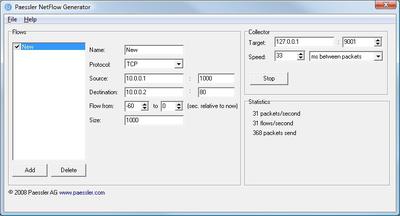Simulates artificial NetFlow data
streams for testing purposes
Simulates Netflow v5 data streams and can be used to test the NetFlow functionality
of PRTG Network Monitor and other NetFlow v5 compatible programs.
Our Netflow Generator creates artificial NetFlow Version 5 data streams without the need for NetFlow compatible hardware. It is a perfect tool to test the NetFlow functionality of PRTG or other NetFlow compatible programs.
NetFlow Generator runs on a PC and sends NetFlow 5 Packets (via UDP) to a specific target computer which processes the data. You can create various patterns and loads of traffic. While the simulator is active, it will create NetFlow packets which contain information about the selected traffic pattern. These packets contain the same information as a router/switch would send if it saw the simulated traffic pattern (the simulated traffic itself is not generated).
Getting started
Please download the file and run the "NetflowGenerator.exe" program from the ZIP file.
The basic features of the tool can all be edited in the main window as described below.
After setting up the desired flows simply click "Start" to begin the simulation.
"Flows" Group
Here you can define one or more sets of flow streams. When the simulator is active it will create NetFlow packets which show the selected pattern (the simulated traffic itself is not generated). Use "add" to add new flows, use "delete" to delete flows.
The settings are:
- "Name": is used for display purposes
- "Protocol": defines the protocol of the simulated flow (the Netflow packets themselves are forwarded via UDP)
- "Source / Destination": define the source / destination IP of the simulated flow.
- when defining IP addresses, it is possible to use * wildcards and range syntax (value a - value b, e.g. 10.0.0.1-10.0.0.20)
- when defining ports, it is possible to use range syntax (value a - value b, e.g. 8080-8086)
- Note: When using range syntax a random value is selected
- "Flow from": shows the relative time of the flow, based on the current time point - as such, "-60 -10" means the simulated flow started 1 minute ago and ended 10 seconds ago. This has to do with the active flow timeout, so that "old" flows can also be simulated.
- "Size": defines the size of the stream (either define an individual value or us range syntax (the value is selected randomly)
"Collector" Group
In this section you can define the IP where the packets are supposed to be forwarded, i.e. the machine running the PRTG probe (or Netflow Tester)
-
"Target": IP and TCP port of the program that waits for the NetFlow packets
- "Speed": allows to define how quickly a packet is relayed. Each packet contains one entry per selected flow. There are 3 flow modes:
- "ms between packets", which basically defines how many ms the simulator is to wait between packets, i.e.:
1000 -> 1 packets/s
100 -> 10 packets/s
10 -> 100 packets/s
1 -> 1000 packet/s - "1 ms sleep every x packets", which basically defines how many packets are to be sent before a 1 ms "sleep" mode, i.e:
1 -> 1000 pakete/s
10 -> 10000 pakete/s
100 -> 100000 pakete/s - this generates large loads. As such packets can get lost due to network overload or UDP packet drops.
Note: The packets are sent depending on the host machine's capacity. Therefore it is possible that the number defined is not reached (if the host machine's resources do not suffice) - "Busy Loop", which basically forwards packets continuously without a pause or entering a sleep mode. This mode forwards as many packets as possible, depending on the host machine's resources. The speed is entirely machine dependent and utilizes a core up to 100%. This mode is particularly interesting for use with virtual machines since small "sleep" modes often do not function properly in virtualized environments.
- "ms between packets", which basically defines how many ms the simulator is to wait between packets, i.e.:
"Statistics" Group
This section provides information as regards how many data was forwarded to what target. Using the "Menu" option one can save / load various simulator configurations.
iThis Freeware program is provided free for Paessler customers, mainly as a diagnostic tool for users of PRTG Network Monitor. Please understand that we can not provide support for the program.
History
- Version 1.0 - Nov 12th 2008: Initial Release