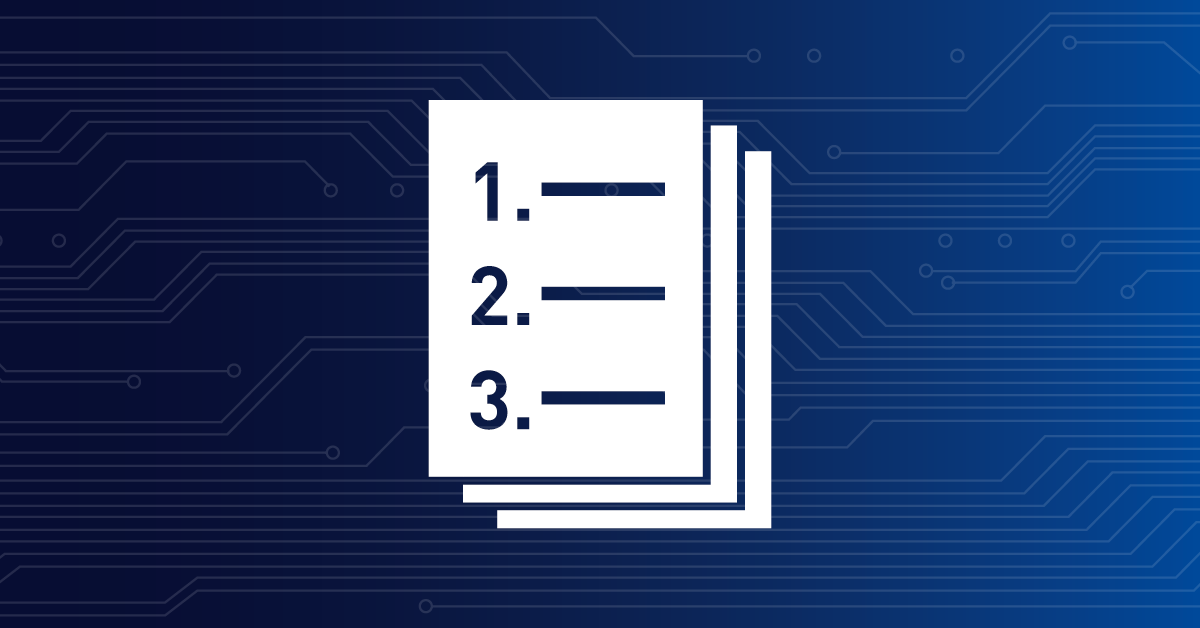![]()
How to find your
stored data for PRTG
Monitoring data usually consists of very small amounts of data that PRTG generates at regular intervals.
A classical database is not that well suited for an efficient storage of this type of data.
This is the reason why PRTG comes with its own database that stores data in a flat file format and that is optimized for monitoring data.
These are the benefits of the built-in database:
| Stored data | Location | Path |
| General monitoring data | Built-in database | - |
| PRTG core server installation | PRTG program directory | 32-bit systems: %programfiles%\PRTG Network Monitor
64-bit systems: %programfiles(x86)%\PRTG Network Monitor |
| Monitoring configuration, monitoring data, logs, reports, and more | PRTG data directory | %programdata%\Paessler\PRTG Network Monitor |
| License key, PRTG System Administrator user login, IP address settings, and more | Windows registry | 32-bit systems: HKEY_LOCAL_MACHINE\SOFTWARE\Paessler\PRTG Network Monitor
64-bit systems: HKEY_LOCAL_MACHINE\SOFTWARE\Wow6432Node\Paessler\PRTG Network Monitor |
For more detailed information, see also the PRTG Manual: Data Storage.
The following folders in the PRTG program directory contain your custom files, if available.
The paths apply to a PRTG installation on a 64-bit system:
| Stored custom files | Path |
| Custom sensor files | %programfiles(x86)%\PRTG Network Monitor\Custom Sensors |
| SSL certificate for the PRTG web server | %programfiles(x86)%\PRTG Network Monitor\cert |
| Device templates | %programfiles(x86)%\PRTG Network Monitor\devicetemplates |
| SNMP .oidlib files | %programfiles(x86)%\PRTG Network Monitor\snmplibs |
| SNMP MIB files | %programfiles(x86)%\PRTG Network Monitor\MIB |
| Notification templates | %programfiles(x86)%\PRTG Network Monitor\Notifications |
| Map objects | %programfiles(x86)%\PRTG Network Monitor\webroot\mapobjects |
| Map background images | %programfiles(x86)%\PRTG Network Monitor\webroot\mapbackground |
| Lookup files | %programfiles(x86)%\PRTG Network Monitor\lookups\custom |
| Device icons | %programfiles(x86)%\PRTG Network Monitor\webroot\icons\devices |
The required long-term storage space depends on various factors.
Specific sensors such as Flow or Packet Sniffer sensors can generate larger amounts of data. Also, the exact amount depends on the kind of data that a sensor generates as well as the number of its channels.
| Sensors per PRTG core server installation | Disk space |
| Up to 500 | 100 GB |
| Up to 1,000 | 500 GB |
| Up to 2,500 | 750 GB |
| Up to 5,000 | 1,000 GB |
| Up to 10,000 | 1,500 GB |
Note: If you use remote probes, there are no special disk space requirements for the remote probe system. We generally recommend at least 40 GB.
For more detailed information, see the System requirements for PRTG Network Monitor.
This how-to guide only scratches the surface?
Get more deep-dive information here!