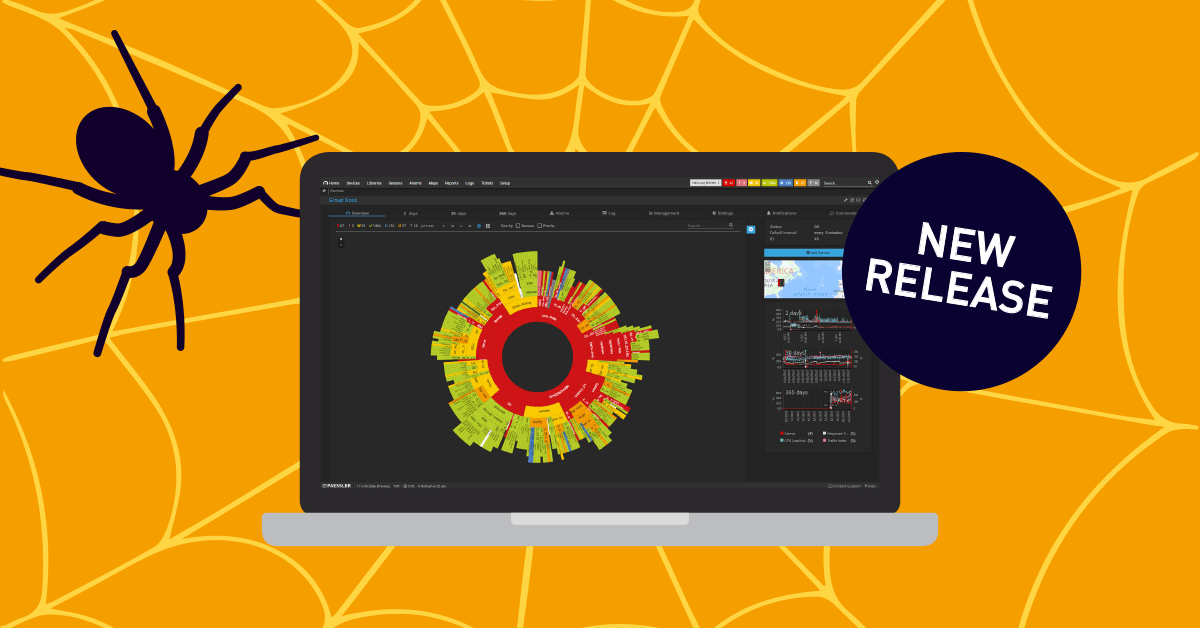Business Process |
Adding objects to channels in the Business Process Specific Settings works again. |
Cloud HTTP and Cloud Ping |
Cloud HTTP and Cloud Ping sensors now use the Proxy Settings for HTTP Sensors from the parent device (or inherited from other objects higher in the hierarchy). In previous versions the sensors used the proxy configuration for Core & Probes as defined in the PRTG System Administration. |
Common SaaS |
The Common SaaS sensor is now available when filtering for Cloud Services in the Add Sensor dialog. |
FTP Server File Count |
We added passive connection mode support to the FTP Server File Count sensor. You can choose the required FTP Mode in the sensor settings. |
HTTP Push Sensors |
Stability improvements for HTTP Push sensors (HTTP Push Count, HTTP Push Data, HTTP Push Data Advanced) |
Hyper-V Virtual Machine |
The Hyper-V Virtual Machine sensor shows more expressive error messages in case of sensor failures. |
NetApp NIC |
The NetApp NIC sensor can now monitor all physical and logical ports on any node in your NetApp cluster and correctly provides all available monitoring items in the Add Sensor dialog. |
NetApp Sensors |
In certain cases, NetApp sensors for cDOT and ONTAP storage systems failed because of corrupted cache files. We fixed this issue. |
NetFlow V9 and IPFIX |
In certain cases, NetFlow V9 and IPFIX sensors could not collect data. We fixed this issue. |
Probe Health |
The Probe Health sensor will now reset the error message for the Data Storage Free channel when the disk has enough space again. |
REST Custom |
Some more fixes and improvements for the REST Custom BETA sensor, including support for Boolean values |
SNMP Custom sensors |
We changed the naming of the Value Type options of SNMP Custom, SNMP Custom Advanced, and SNMP Custom Table sensors. This will make it clearer what value type you have to choose, absolute or delta values. |
SNMP Traffic |
In certain cases, SNMP Traffic sensors showed access violation errors. We fixed this issue. |
SSL Certificate |
The SSL Certificate sensor now correctly categorizes the key length of ECC certificates in case of compressed coordinates. If you have changed the lookup file to manually avoid issues with the key length of ECC certificates, please choose the original lookup file again after the update. For details, please see this Knowledge Base article: SSL Certificate Sensors and ECC Certificates: Fix for Public Key Length Monitoring |
VMware Sensors |
VMware sensors support TLS 1.2 only connections if required by the target VMware host. |
VMware Virtual MAchine (SOAP) |
If you create a device template that includes a VMware Virtual Machine (SOAP) sensor and run an auto-discovery with the template, discovered VMware Virtual Machine (SOAP) sensors will now have a correct sensor name (was erroneously "Host Performance" in previous versions) and correctly take the Handling of "Powered Off" VM setting. |
Windows Updates Status (Powershell) |
You can add Windows Updates Status (Powershell) sensors via Auto-Discovery again. |
WSUS Statistics |
The WSUS Statistics sensor can handle untrusted certificates when using SSL to connect to the WSUS server. |
Sensor Channels |
Decimal places were not correctly displayed in certain cases, for example when decimal places were set to Automatic in the sensor channel settings with a Custom unit and no custom unit string. We fixed this issue. |
Various Sensors |
In newly created sensors you must select the Value Type "Integer" to use a lookup because lookups only properly work with integer values. This was not validated in previous versions and lead to inconsistencies. This change affects the sensor types ADO SQL v2, Google Analytics, MySQL v2, Microsoft SQL v2, SNMP Custom Advanced, SNMP Custom Table. |

 By
By