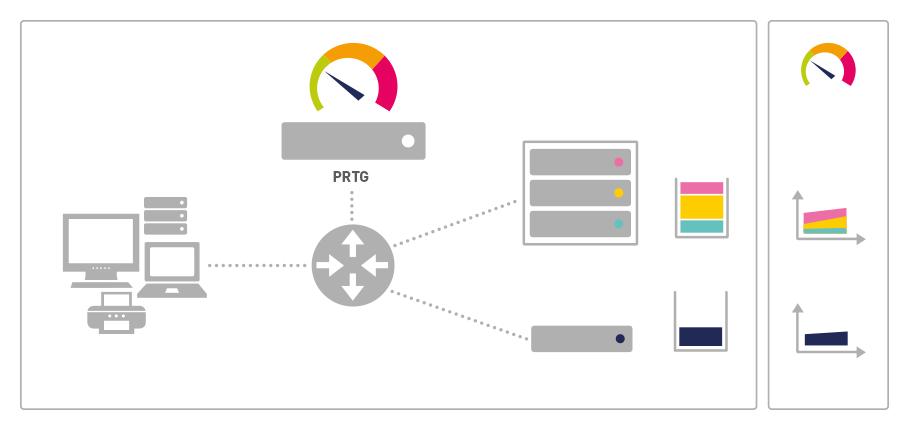Using PRTG with Your Virtual Environment
Dear Sysadmin,
We know you love the benefits of virtualization - minimising your hardware spending and maximizing your productivity. But trying to find a failing server or an overloaded virtual machine (VM) can take hours regardless of which infrastructure you have i.e. VMware, Hyper-V, XEN, Parallels Virtuozzo Containers or Amazon EC2.
This is your 4 step plan for PRTG and Virtualization:
1. Hardware (Server Racks): Like all of your hardware, PRTG's SNMP sensors will allow you to identify potential bottlenecks. Using this monitoring technology, PRTG will capture many different device readings such as CPU load, memory and disk space to add information about network traffic and bandwidth usage of your routers and switches.
2. Host Server Hardware: If you have issues with your virtual machines (VMs), the origin might be a host hardware failure. You should closely monitor your VM host servers to get alerted if the status is other than "normal". Besides the out of the box hardware sensors, PRTG provides specific sensors for various virtualization host servers including VMWare, Hyper-V (one of our Sensors of the Week), Citrix and SCVMM.
3. Virtual Machines (VM) from the "Outside": It can be helpful to know which resources a single VM uses and needs. Often it will be sufficient to monitor only VMs which are critical for your network. If a VM reaches its capacity limits in areas such as CPU, disk read/write and free memory, PRTG can alert you and you can conduct according resolution steps like enhancing this VM's resources.
4. Virtual Machines (VM) from the "Inside" (Operating Systems): The status of the operating systems on your VMs can indicate potential issues, just like the operating systems on your physical machines. You can monitor the Windows operating system of a single VM with PRTG's standard WMI sensors, for example. Other operating systems like Linux/MacOS can make data available via SSH and SNMP.
Applications Consolidated Through Virtualization:
If you have any further questions please feel free to contact us at learnmore@paessler.com.
Cheers,
![]()
PS: To find out more about sensors for your specific infrastructure, check out our full list of Virtual Servers Sensors.
PPS: You are receiving this newsletter because you have been in contact with us regarding PRTG Network Monitor.

You are receiving this newsletter because you have been in contact with us regarding PRTG Network Monitor.