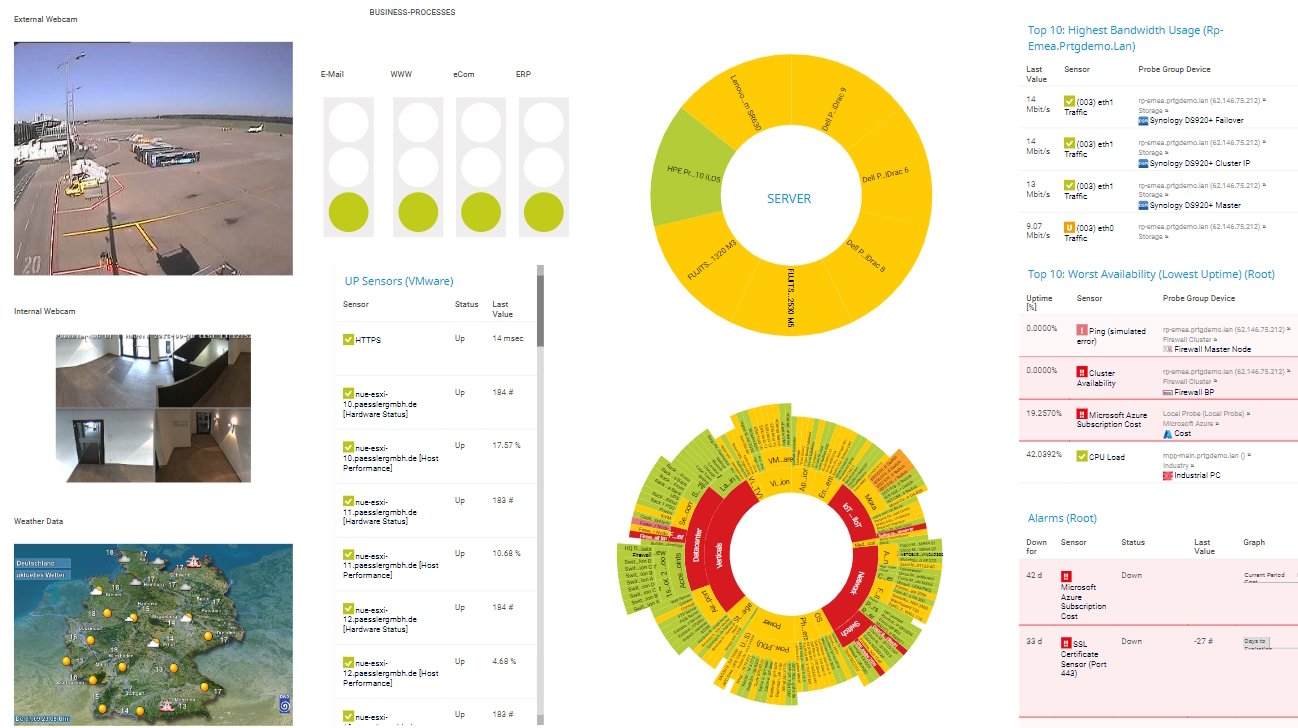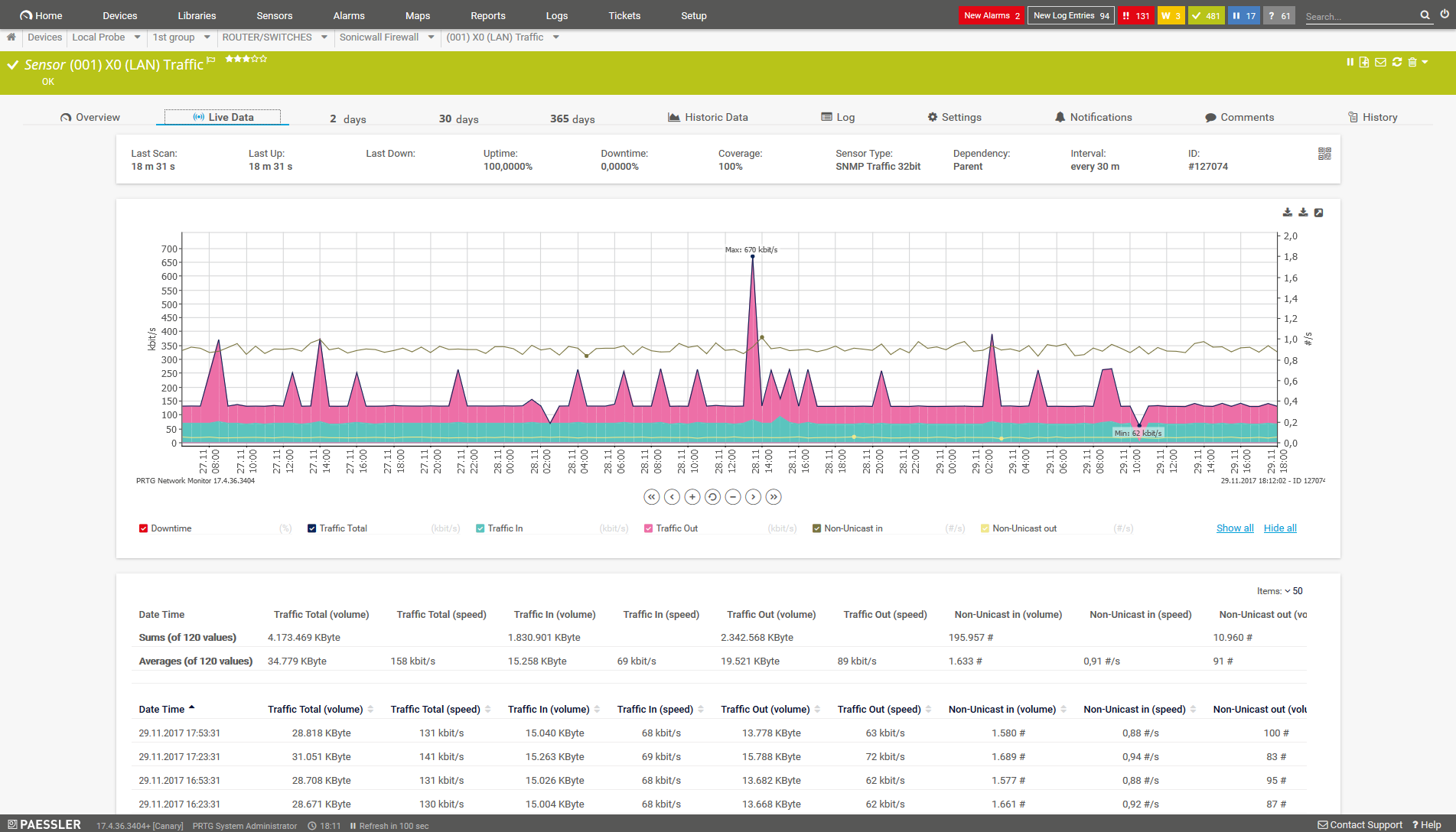Network traffic management with PRTG
Continuously optimize performance and maximize network security
- Keep track of network activity and bandwidth usage 24/7
- Identify network devices that generate high traffic
- Create in-depth reports to analyze network traffic
PRTG network traffic management: What you’ll find on this page
PRTG makes network traffic management as easy as it gets
Custom alerts and data visualization let you quickly identify and prevent business-critical network issues.
Avoid these problems with PRTG’s network traffic management
Network traffic management with Paessler PRTG uses network monitoring tools and in-depth bandwidth monitoring and network traffic analysis to ensure the continuous optimization of your network operations. Maximize the performance and security of existing networks, and identify network-intensive activities that can be incorporated into network planning and growth strategies.
Insufficient network performance
Monitor network devices such as routers, switches, or firewalls that are not configured properly, as well as application performance, which can quickly compromise your entire network.
This usually results in slow data transmission or network resources being no longer accessible. PRTG helps prevent downtime and enhance end-user experience.
Impairment of Internet access
Prevent poor network performance, which not only affects data traffic within a network, but also the access to resources on the Internet.
In fact, this can cause cloud-based applications to react very slowly or to be no longer accessible. Use PRTG to ensure uninterrupted Internet access and maximum productivity.
Disruptions of communication
Avoid problems in the local network of your company – and possibly remote locations linked through your WAN which can also be impacted.
It helps you avoid loss of access to centrally stored data or databases and collaboration platforms. This helps ensure the smooth workflow of employees who work on the road or in their home office.
What traffic monitoring looks like in PRTG
Diagnose network issues by continuously tracking traffic flows in your IT infrastructure. Show bandwidth usage, latency, VoIP and quality of service (QoS) stats, unusual traffic patterns, and other key metrics in real time. Visualize monitoring data in clear graphs and dashboards to identify problems more easily. Gain the overview you need to troubleshoot network congestion and other performance issues.
Start monitoring & managing network traffic with PRTG and see how it can make your network more reliable and your job easier.
Easy as 1-2-3: Manage your network traffic with PRTG
Monitor your entire network
By monitoring your network and its individual devices, you can quickly get an overview of the data traffic and also analyze it in more detail, as required.
Break traffic down, for example, by IP address, port, and protocol to get the insights you need. To do so, PRTG uses common technologies such as SNMP, flow (NetFlow, jFlow, sFlow, IPFIX), or packet sniffing.
Create reports to gain an overview
PRTG also provides you with reports according to your needs. This allows you to view and analyze your network traffic over a longer period of time.
This is especially helpful when there is a high volume of data traffic outside of working hours that would otherwise have gone unnoticed.
Manage your network traffic
PRTG helps you make better, more informed decisions with data generated by the sensors and analyzed reports.
For example, if increased traffic occurs at certain times, you can now define the cause and take appropriate action. This also empowers you to make better long-term resource planning decisions.
Find the root cause of the problem with our PRTG network traffic management solution
Real-time notifications mean faster troubleshooting so that you can act before more serious issues occur.
PRTG is compatible with all major vendors, products, and systems
Explore our preconfigured PRTG sensors for network traffic management
PRTG comes with more than 250 native sensor types for monitoring your entire on-premises, cloud, and hybrid cloud environment out of the box. Check out some examples below!
Packet Sniffer
The Packet Sniffer sensor monitors the headers of data packets that pass a local network card using a built-in packet sniffer. You can choose from predefined channels. It can show the following and more:
- Traffic from Citrix applications
- Traffic from file transfer (FTP/P2P) and various other protocols (UDP, TCP)
- Traffic from network services (DHCP, DNS, Ident, ICMP, SNMP)
- Internet mail traffic (IMAP, POP3, SMTP)
- Traffic from remote control applications (RDP, SSH, Telnet, Virtual Network Computing (VNC))
NetFlow v9
The NetFlow v9 sensor receives traffic data from a NetFlow v9-compatible device and shows the traffic by type. This sensor has several filter options to divide traffic into different channels. It can show the following and more:
- Traffic from Citrix applications
- Traffic from file transfer (FTP/P2P) and various other protocols (UDP, TCP)
- Traffic from network services (DHCP, DNS, Ident, ICMP, SNMP)
- Internet mail traffic (IMAP, POP3, SMTP)
- Traffic from remote control applications (RDP, SSH, Telnet, Virtual Network Computing (VNC))
jFlow v5
The jFlow v5 sensor receives traffic data from a jFlow v5-compatible device and shows the traffic by type. It can show the following and more:
- Traffic from Citrix applications
- Traffic from file transfer (FTP/P2P) and various other protocols (UDP, TCP)
- Traffic from network services (DHCP, DNS, Ident, ICMP, SNMP)
- Internet mail traffic (IMAP, POP3, SMTP)
- Traffic from remote control applications (RDP, SSH, Telnet, Virtual Network Computing (VNC))
sFlow
The sFlow sensor receives traffic data from an sFlow v5-compatible device and shows the traffic by type. This sensor has several filter options to divide traffic into different channels. It can show the following and more:
- Traffic from Citrix applications
- Traffic from file transfer (FTP/P2P) and various other protocols (UDP, TCP)
- Traffic from network services (DHCP, DNS, Ident, ICMP, SNMP)
- Internet mail traffic (IMAP, POP3, SMTP)
- Traffic from remote control applications (RDP, SSH, Telnet, Virtual Network Computing (VNC))
IPFIX
The IPFIX sensor receives traffic data from an Internet Protocol Flow Information Export (IPFIX) compatible device and shows traffic by type. It can show the following and more:
- Traffic from Citrix applications
- Traffic from file transfer (FTP/P2P) and various other protocols (UDP, TCP)
- Traffic from network services (DHCP, DNS, Ident, ICMP, SNMP)
- Internet mail traffic (IMAP, POP3, SMTP)
- Traffic from remote control applications (RDP, SSH, Telnet, Virtual Network Computing (VNC))
PRTG can do more
Show unusual network usage
PRTG not only informs you about traffic spikes and bandwidth bottlenecks in your network, but also shows you unusually high network utilization. This way, you can act early to prevent crashes and costly downtime – or even a cybersecurity threat.
Be informed the way you want
With PRTG, you can set up customized alerts and notifications via email, SMS, push, and other methods. You will be promptly alerted if a warning or error threshold is reached, so you can take action before real problems occur.
Enjoy all-in-one monitoring
PRTG comes with predefined sensors for many manufacturers you can use out of the box, as well as an alarm system and technical support. If you opt for a license, you’ll get access to its full range of monitoring features for your entire IT infrastructure.
Your network traffic manager at a glance – even on the go
Set up PRTG in minutes and use it on almost any mobile device.


Create innovative solutions with Paessler’s partners
Partnering with innovative vendors, Paessler unleashes synergies to create
new and additional benefits for joined customers.
With ScriptRunner, Paessler integrates a powerful event automation platform into PRTG Network Monitor.
ScriptRunner
“Excellent tool for detailed monitoring. Alarms and notifications work greatly. Equipment addition is straight forward and server initial setup is very easy. ...feel safe to purchase it if you intend to monitor a large networking landscape.”
Infrastructure and Operations Engineer in the Communications Industry, firm size 10B - 30B USD
PRTG makes network traffic management as easy as it gets
Custom alerts and data visualization let you quickly identify and prevent business-critical network issues.
Managing network traffic: FAQ
What is network traffic management?
Network traffic management refers to the techniques, processes, and tools used to monitor, control, and optimize the flow of data across a network. Its goal is to ensure efficient data transmission, prevent congestion, maintain security, and provide a high quality of service (QoS) for all users and critical applications.
Key aspects of network traffic management include:
- Traffic monitoring: Network traffic is continuously monitored to detect patterns, usage levels, and potential bottlenecks. Tools like packet sniffers or flow analyzers collect data on the volume and type of traffic, sources, destinations, and performance metrics.
- Traffic classification: Identifies different types of traffic (e.g., video streaming, web browsing, email) to apply appropriate rules for managing their flow.
- Traffic shaping: Controls the rate at which data is sent across the network to avoid congestion. This technique smooths out bursts of traffic to ensure steady transmission.
- Prioritization (QoS): Some types of data, like voice or video, are given higher priority over others like file downloads to ensure real-time applications run smoothly.
- Load balancing: Distributes traffic evenly across multiple servers or network paths to avoid overloading a single resource.
- Rate limiting: Restricts the amount of bandwidth certain users or applications can consume, preventing them from hogging network resources.
What are the benefits of network traffic management?
Network traffic management offers several key benefits that help improve the performance, security, and reliability of a network. These benefits are crucial for businesses, service providers, and individuals who rely on stable and efficient network connectivity.
- Reduced congestion: By controlling and distributing traffic loads effectively, network traffic management prevents network congestion, allowing for smoother data flow and faster response times.
- Optimized bandwidth usage: Ensures that available bandwidth is used efficiently, preventing overuse by a single user or application and allowing more traffic to pass through without performance degradation.
- Prioritization of critical applications: Network traffic management allows administrators to prioritize important applications (like video conferencing, voice calls, or business-critical apps) over less critical traffic, ensuring smooth operation even during periods of high demand.
- Enhanced network security: Continuous monitoring of traffic patterns helps detect abnormal or malicious activities (such as Distributed Denial of Service (DDoS) attacks or data breaches), enabling rapid responses.
- Traffic filtering: Firewalls, intrusion detection/prevention systems, and deep packet inspection (DPI) can block harmful traffic before it reaches the network or causes damage.
- Preventing bandwidth abuse: Limiting bandwidth for certain users or applications prevents intentional or accidental overuse, which can weaken the overall security of the network.
Can PRTG manage network traffic?
PRTG is no classic network traffic management tool. However, it can support you with in-depth network traffic monitoring and traffic classification so that you have the data you need to implement informed traffic shaping, rate limiting, and prioritization.
Which protocols does PRTG use for network traffic monitoring and management?
PRTG uses common protocols and technologies such as SNMP (Simple Network Management Protocol), flow (NetFlow v5 and v9, jFlow, sFlow, IPFIX), and packet sniffing to analyze network traffic and identify the top talkers in a network.
What is a sensor in PRTG?
In PRTG, “sensors” are the basic monitoring elements. One sensor usually monitors one measured value in your network, for example the traffic of a switch port, the CPU load of a server, or the free space on a disk drive.
On average, you need about 5-10 sensors per device or one sensor per switch port.

PRTG: The multi-tool for sysadmins
Adapt PRTG individually and dynamically to your needs and rely on a strong API:- HTTP API: Access monitoring data and manipulate monitoring objects via HTTP requests
- Custom sensors: Create your own PRTG sensors for customized monitoring
- Custom notifications: Create your own notifications and send action triggers to external systems
- REST Custom sensor: Monitor almost everything that provides data in XML or JSON format
Paessler conducted trials in over 600 IT departments worldwide to tune its network monitoring software closer to the needs of sysadmins. We asked: would you recommend PRTG?
Over 95% of our customers say yes!
The result of the survey: over 95% of the participants would recommend PRTG – or already have.
Paessler PRTG is used by companies of all sizes. Sysadmins love PRTG because it makes their job a whole lot easier. Bandwidth, servers, virtual environments, websites, VoIP services – PRTG keeps an eye on your entire network. Everyone has different monitoring needs. That’s why we let you try PRTG for free.Still not convinced?
More than 500,000
sysadmins love PRTGMonitor your entire IT infrastructure
Try Paessler PRTG
for free
Start monitoring & managing network traffic with PRTG and see how it can make your network more reliable and your job easier.
|
PRTG |
Network Monitoring Software - Version 24.4.102.1351 (November 12th, 2024) |
|
Hosting |
Download for Windows and cloud-based version PRTG Hosted Monitor available |
Languages |
English, German, Spanish, French, Portuguese, Dutch, Russian, Japanese, and Simplified Chinese |
Pricing |
Up to 100 sensors for free (Price List) |
Unified Monitoring |
Network devices, bandwidth, servers, applications, virtual environments, remote systems, IoT, and more |
Supported Vendors & Applications |
|