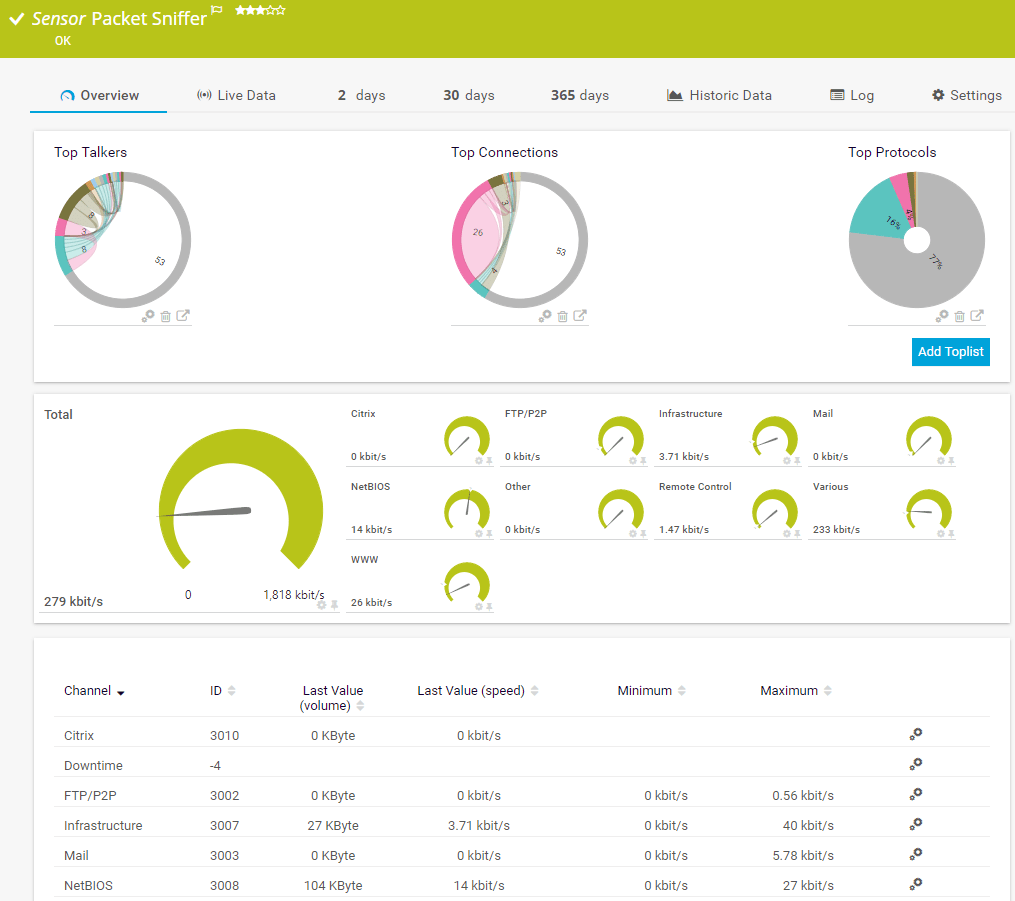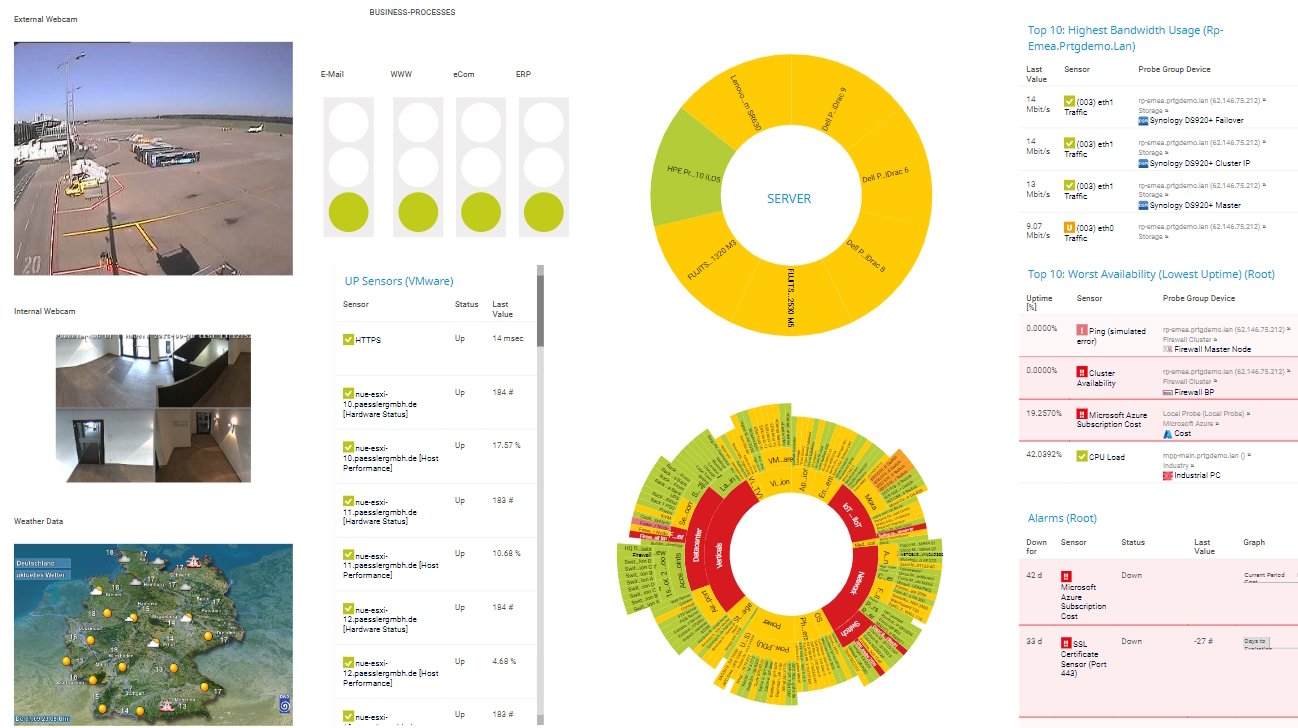Network analyzer PRTG
Unleash your inner IT detective with powerful network traffic analysis
- Analyze all elements of your network
- Speed up your troubleshooting
- Make resource planning more efficient
PRTG network analyzer tool: What you’ll find on this page
PRTG makes network analysis as easy as it gets
Custom alerts and data visualization let you quickly identify and prevent issues with your network traffic.
Track down and wipe out network performance issues with PRTG’s network analyzer
Performance degradation is a constant concern for any admin. If persistent slowdowns, outages, or over-provisioning plague your IT department, have no fear – your high-tech sleuth tools are here. Paessler PRTG’s powerful network analyzer gives you the forensic insight to quickly locate and solve your network performance problems
Uncover traffic clues
Finding out why you’re experiencing slow network performance can be challenging. PRTG’s network analyzer tool has your back, monitoring every aspect of your network traffic.
Like a high-powered magnifying glass, PRTG gives you granular insight into which devices and applications consume the most resources, from data packets to bandwidth usage.
Set traps with alerts
Turn your network traffic into a honeypot and catch bad actors before they go rogue. PRTG lets you set personalized alerts for your unique IT environment and needs.
Define thresholds for low to high sensitivity and choose specific stakeholders to notify at each level of escalation. With this early warning system, you can proactively address issues before users are affected.
Visualize the evidence
Data is useful, but visualized data is an easy-to-read roadmap to higher network performance and lower degradation.
PRTG helps you visualize your traffic data with customizable dashboards and maps. Quickly identify problem areas and trends to easier troubleshoot and remove repeat offenders for a faster network.
Secure your network gems
When your company data is at risk, you can’t afford unusual traffic patterns and security threats to go unnoticed. PRTG plays a vital role in fundamental network security monitoring.
Your canine sidekick, PRTG sniffs out potential threats and alerts you to suspicious activity. With SSL encryption and advanced security features, PRTG makes sure your network gems are always protected.
Scale your investigations
IT infrastructures are organic, with a constant flux of network devices, applications, and processes. You need network analysis that scales and expands with you so change is constantly covered.
Whether you’re managing a small business network or overseeing a large enterprise infrastructure, PRTG can match your growth. Consistent performance monitoring no matter the size and complexity of the network? Yes, please!
What network data analysis looks like in PRTG
Diagnose network issues by continuously tracking the traffic that flows through your network. Show bandwidth usage, latency, packet loss, VoIP parameters, and other key performance metrics in real time. Visualize monitoring data in clear graphs and dashboards to identify problems more easily. Gain the overview you need to troubleshoot network congestion, bottlenecks, and other issues in your network.
Start analyzing your network traffic with PRTG and see how it can make your network more reliable and your job easier.
4 reasons to choose PRTG as your network analysis tool
Leave no stone unturned
PRTG monitors every data packet, hiccup, and jitter, making sure no suspicious activity goes unnoticed. Repeat offenders of bandwidth hogging? Unwanteds checking for chinks in the system? Need to know which servers are regularly overloaded?
We hear you, and we didn’t stop at network traffic analysis. A comprehensive IT monitoring system, PRTG helps you monitor your entire IT infrastructure: hybrid, cloud, or on-premises.
Easily navigate your investigations
A complex system can be baffling, but PRTG has a notoriously friendly user interface that even a novice can navigate. Everything is neatly arranged and accessible. You can tailor your view to see only the most relevant information, which makes solving The Case of the Network Anomaly straightforward. Your team spends less time trying to figure out how to use PRTG and more time optimizing network performance.
Automate detailed reports
Every successful detective writes a report to analyze past cases and predict future occurrences. PRTG’s extensive reporting functionality let you dig into historical data, traffic and bandwidth reports, error and event logs, and many other data points.
Reduce meeting time and make your CTO happier with reports that show exactly what the stakeholder needs to know.
Avoid hardware and software fights
IT environments are infamous for having multiple vendor services that don’t always work well together (we’re looking at you, Amazon, and Microsoft).
PRTG stands out with the ability to smoothly integrate into the broader IT spectrum; all your servers, routers, services, ticketing systems, applications, and processes talk to you harmoniously.
Your network analyzer at a glance – even on the go
Set up PRTG in minutes and use it on almost any mobile device.


Find the root cause of the problem with our PRTG network analyzer
Real-time notifications mean faster troubleshooting so that you can act before more serious issues occur.
PRTG is compatible with all major vendors, products, and systems
Create innovative solutions with Paessler’s partners
Partnering with innovative vendors, Paessler unleashes synergies to create
new and additional benefits for joined customers.
With ScriptRunner, Paessler integrates a powerful event automation platform into PRTG Network Monitor.
ScriptRunner
“Excellent tool for detailed monitoring. Alarms and notifications work greatly. Equipment addition is straight forward and server initial setup is very easy. ...feel safe to purchase it if you intend to monitor a large networking landscape.”
Infrastructure and Operations Engineer in the Communications Industry, firm size 10B - 30B USD
PRTG makes network analysis as easy as it gets
Custom alerts and data visualization let you quickly identify and prevent issues with your network traffic.
Network analyzer: FAQ
What is a network analyzer?
In IT, the network analyzer is a tool that records and analyzes the traffic on your network. PRTG can monitor several types of wired and wireless networks, including WiFi networks.
How does a network analyzer work?
A network analyzer breaks down traffic by different parameters and presents data flows as diagrams or tables. PRTG helps you break down traffic by connection, protocol, and IP address to identify the top talkers in your network. This helps identify and solve problems in your IT environment.
Why is network analysis important?
Network analysis keeps your IT environment running faster, with better performance, higher security, faster issue resolution, and less downtime. In turn, this creates a better use experience and helps ensure business continuity.
What types of data can a network analyzer capture?
A network analyzer looks at a wide range of data that travels across a network. This includes:
- Packet data
- Bandwidth usage
- Traffic flow data
- Latency and response times
- Error rates and packet loss
- Device and interface statistics
- Application layer data
- Security events
- User activity
- Traceroute diagnostics
- DNS queries
Can a network analyzer help with network security?
Yes! Network analysis plays a large role in security. A network analyzer is always on, so it monitors 24/7/365. Ever vigilant, this guard dog safeguards your network through traffic monitoring, intrusion detection, bandwidth and resource usage monitoring, user activity monitoring, real-time alerts, and more. In the event of a security breach, network analysis becomes your forensic analysis tool for locating and wiping out the offender.
What is a sensor in PRTG?
In PRTG, “sensors” are the basic monitoring elements. One sensor usually monitors one measured value in your network, for example the traffic of a switch port, the CPU load of a server, or the free space on a disk drive.
On average, you need about 5-10 sensors per device or one sensor per switch port.

PRTG: The multi-tool for sysadmins
Adapt PRTG individually and dynamically to your needs and rely on a strong API:- HTTP API: Access monitoring data and manipulate monitoring objects via HTTP requests
- Custom sensors: Create your own PRTG sensors for customized monitoring
- Custom notifications: Create your own notifications and send action triggers to external systems
- REST Custom sensor: Monitor almost everything that provides data in XML or JSON format
Paessler conducted trials in over 600 IT departments worldwide to tune its network monitoring software closer to the needs of sysadmins. We asked: would you recommend PRTG?
Over 95% of our customers say yes!
The result of the survey: over 95% of the participants would recommend PRTG – or already have.
Paessler PRTG is used by companies of all sizes. Sysadmins love PRTG because it makes their job a whole lot easier. Bandwidth, servers, virtual environments, websites, VoIP services – PRTG keeps an eye on your entire network. Everyone has different monitoring needs. That’s why we let you try PRTG for free.Still not convinced?
More than 500,000
sysadmins love PRTGMonitor your entire IT infrastructure
Try Paessler PRTG
for free
Start analyzing your network traffic with PRTG and see how it can make your network more reliable and your job easier.
|
PRTG |
Network Monitoring Software - Version 24.4.102.1351 (November 12th, 2024) |
|
Hosting |
Download for Windows and cloud-based version PRTG Hosted Monitor available |
Languages |
English, German, Spanish, French, Portuguese, Dutch, Russian, Japanese, and Simplified Chinese |
Pricing |
Up to 100 sensors for free (Price List) |
Unified Monitoring |
Network devices, bandwidth, servers, applications, virtual environments, remote systems, IoT, and more |
Supported Vendors & Applications |
|