Ethernet monitoring
with PRTG
Analyze data packets individually or together
Monitor bandwidth consumption
Detect weak spots in the network
Ethernet monitoring with PRTG
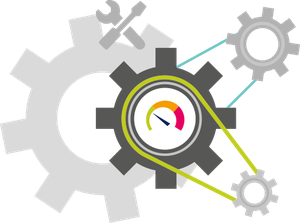
The importance of Ethernet monitoring
Wired networks can sometimes get incredibly confusing and complex. Without the right tools, it’s nearly impossible for sysadmins to monitor their Ethernet.
Incomplete data transfers and data transfer malfunctions are not necessarily caused by the same things. This is where a monitoring tool like PRTG comes in. The PRTG Network Monitor by Paessler makes it easy to keep a constant eye on networks of all sizes.
Monitoring is especially important in Ethernets, which not only encounter software issues (e.g. with network protocols) but also hardware problems such as malfunctioning network cards and cables. Without a monitoring tool, these problems can be impossible to detect.

Analyze and monitor data traffic
with a network sniffer
Network sniffers, otherwise known as network analyzers or packet analyzers, are commonly used to capture and log data traffic in networks. By detecting unusual spikes in traffic, network sniffers allow IT administrators to pinpoint the data types or connections which may be responsible for disruptions and transmission issues.
The PRTG Network Sniffer makes it easy for IT admins to analyze and evaluate the performance of their Ethernet.
Packet sniffing to get a handle on your Ethernet
The PRTG Packet Sniffer Sensor monitors the headers of all the data packets in your network. Headers contain useful information on their packets, including their source and the IP address of their destination.
With this information, you can determine which applications or IP addresses serve as the source of traffic in your network. It also lets you identify and determine the cause of increased or unusual traffic.
What is packet sniffing?
Packet sniffing is the practice of gathering, collecting, and logging some or all packets that pass through a computer network, regardless of how the packet is addressed.
Read more
It doesn’t always make sense to monitor Ethernet traffic in its entirety. PRTG therefore also comes with sensors for monitoring individual data packets. These include the sFlow Sensor, which can be configured to only monitor every nth packet. The resulting random sample makes it possible to draw initial conclusions regarding possible causes of problems, without having to monitor all the data in your network.
This type of monitoring is especially recommended for larger Ethernets, as comprehensive analyses tend to put an unnecessary strain on the network.
jFlow v5 sensors can also be used to complement PRTG sniffing methods. These sensors monitor a wide selection of Juniper routers and switches.
Here, too, individual data packets are “sniffed” to analyze network connections and help you get a handle on your Ethernet.

PRTG also monitors wireless networks
PRTG provides you with a comprehensive overview of both your LAN and WLAN.
Our monitoring tool lets you keep a constant eye on your signal strength, your bandwidth, and the status of your routers and access points.
More on WLAN monitoring
Trusted by 500,000 users and recognized
by industry analysts as a leader
“Fantastic network and infrastructure monitoring solution that is easy to deploy and easier still to use. Simply the best available.”
“Software is absolutely perfect, Support is superior. Meets all needs and requirements, this is a must have solution if you are needing any form of monitoring.”
“The tool excels at its primary focus of being a unified infrastructure management and network monitoring service.”
Create innovative solutions with Paessler’s partners
Partnering with innovative vendors, Paessler unleashes synergies to create
new and additional benefits for joined customers.
ScriptRunner
With ScriptRunner, Paessler integrates a powerful event automation platform into PRTG Network Monitor.
PRTG in a nutshell
PRTG monitors your entire IT infrastructure
Use PRTG to monitor, for example, network traffic, applications, bandwidth, cloud services, databases, virtual environments, availability & uptime, ports, IP addresses, hardware status, network security, web services, and much more.
PRTG supports the most important technologies
Monitor your network for example via SNMP, flow protocols (NetFlow, jFlow, sFlow, IPFIX), SSH, WMI, or ping. PRTG also supports technologies used in Industrial IT & OT environments, such as OPC UA, MQTT, or Modbus. Use the powerful PRTG API for custom integrations (for example via Python, PowerShell, or REST).
PRTG can be used for any operating system
Download and install PRTG Network Monitor on a Windows system or use our cloud-based product PRTG Hosted Monitor for all other operating systems. What’s more: our native PRTG Desktop application runs on Windows or macOS – for even quicker access & multi-server views.
Still not convinced?
More than 500,000 sysadmins love PRTG
Paessler PRTG is used by companies of all sizes. Sysadmins love PRTG because it makes their job a whole lot easier.
Still not convinced?
Monitor your entire IT infrastructure
Bandwidth, servers, virtual environments, websites, VoIP services – PRTG keeps an eye on your entire network.
Try Paessler PRTG for free
Everyone has different monitoring needs. That’s why we let you try PRTG for free. Start now with your trial.
|
PRTG |
Network Monitoring Software - Version 25.2.106.1114 (May 6th, 2025) |
|
Hosting |
Download for Windows and cloud-based version PRTG Hosted Monitor available |
Languages |
English, German, Spanish, French, Portuguese, Dutch, Russian, Japanese, and Simplified Chinese |
Pricing |
Up to 100 sensors for free (Price List) |
Unified Monitoring |
Network devices, bandwidth, servers, applications, virtual environments, remote systems, IoT, and more |
Supported Vendors & Applications |
|





