Comparing PHP Script Performance
on Linux and Windows
Running two tests with different server OS on the same hardware
Test Setup:
To compare the PHP performance of Apache on Linux vs. Apache on Windows we have run a test twice on the same hardware. For the first test we used Windows 2003 Server and Apache 1.3 (WAMP Installer) as the web server, for the second test we used SUSE Linux 9.1 and Apache 2.0. Both installations were used as they came "out of the box" using the default installers without any tweaks.
The PHP script used in both cases was the standard "phpinfo.php" file. We simulated a ramp test from 1 to 400 users accessing the script every 5 seconds.
Conclusion:
The graph clearly shows that in this test setup Apache on Linux easily outperforms Windows as a webserver. While the Windows based server showed request times between 13 ms and 40 ms, the Linux based server only took 6 ms to 9 ms. Also the Linux version is much less dependent on the number of users.
Note: This test is not meant to be a scientific comparison of Linux and Windows operating systems! It is solely intended to show what kind of results a user can get from using Webserver Stress Tool.
Test Results
| Maximum Pageviews | ~285.500 pageviews per hour |
| Maximum Server Bandwidth | ~24.000 kBit/s |
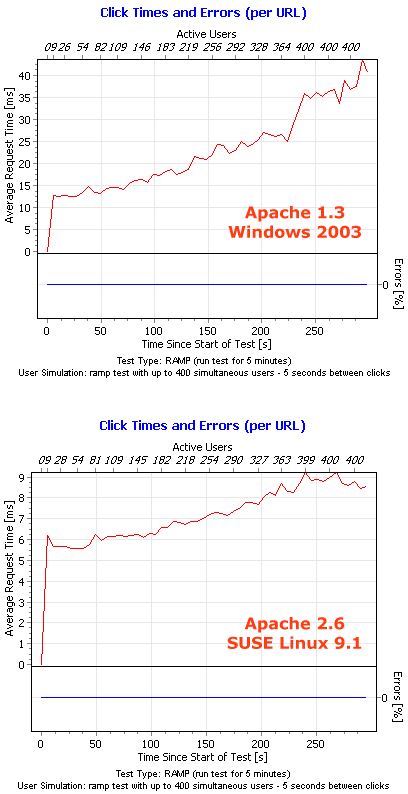
Test Setup
| Test Type | RAMP (number of users increases during the test time) |
| Number of Users | 500 |
| Click Delay | 5 sec |
| Tested Web Server | DELL Dimension, 1.5 Ghz Intel P4, 400 MB RAM, Windows 2003 Small Business Server and Apache 1.3.33 (WAMP 1.4.3) or SUSE Linux 9.1 and Apache 2.0 (out-of-the-box installations) |
| Test Client | DELL Poweredge 750, 2.8 GHz Intel XEON (Hyperthreading), 2 GB RAM, Windows 2003 Server, (out-of-the-box installation) (running Webserver Stress Tool) |