Application monitoring with PRTG
Proactively fix application performance issues and more
- Comprehensive monitoring of server, web, cloud, and virtualized apps
- Track the availability and performance of all kinds of applications
- Compatible with most standard enterprise applications like ERP systems and SAP
PRTG application monitoring: What you’ll find on this page
PRTG makes monitoring and managing applications as easy as it gets
Custom alerts and data visualization let you quickly identify and prevent status errors, unresponsive applications, and other performance issues.
Enterprise networks need a steady rhythm – why application monitoring
They pump the data, processing tools, and other vital resources your colleagues need to do their jobs well. And one small, skipped beat – or performance problem – can slow down your network to the point where your organization risks grinding to a halt.
Paessler PRTG provides a single unified view of every application on your network – from hardware-based apps to virtual systems – so it's easy to keep track of critical stats, spot problems before they cause disruption, and ensure your organization stays heart-healthy.
3 reasons to choose PRTG as your application monitoring tool
All-in-one infrastructure monitoring
All your applications' critical stats, at your fingertips: server applications (databases, email, Exchange, …), cloud environments (Azure, AWS, Google Cloud, …), web applications (Zoom, Microsoft 365, …), virtualized applications (Citrix, VMware, Docker Container, …), plus standard Windows applications such as SharePoint, FTP, and Active Directory. If it runs on your network, PRTG can monitor it.
Real-time alerts & notifications
Pick your preferred warning and error thresholds for the various application performance metrics you want to keep an eye on and get notified as soon as an application is at risk of going under or over them, so you can ensure you're using your resources efficiently, avoid network disruption, and leave the office at a reasonable hour.
Endless customization possibilities
Can't find a preconfigured sensor for a specific app? You can easily create a custom sensor that's tailor-made to your needs. Pick the predefined PRTG sensor that most closely matches your requirements from our extensive library, and create your custom .exe script. PRTG will take it from there.
What application monitoring looks like in PRTG
Diagnose network issues by continuously tracking server, cloud, web, and virtual applications across your network. Show application health, usage, dependencies, and other performance metrics in real time. Visualize monitoring data in clear graphs and dashboards to identify problems more easily. Gain the network visibility you need to troubleshoot and debug root causes of application performance issues.
Start monitoring applications with PRTG and see how it can make your network more reliable and your job easier.
How PRTG application monitoring service works
PRTG monitors your applications, application servers, and services using sophisticated sensors. Each sensor tracks a specific variable, and the stats are brought together on a single, intuitive dashboard so you can keep an eye on every application that runs on your network from one place.
Just a few examples what PRTG's more than 250 preconfigured sensors can monitor:
Mail servers and applications
- IMAP, POP3, SMTP: response time, round-trip time
- MS Exchange: size of different mail queues, delivery times, latency
Backup solutions
- Active Directory: replication errors
- Veeam: status of backup jobs
- IMAP: checking email headers for specific strings
Cloud-native applications
- Amazon Web Services (AWS): subscription cost, status of AWS services
- Microsoft 365: email folder status, status of services
- Various SaaS solutions: availability of Bing, Dropbox, GitHub, Google apps, YouTube, …
Web application and services
- HTTP monitoring: loading time and response code of a web server
- Cloud HTTP: loading time of a web server from different locations worldwide
- Full web page: rendering an image of the current appearance of a website to create a visual history
- HTTP transactions: simulating a buying process
- Apache: activity and performance stats of an Apache web server
Your application monitor at a glance – even on the go
Set up PRTG in minutes and use it on almost any mobile device.


Find the root cause of the problem with our PRTG application monitoring solution
Real-time notifications mean faster troubleshooting so that you can act before more serious issues occur.
PRTG is compatible with all major vendors, products, and systems
Create innovative solutions with Paessler’s partners
Partnering with innovative vendors, Paessler unleashes synergies to create
new and additional benefits for joined customers.
ScriptRunner
With ScriptRunner, Paessler integrates a powerful event automation platform into PRTG Network Monitor.
“Excellent tool for detailed monitoring. Alarms and notifications work greatly. Equipment addition is straight forward and server initial setup is very easy. ...feel safe to purchase it if you intend to monitor a large networking landscape.”
Infrastructure and Operations Engineer in the Communications Industry, firm size 10B - 30B USD
PRTG makes monitoring and managing applications as easy as it gets
Custom alerts and data visualization let you quickly identify and prevent status errors, unresponsive applications, and other performance issues.

PRTG: The multi-tool for sysadmins
Adapt PRTG individually and dynamically to your needs and rely on a strong API:- HTTP API: Access monitoring data and manipulate monitoring objects via HTTP requests
- Custom sensors: Create your own PRTG sensors for customized monitoring
- Custom notifications: Create your own notifications and send action triggers to external systems
- REST Custom sensor: Monitor almost everything that provides data in XML or JSON format
More than just a monitoring tool:
Reasons our customers love PRTG



Still not convinced?
More than 500,000
sysadmins love PRTG
Paessler PRTG is used by companies of all sizes. Sysadmins love PRTG because it makes their job a whole lot easier.
Monitor your entire IT infrastructure
Bandwidth, servers, virtual environments, websites, VoIP services – PRTG keeps an eye on your entire network.
Try Paessler PRTG
for free
Everyone has different monitoring needs. That’s why we let you try PRTG for free.
Start monitoring applications with PRTG and see how it can make your network more reliable and your job easier.
|
PRTG |
Network Monitoring Software - Version 25.1.104.1961 (April 7th, 2025) |
|
Hosting |
Download for Windows and cloud-based version PRTG Hosted Monitor available |
Languages |
English, German, Spanish, French, Portuguese, Dutch, Russian, Japanese, and Simplified Chinese |
Pricing |
Up to 100 sensors for free (Price List) |
Unified Monitoring |
Network devices, bandwidth, servers, applications, virtual environments, remote systems, IoT, and more |
Supported Vendors & Applications |
|


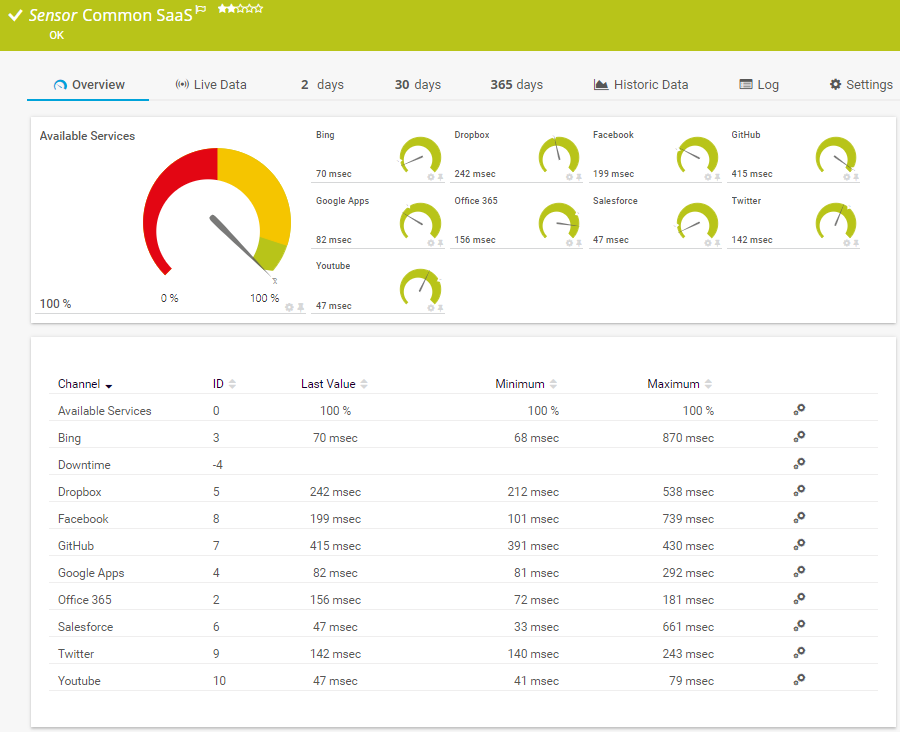
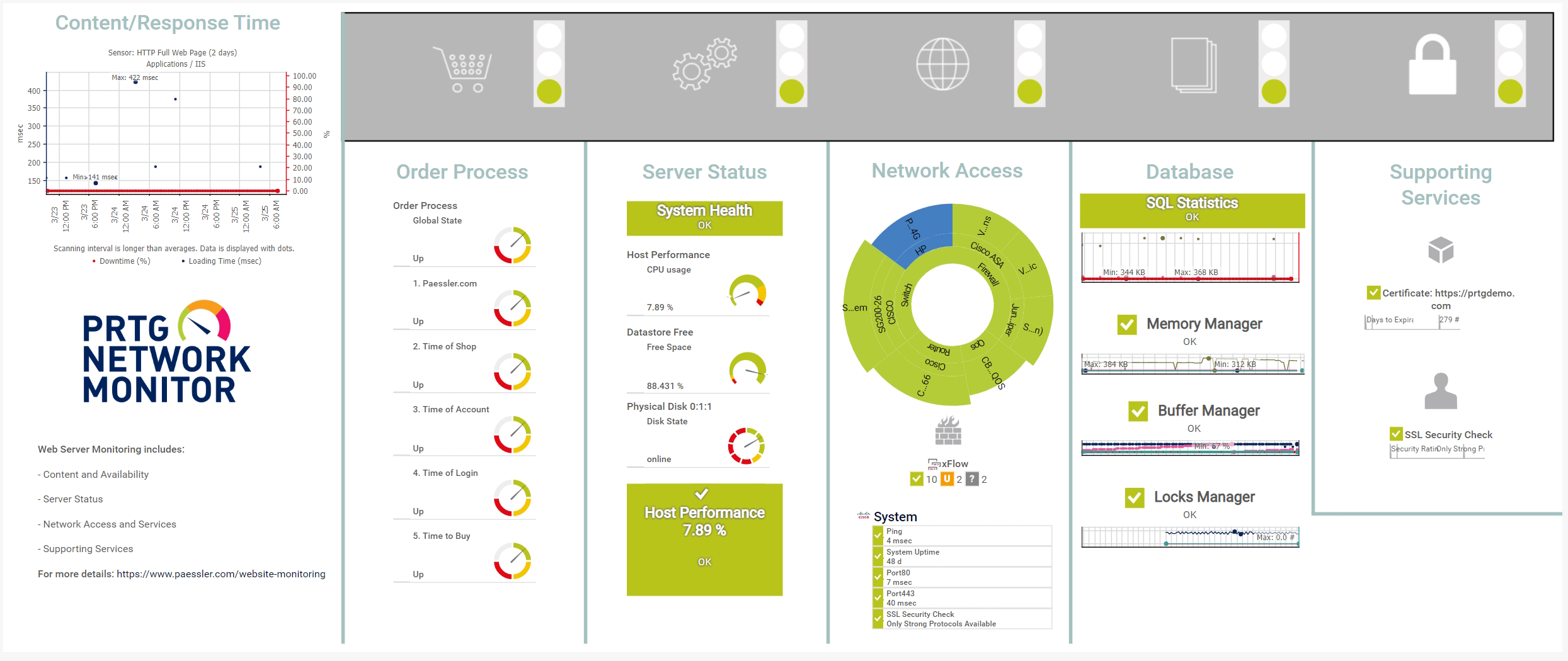








Combining the broad monitoring feature set of PRTG with IP Fabric’s automated network assurance creates a new level of network visibility and reliability.